

Customization of Work Items in Rational Team Concert - Library: Articles. Jan Wloka, David Karam, IBM Last updated: September 20, 2012 Build basis: Rational Team Concert 4.0 This article presents an overview of the possibilities to customize work items, work item attributes, and editor presentations.

It covers the complete process of developing a customized work item type and thus can be read as a walk-through. However, every section focuses on only one of the customizations, allowing you to selectively choose the sections that are of special interest to you. In some cases however, a customization may require others from prior steps to apply them to the example. At the end of this article we refer to further reading material that presents more details on this topic. The functionality shown in this article applies to both the Web UI and the Eclipse client.
Outline Note: Some of the actions shown here should only be done with careful attention, especially when using running project areas. Customizing Work Items The Running Example: A Simple Todo Item. ReportsMain < Main < TWiki. WebHome < WebUIBook < TWiki. Using the Work Item Access Restriction feature in Rational Team Concert 3.0 - Library: Articles. Philippe Krief, Benjamin Pasero Last updated: June 8, 2011 Build basis: Rational Team Concert 3.0, 3.0.1 Since I started working with customers on RTC four years ago, I have been confronted with a particular request: restrict access to some data based on the user profile.
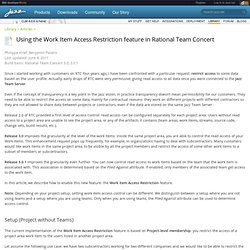
Actually, early drops of RTC were very permissive, giving read access to all data once you were connected to the Jazz Team Server. Even if the concept of transparency is a key point in the Jazz vision, in practice transparency doesn’t mean permissibility for our customers. They need to be able to restrict the access on some data, mainly for contractual reasons: they work on different projects with different contractors so they are not allowed to share data between projects or contractors, even if the data are stored on the same Jazz Team Server. Case Study: Examining Rational Team Concert performance with WebSphere Application Server and Tomcat - Library: Articles.
Chetna Warade Last updated: January 11, 2012 Build basis: Rational Team Concert 3.0.1 Introduction The choice of an application server is not merely technical, e.g. performance or scalability, but value driven in terms of cost of the application server, licenses, operations, setup and configuration time, ease of use, enterprise requirements for high availability or fail-over and reliability.

Although performance and scalability explorations of the product in lab environment are constrained by time and a smaller subset of real world use cases, it provides us first hand insight into the detailed technical aspects. This article is a way to share our experience and observations of performance and scalability based on preliminary data and conditions present during the experiment. DataSourceValueSetProviders < Main < TWiki. Planning with Rational Team Concert 3.0 - Library: Articles. Ralph Schoon, Jazz Jumpstart Team Last updated: May 7, 2012 Build basis: Rational Team Concert 3.0 Abstract The RTC planning component has been redesigned and enhanced for the 3.x release.

The Web UI has been greatly enhanced to make planning easier, address customer requests and integrate into the enhanced web navigation framework that RTC 3.x provides. This article shows what's new in RTC 3.x planning and how to use the new agile and traditional planning capabilities. The capabilities described below are also available for the current releases. Table of Contents OverviewNew Navigation FrameworkCreating and Configuring PlansCustomizing Plan ModesWorking with PlansTraditional Planning with RTCAgile Planning Enhancement Overview. OpenSocial < Main < TWiki. How to consume the Rational Team Concert change management services - Library: Articles. Published/Last Updated: November 12, 2009Build basis: Rational Team Concert 2.0Author: Martin Aeschlimann, IBM Rational Introduction Open Services for Lifecycle Collaboration (also known as OSLC or Open Services) is a community effort to define common APIs to software lifecycle tools such as change, requirement and quality-management systems.
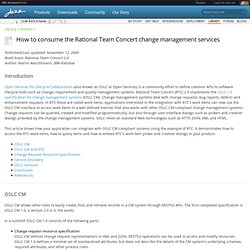
Rational Team Concert (RTC) 2.0 implements the OSLC 1.0 specification for change management systems (OSLC CM). Change management systems deal with change requests: bug reports, defects and enhancement requests. In RTC these are called work items. This article shows how your application can integrate with OSLC CM compliant systems using the example of RTC. OSLC CM allows other tools to easily create, find, and retrieve records in a CM system through RESTful APIs. ReportsRESTAPI < Main < TWiki. Reportable_Rest_Services_Interfaces-OSLC_Submission.pdf (Objet application/pdf) Reporting in Rational Team Concert 3 via REST – Part I « Team Greenridge. Rational Team Concert 3 comes with a lot of exciting new features.
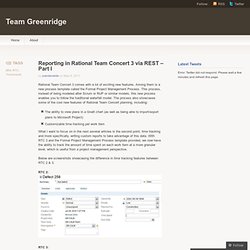
Among them is a new process template called the Formal Project Management Process. This process, instead of being modeled after Scrum or RUP or similar models, this new process enables you to follow the traditional waterfall model. The process also showcases some of the cool new features of Rational Team Concert planning, including: The ability to view plans in a Gnatt chart (as well as being able to import/export plans to Microsoft Project)Customizable time tracking per work item What I want to focus on in the next several articles is the second point, time tracking and more specifically, writing custom reports to take advantage of this data. Below are screenshots showcasing the difference in time tracking features between RTC 2 & 3. As you can see, RTC 3 give you much more granular access to track the amount of time that is spent on a work item. Outline. ReportsCentral < Main < TWiki. AttributeCustomizationExamples < Main < TWiki. AttributeCustomization < Main < TWiki.
HiJazzWebTutorial < Main < TWiki. ContributingAttributePresentations < Main < TWiki. System Requirements for Rational Team Concert 3.0.1, Rational Quality Manager 3.0.1 and Rational Requirements Composer 3.0.1 - Library: Articles. Aide - IBM Rational Software. Jazz Community Site. AttributeCustomization < Main < TWiki.