

Langages. Outils. Design. Growth hack. 7 AJAX Loading Icon Generators. If you want to inform your website visitors that there are more information to be displayed or still to be loaded on your page, you may need a “loading gif”, a loading icon, an “AJAX loader” icon or whatever you named it.
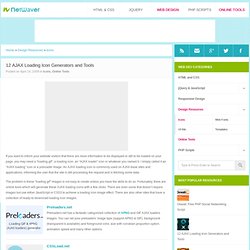
I simply called it an “AJAX loading” icon or a preloader image. An AJAX loading icon is commonly used on AJAX-base sites and applications, informing the user that the site is still processing the request and is fetching some data. The problem is these “loading gif” images is not easy to create unless you have the skills to do so. Fortunately, there are online tools which will generate these AJAX loading icons with a few clicks.
There are even some that doesn’t require images but use either JavaScript or CSS3 to achieve a loading icon image effect. Preloaders.netPreloaders.net has a fantastic categorized collection of APNG and GIF AJAX loaders images. Flex 3 - Adobe Flex 3 Help. Nparc.cisti-icist.nrc-cnrc.gc. Essential Eclipse Shortcuts. Essential Shortcuts The list of shortcuts in Eclipse is fairly long yet readily available.
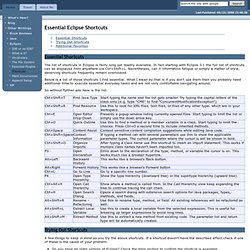
In fact starting with Eclipse 3.1 the full list of shortcuts can be displayed from anywhere via Ctrl+Shift+L. Nevertheless, call it information fatigue or simply a matter of style, deserving shortcuts frequently remain overlooked. Below is a list of those shortcuts I find essential. What I mean by that is if you don't use them then you probably need additional time to execute essential everyday tasks and are not very comfortable navigating around.
So without further ado here is the list: Trying Out Shortcuts A few things to keep in mind as you try the above shortcuts. Do you have an older version of Eclipse? Additional Favorites Here are some additional shortcuts, perhaps not essential but still very useful: Lesson: Object-Oriented Programming Concepts (The Java™ Tutorials > Learning the Java Language) If you've never used an object-oriented programming language before, you'll need to learn a few basic concepts before you can begin writing any code.
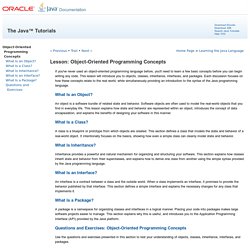
This lesson will introduce you to objects, classes, inheritance, interfaces, and packages. Each discussion focuses on how these concepts relate to the real world, while simultaneously providing an introduction to the syntax of the Java programming language. What Is an Object? An object is a software bundle of related state and behavior.
Software objects are often used to model the real-world objects that you find in everyday life. What Is a Class? A class is a blueprint or prototype from which objects are created. What Is Inheritance? Inheritance provides a powerful and natural mechanism for organizing and structuring your software. What Is an Interface? An interface is a contract between a class and the outside world. What Is a Package? A package is a namespace for organizing classes and interfaces in a logical manner. Best commands vi.