

Visualize Python, Java, JavaScript, TypeScript, and Ruby code execution. iPhone Apps using Fireworks. Before you learn how to set up your Fireworks prototype, it is important to understand the principles of this concept, what you can achieve, and why you want this.
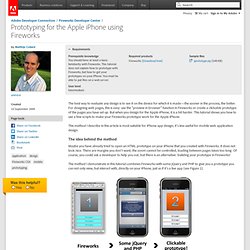
Using this technique to build your iPhone prototype in Fireworks gives you a number of advantages that can help you, your stakeholders, and potential users of your app to get the best possible preview of how it's going to work. Using Fireworks, your prototype gains the following benefits: Click through the screens the way you normally do with a Fireworks mockupMake use of the full screen (no Safari buttons)Export directly from Fireworks without the need to change CSS or HTML afterwardsOpen the app from the iPhone home screenDisable the zoomSend links to every iPhone without even being an official iPhone developer On the other hand, you don't want to have to learn highly technical programming skills or put your users through unnecessary hoops just to view your prototype.
Demoing the method How does it work? Download the files. Use Fireworks To Design Apps. Email.

Objective-C: Introduction. Objective-C is the primary programming language you use when writing software for OS X and iOS.
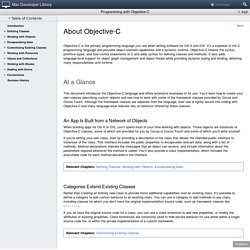
It’s a superset of the C programming language and provides object-oriented capabilities and a dynamic runtime. Objective-C inherits the syntax, primitive types, and flow control statements of C and adds syntax for defining classes and methods. It also adds language-level support for object graph management and object literals while providing dynamic typing and binding, deferring many responsibilities until runtime. At a Glance This document introduces the Objective-C language and offers extensive examples of its use. An App Is Built from a Network of Objects When building apps for OS X or iOS, you’ll spend most of your time working with objects. If you’re writing your own class, start by providing a description of the class that details the intended public interface to instances of the class. Categories Extend Existing Classes Protocols Define Messaging Contracts Blocks Simplify Common Tasks. Cocoa: Learn Objective-C. Objective-C Objective-C is the primary language used to write Mac software.
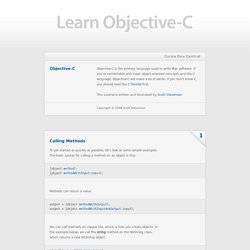
If you're comfortable with basic object-oriented concepts and the C language, Objective-C will make a lot of sense. If you don't know C, you should read the C Tutorial first. This tutorial is written and illustrated by Scott Stevenson. Learning Objective-C: A Primer. How-To iPhone Apps. Update: 01/10/2012: The original version of this article by Jen Gordon was published in August 2009.

It was thoroughly revised and updated by the author in September 2012. — Editorial Team Since the iTunes App Store launched in 2008, over 500,000 apps have been approved by Apple, and thousands more app ideas are scrawled on napkins across the world every day. But question remains, how can a person with limited technical skills create an iPhone app? The good news is anyone can make an iPhone app, it’s just a matter of knowing the series of actions you need to take to make it happen. HowTo Your First iPhone App 2012. HowTo Develop & Submit App.
Like cooking, there is a bit of a process involved in “cooking” up an app.

This article isn’t about your style of cooking, per se (i.e programming), but just the general steps necessary to get it from your head and into iTunes. Infographic. Apps are in.

There's no denying it. Seems everyone these days has a great idea for a mobile app: apps to find food, apps to find rides, apps to find more apps. The list goes on. But just how do you become an app developer anyway? As with so many paths to success, there's no one rote way. A degree in computer science or software engineering is a very strong foundation. To do that, you'll need a well-rounded skillset, including UI design, familiarity with a range of programming languages, backend computing knowledge and — this one's very important — some savvy business knowledge. The online education portal Schools.com recently surveyed the app landscape, and pulled information from a variety of sources around the web to put together the infographic below, which serves as a primer for aspiring developers. In eight easy steps. You've probably heard all about iShoot.
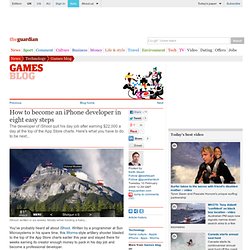
Written by a programmer at Sun Microsystems in his spare time, this Worms-style artillery shooter blasted to the top of the App Store charts earlier this year and stayed there for weeks earning its creator enough money to pack in his day job and become a professional developer. You may also have seen the news this week about nine-year-old programming prodigy Lim Ding Wen who has developed his own simple painting app for the iPhone. Doodle Kids is doing reasonable business, attracting 4,000 downloads in less than a fortnight and gaining its author international news coverage. There's no question about it, iPhone has become the people's platform. While the PC maintains a healthy indie development scene, Apple's handset, with its low barriers to entry and seamless consumer purchasing system, is the real rags-to-riches machine. Publishers? Or can they? 1.