

13 Steps to Get Your First 100 YouTube Subscribers. Are you wondering how to get your first 100 YouTube subscribers?

If you just started a YouTube channel, being stuck at 0 subscribers can be frustrating. Don’t worry, though. Instagram Live: A Step-by-step Guide for Businesses. Instagram Live is an incredible channel for driving new followers, engagement, and even selling products.

But there are no retakes on Instagram Live, which can make your first broadcast feel seriously daunting. So to help you get started, we’re covering everything from how to kick off your first Instagram Live to our top tips for hosting next-level broadcasts that drive real value for your business. Ready to jump right in? The Complete Guide to YouTube Marketing in 2020. YouTube marketing is often overlooked by social media marketers.

Some think YouTube counts as a social media network. Others see it as more of an online video platform. Either way, there are countless marketing opportunities on YouTube—especially if your audience is on the platform and your competitors aren’t. How to Use YouTube Live to Engage Your Audience: A Step-by-Step Guide. YouTube Live transforms online video into an interactive experience.
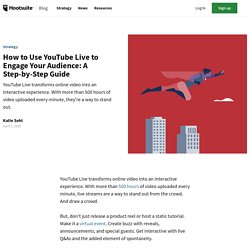
With more than 500 hours of video uploaded every minute, live streams are a way to stand out from the crowd. And draw a crowd. But, don’t just release a product reel or host a static tutorial. Make it a virtual event. Create buzz with reveals, announcements, and special guests. Learn how to go live on YouTube, plus tips, tricks, and ideas for making your broadcast successful. 12 Ways to Get More Subscribers on YouTube.
Did you know that 1 billion hours of YouTube are watched by users per day?
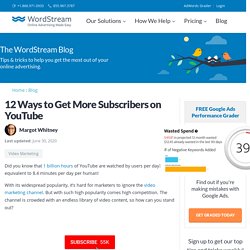
That’s equivalent to 8.4 minutes per day per human! With its widespread popularity, it’s hard for marketers to ignore the video marketing channel. But with such high popularity comes high competition. The channel is crowded with an endless library of video content, so how can you stand out? Autocrat Formulas with SlidesYearbook – SlidesYearbook. Array + Combine = Column D Arrays work best when extra columns and rows are deleted.

Use the Crop add-on to delete blank columns and rows BEFORE adding the array formula. Five Reasons to Become an EdTech Engineer: A Q&A with Kari Lee - Chan Zuckerberg Initiative. Technology is everywhere around us.
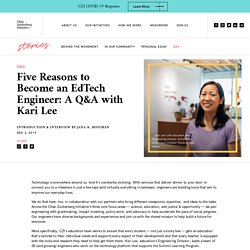
And it’s constantly evolving. With services that deliver dinner to your door or connect you to a rideshare in just a few taps (and virtually everything in between), engineers are building tools that aim to improve our everyday lives. How Can Educators Tap Into Research to Increase Engagement During Remote Learning? As university professors and researchers who work closely with K-12 online teachers and learners, we’ve heard from many newly remote educators who are struggling.

Recent class discussions have focused on the difficulties of getting through to students without in-person contact, especially during a time of enormous stress. Some teachers report that their students lack interest and in the worst cases, that students are dropping from classes entirely. Jobs Board. This Jobs Board is intended for employment opportunities related to educational makerspaces around the world.
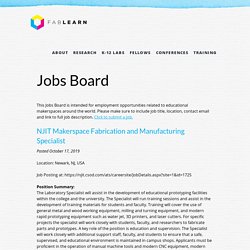
Please make sure to include job title, location, contact email and link to full job description. Click to submit a job. NJIT Makerspace Fabrication and Manufacturing Specialist. Makerspace & STEM Project Kits, Supplies, Storage & More. Rebus Generator. Can I download Google Keep app for Mac OS X without installing Google Chrome? Free courses, workshops and teaching materials. Add Vision to the AIY Voice Kit. Add Vision to AIY Voice Kit In this tutorial we'll add a PiCamera to the AIY Voice Kit (v 1.0).
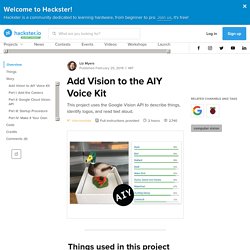
Then we'll set up the Vision API on Google Cloud, and get a basic script working. In Part III, we'll enhance the user experience by editing the dialog and adding sound effects. There's a lot to do - so let's dive in! Part I: Add the Camera Add the Pi CameraThread the Pi Camera ribbon cable through the Voice HAT so that the pins are facing away from the USB ports as shown below. Insert the ribbon cable with pins facing away from the USB ports as shown above. Reattach Voice Hat & Speaker Pictured above is the voice hat from the version 1 AIY Voice Kit Reassemble the BoxAssembling the Voice Kit is easier if you set the pi atop the cardboard insert with the header pins closest to the speaker.
Pick up the insert as shown above and set it in the box. Position the CameraAs you can see, the camera module fits neatly between the two pieces of cardboard. Push the LED into the cardboard. AIY voice kit V1.0 - need help. Aiykit10 wrote: ↑Wed May 08, 2019 10:56 am I've tried both setup guides for V1 & V2 both with the same result.Its step 14 were it goes wrong i'm seeing a totally different screen to the one in the setup guide, instead of being asked for an email and product name like the guide shows i'm being asked for Application Name, Application home page link, Application logo, Support email, Authorised domains etc.... and don't have a clue how to get past his? Hey aiykit10 -- I just encountered this, tonight, and have the fix for you.
Well, it's more accurate to say my girlfriend encountered this tonight, after being quite invested and interested in the project until this awful API procedure and total instructional fail made her 100% done with it... and made me look stupid for promising that the instructions would be well thought out and usable for non-sysadmins. iDEA: Develop digital, enterprise and employability skills for free. Win career-enhancing badges and gain nationally recognised awards. Loop Video Online. Automatically Remove Background with PhotoScissors Online! Hippo Video. - Create and Edit Video Online.
Python: Module 1. Raspberry Pi Projects. Raspberry Pi: Top 37 projects to try yourself. The Raspberry Pi is one of the most flexible pieces of technology invented in the last few decades, allowing almost anyone to create a fully-fledged computing system for just a few pounds. 2,805 DIY Raspberry Pi Projects & Tutorials for Beginners and Up. 101+ Awesome Raspberry Pi Projects. Top 20 Best Raspberry Pi Projects That You Can Start Right Now. The Rasberry Pi is a tiny little computer board that lets students, experts, and hobbyists build innovative computing projects at a very affordable cost. Since its inception 6 years ago, it has enjoyed widespread popularity, thanks to the infinite range of possibilities this system offers.
The single-board computer is now in its third major version and is being widely used for numerous tech projects around the world. If you’re looking for the best raspberry pi projects to get you started with this fantastic platform, you’re at the right place. Today, we’ll present to you 20 raspberry pi projects you can take on, starting from basic level to advanced. Best Raspberry Pi Projects The reason behind Rasberry Pi’s immense success is that you can use it in unimaginable ways. 20. Python Tutorials. Makerspace Ideas. 10 Tips and Tricks for Laser Engraving and Cutting: 10 Steps. These 7 Machines May Just Convince You Perpetual Motion Is Possible.