

The Mongrel2 Web Server Project. This is the fastest way to get started with Mongrel2.

Nothing is really explained, just all the stuff you need is setup and you get to run a few commands. If you want very good explanations for all of this, go read The Mongrel2 Manual a complete manual covering everything from getting started, to writing your first handlers. This getting started assumes you know what you're doing and can run commands in Unix. Building The Dependencies. Your online payment solution. A Mongrel2+Lua Framework. This document is still a rough install guide, so you may have to wiggle the instructions to fit your particular system.

They also do not work on Windows. Moonstalk — Efficient Web Development. Illustration 3d isométrique : bases et techniques avancées. Tresadenn (Philippe Cam) présente via deux vidéos HD le processus à suivre pour réaliser des illustrations en 3d iso facilement.

Le niveau de la vidéo « Les bases » est débutant. La vidéo « Mise en application » requiert un niveau intermédiaire. Les novices peuvent visualiser plusieurs fois la vidéo Les bases, ou poser leurs questions dans la partie dédiée en bas de page, avant d’entamer la seconde vidéo « Mise en application ». Au travers de techniques simples utilisant les styles graphiques, les repères commentés et les options 3d, vous suivrez dans la vidéo Les bases la construction de volumes simples et la configuration de paramètres sur Illustrator qui vous aideront plus tard. Le contenu de la vidéo « Mise en application », vous montrera comment utiliser ces volumes efficacement pour créer une mini-illustration didactique.
NB : Les fichiers sources et les vidéos sont téléchargeables via le bouton « Download source files » au début du tutoriel. Qu’est-ce que la 3d isométrique ? I. Application de la 3D isométrique sur des tuiles hexagonales [JeuWeb - Crée ton jeu par navigateur] La 3D isométrique est un moyen de rendre l'effet de perspective et de profondeur en utilisant des éléments en 2D.
![Application de la 3D isométrique sur des tuiles hexagonales [JeuWeb - Crée ton jeu par navigateur]](http://cdn.pearltrees.com/s/pic/th/application-isometrique-56772752)
Appliquée à une carte composée d'hexagones, cette technique donne un rendu saisissant mais pour bien la comprendre, il est nécessaire de réfléchir à ses implications mathématiques. L'objet de ce tutoriel est d'expliquer pas à pas la théorie de la 3D isométrique lorsqu'elle est utilisée avec des hexagones. Les paragraphes qui suivent contiennent de nombreux schémas mais peu de code. Peut-être qu'une dernière section plus pratique viendra, à l'avenir, s'ajouter… Bonne lecture ! 1. Avant tout, je rappelle la procédure pour créer des tuiles isométriques.
On se retrouve donc avec des images rectangulaires contenant des formes tordues, d'où la difficulté de les coller les unes aux autres. Pixel village. Tiled Map Editor. Corona Game Example: OOP, Scope, and Box2D Collisions – Part 1. I took a break from working on another side project to devote my Sunday and part of my Monday to playing more with Corona.
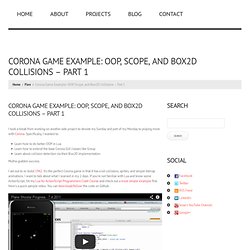
Specifically, I wanted to: Factory Objects. The number of requests that I have seen on the forums are phenomenon on creating objects.

Now if one had been involved in developing games using C++, (there is a lovely book on this topic that talks about the same) you would realise that the way to manage this would be to have a factory routine So what is and why is it called the factory routine? It is called so because a factory creates a widget, so this routine will create an object. The object is a generic object that the factory creates. So let us have a look at the code in Lua to understand this a bit better. Now when we spawn these objects, they are created with some default settings, these can be passed to the factory for creating, but in IDE's an object with default settings are created which are then moved around and sized to the desired proportions.
Webservices. Here's a collection of webservices for finding out geographical-related information.

There are currently three services available for finding the time zone or local time, the sunrise and sunset times, and the elevation/height above sea level at a given latitude and longitude. Note that due to abuse, the height webservice is currently disabled. At one point on August 1, someone was making 35 requests per second.
The service will remain disabled until I can implement a system to guard against this. Are you just looking for the sunrise or sunset time, time zone and local time or height/elevation for somewhere in the world? Updated 27th July 2008. Keep up to date by sending an e-mail to the author. Although these services are free, you are more than welcome to make a donation using PayPal to support the running costs of the site. For 2D Tile-Based Game Development with Corona SDK. How To Make a Tile-Based Game with Cocos2D 2.X - Ray Wenderlich. This post is also available in: Japanese If you're new here, you may want to subscribe to my RSS feed or follow me on Twitter.

Thanks for visiting! Update 1/17/2013 Fully updated for Cocos2D 2.1 rc0, Tiled 0.9.0 (released Feb 2013), Xcode 4.6, and ARC. (original post by Ray Wenderlich, update by Charlie Fulton). Mmm, tasty melons! Learning Corona: A List of Corona SDK Tutorials, Resources & Tools. Pinch Zoom Rotate. For some time I have been wanting to write a usable pinch zoom with rotate algorithm.
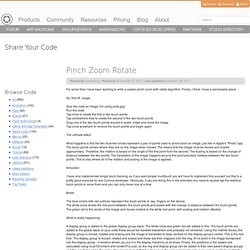
Finally, I think I have a serviceable piece. So, first off, usage: Give the code an image (I'm using yoda.jpg) Run the code Tap once to create the first or two touch points Tap somewhere else to create the second of the two touch points Drag one of the two touch points around to scale, rotate and move the image Tap once anywhere to remove the touch points and begin again The ultimate effect: What happens is that the two blue/red circles represent a pair of points used to pinch/zoom an image, just like in Apple's "Photo" app. Simulator: I have only implemented single touch tracking, so if you want proper multitouch you will have to implement this yourself, but that is a pretty good exercise for any Corona developer. Blobs: The blue circles with red outlines represent the touch points of, say, fingers on the device. Implementing Pinch-Zoom-Rotate.
Today’s guest tutorial comes to you courtesy of Matt Webster, a.k.a.
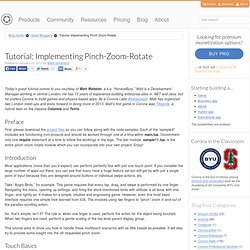
“HoraceBury.” Matt is a Development Manager working in central London. He has 15 years of experience building enterprise sites in .NET and Java, but he prefers Corona to build games and physics-based apps. As a Corona Labs Ambassador, Matt has organized two London meet-ups and looks forward to doing more in 2013. Matt’s first game in Corona was Tiltopolis, a hybrid twist on the classics Columns and Tetris. Preface First, please download the project files so you can follow along with the code samples. Introduction. Milligan22963/Corona-XML-Module. Lua Xml. The following is some sample code for handling XML.