

UI Design. 201606. Principle 1.1.2.dmg. 麦豆vip分享网-优酷会员账号共享. Hired - Job Search Marketplace. Job Hunting Simplified! April 2016. (SUPER HOT) MASTER ROOM FOR RENT SHORT TERM (1 MONTH) NEAR ANG MO KIO MRT (700 SGD/MONTH) - Ang Mo Kio, D19 - 20 North East. Kévin Lagier's Portfolio. Google Maps. Iphone6plus金属边框苹果6手机壳6s边框防摔外壳6plus手机套超薄-淘宝网全球站. Iphone6 plus钢化膜苹果6s玻璃膜全覆盖手机贴膜全屏防爆蓝光超薄-淘宝网全球站. January 2016. December 2015. Ios. Salon survey. Configuring W3 Total Cache: Advance Page Cache I. At this point, we have configured the General Settings of the W3 Total Cache plugin.
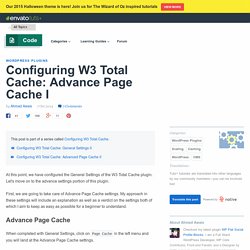
Let's move on to the advance settings portion of this plugin. First, we are going to take care of Advance Page Cache settings. My approach in these settings will include an explanation as well as a verdict on the settings both of which I aim to keep as easy as possible for a beginner to understand. When completed with General Settings, click on Page Cache in the left menu and you will land at the Advance Page Cache settings. At this point, we're going to take a step-by-step look at what todo when configuring the Page Cache. You should enable this check box. Feed creation in case of WordPress takes a good deal of server resources. Caching the feeds will help you create a static version of them. Most of the time, you don't have SSL installed but leaving this option enabled is still recommended. This option can be a tricky one. Again, another option I recommend to leave unchecked is for caching 404 pages.
October 2015. XtraFinder and El Capitan. 20 Best Web Fonts from Google Web Fonts and @font-face. At the moment there are several ways to use non-system fonts on a website.

We will focus on the two least complicated, least expensive systems, Google Web Fonts and the @font-face rule. Fear not, we have not ruled out other paid methods such as Typekit, Fonts.com Web Fonts, Fontdeck, Webtype, WebINK or Fontspring for future posts as they certainly offer high quality typefaces and deserve to be considered. It’s important to be aware that web fonts can generate inadequate visualizations on operating systems which have subpixel rendering turned off in the case of Windows XP. They can also be represented differently depending on the browser used to visualize them.
The aim of this post is to facilitate the choice of a series of fonts (out of the hundreds available) whose technical and visual characteristics make them more readable and compatible with a wide variety of devices, browsers and operating systems. Basically, there are two implementation models: CSS Font Stack: Open Sans Web Font.
Sketch 3. 2015 09. Programming fundamental. 2015 08 01. 2015 07. Library jun 2015. Mac install. Mac Application. Temporary. Wordpress Theme. Xcode trick. WhitneyLand/SwiftOpenCV. iOS Programming Tutorial – Local Notifications with iOS 8. Today we’re going to take a look at creating Local Notifications in iOS 8.
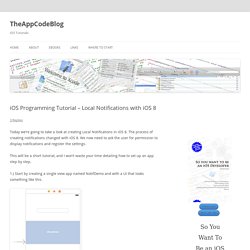
The process of creating notifications changed with iOS 8. We now need to ask the user for permission to display notifications and register the settings. This will be a short tutorial, and I won’t waste your time detailing how to set up an app step by step. 1.) Start by creating a single view app named NotifDemo and with a UI that looks something like this. Make sure you create outlets for the elements and create an action for the save button. Here’s the ViewController.m file after doing so. 2.) The first thing we need to do is register the notifications. This is prompt the user to allow notifications and then register the settings. 3.) First we create the UILocalNotification object, then we set the parameters using the UIElements we added to our view. 4.) The first line schedule the notification and the second one fires it immediately. 5.) Add this to the app delegate file.
A Swift Tutorial for Google Maps SDK on iOS. Working with maps in iOS consists of an entire programming chapter, as there are tons of things that a developer can do with them.

From just presenting a location on a map to drawing a journey’s route with intermediate positions, or even exploiting a map’s possibilities in a completely different way, dealing with all these undoubtably is a great experience that leads to amazing results. Up to iOS 5.1 (including that version as well), iOS was using the Google Mobile Maps service to provide access to maps and all the related services.
Since then however, things changed and Apple introduced the Map Kit, a brand new framework completely built in-house, which is used until today. By the time Apple stopped using Google’s map services, Google decided to create its own Maps SDK for all platforms, including iOS, and that way to compete the Map kit or any other map SDKs that other platforms use. Right now, Google consist of a strong player in this field, as many developers use that SDK. Summary.
READ soon. Swift tutorial. Wordpress Start to end. AES. Important set up information. WEB SERVER. Read later. Mac app Collection. Useful fop tutorial. 韩剧. Iphone development. Ubuntu. 一日一爛gag ,考試會變叻. Windows Knowledge. Software collection. Fyp research. iOS Learning Material. K-Pop countdown. IOS Research. Swift Blogger. Music Station. 省思. IOS heart rate. Photoshop. Interior Design. Wordpress Reading History.
Best Website Framework. Tutorial Collection for Wordpress. Mac Trick. Wordpress. Website designer.