

Am a self made billionaire.
10 things to do after installing Ubuntu 11.10. Ubuntu 11.10 – Oneiric Ocelot beta 1 is out now!

Now it’s the time to install some necessary applications/packages to make the system useful for any common purpose such as Listening music, watching movies, playing videos over the web etc. or any specific purposes (e.g if you’re a web designer then you need to install some cool fonts, image editors, graphics designing tools etc). Since Ubuntu 11.10 has already made some good changes in the selection of default applications (as compare to previous versions), but still a lot of efforts are required to customize the Ubuntu for your needs.
Here is list of top 10 customization tips that I think is required for most of the users, feel free to add one if you feel it’s useful for Ubuntu users, through comments. Some of the packages are mandatory while some are recommended based on its popularity – if you don’t like any Apps, just swap it out with your favorite one. 15 Things I Did After Installing New Ubuntu 11.10 Oneiric Ocelot. Online safety. POS systems switch to self-service. POS systems are evolving into a much more sophisticated role in providing customer satisfaction and retail revenue generation.

The explosion of touchscreen-enabled computing devices such as tablet PCs and smartphones have changed the expectations of how people interact with electronics and machines across a spectrum of industries, such as hospitality, automotive, medical, and education; but it is in the retail sector that touchscreen point-of-sale (POS) technology is seeing greatest growth, both in terms of unit shipments and technological innovation. Convenience shopping is now the preferred way for many consumers, whether shopping online or making speedy purchases in-store, and retailers are looking to innovations in technology to respond to the trend. History of the cash register Retailers have deployed compact self-service checkouts, with the aim to serve more customers, especially during peak times, and free-up staff who can then assist other areas. Self-serve on the high street.
C volatile. Top 100 Network Security Tools. Top 100 Network Security Tools. C++ Programming/Exercises/Iterations. Iterations[edit] Solutions requirements Solutions must: Use only standard C++.Be compilable.Be in accordance to general coding practices.
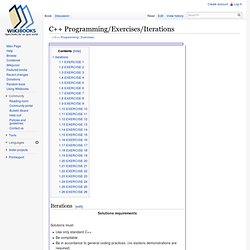
How to be a Programmer: A Short, Comprehensive, and Personal Summary. Debugging is the cornerstone of being a programmer.

The first meaning of the verb to debug is to remove errors, but the meaning that really matters is to see into the execution of a program by examining it. How to Create Your Own Textbook — With or Without Apple. By Dolores Gende Apple’s iBooks2 and authoring app has created big waves in education circles.
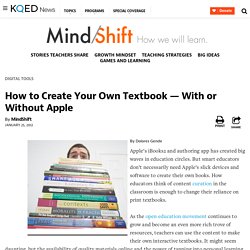
But smart educators don’t necessarily need Apple’s slick devices and software to create their own books. How educators think of content curation in the classroom is enough to change their reliance on print textbooks. As the open education movement continues to grow and become an even more rich trove of resources, teachers can use the content to make their own interactive textbooks. It might seem daunting, but the availability of quality materials online and the power of tapping into personal learning networks should make it easier. A New Way For Students To Share Notes & Learn Together. For students with disabilities, some colleges and universities offer a note-taking service that includes collecting notes from the professor, a teaching assistant, or a fellow student.
There are other students that might need to review classmates’ notes, however. A student athlete with an injury A student that wants to improve his note-taking skills and could use a model to follow Study group members that need a central repository for notes and a way to merge those notes together. A New Way For Students To Share Notes & Learn Together. Education Apps. Top 5 Disadvantages Of Cloud Computing. While cloud computing and storage is a great innovation in the field of computing, However, there are certain things that you need to be cautious about too.

Some may say that there are no down sides to cloud computing, but users should not depend too heavily on these services. Although you may find all you need with a particular service, you have to consider the security and portability it offers and also make contingencies should the service be terminated abruptly. Moreover, an online service is more prone to threats than your PC. Having said that, however, most would agree that with cloud computing, the good outweighs the bad. The main disadvantages are Security and Privacy, Dependency (loss of control), Cost ,Decreased flexibility ,Knowledge And Integration. 1.Security & Privacy The biggest concerns about cloud computing are security and privacy. 2.Dependency (loss of control): 3.Cost Higher costs. 4.Decreased flexibility.
E-Learning programme. JanjaNinja.
Gahutu Frank Gahutu.