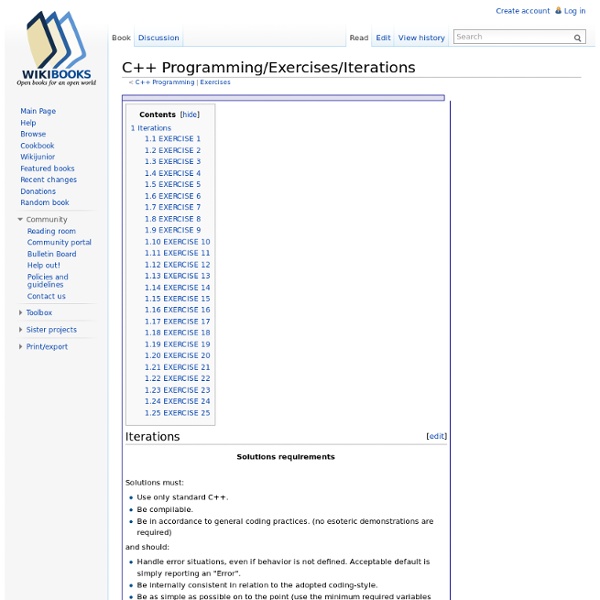C++ Programming/Exercises/Iterations
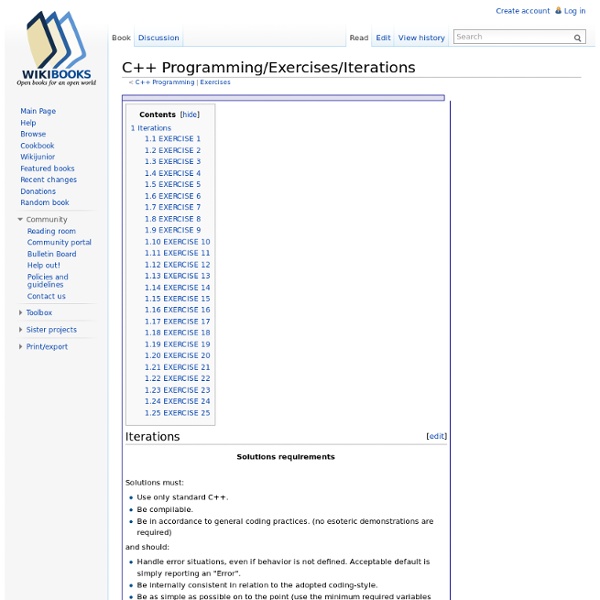
http://en.wikibooks.org/wiki/C++_Programming/Exercises/Iterations
How to Think Like a Computer Scientist — How to Think Like a Computer Scientist: Learning with Python 3
Version date: October 2012 by Peter Wentworth, Jeffrey Elkner, Allen B. Downey, and Chris Meyers (based on 2nd edition by Jeffrey Elkner, Allen B. Downey, and Chris Meyers) Corresponding author: p.wentworth@ru.ac.za
Beating the Averages
April 2001, rev. April 2003 (This article is derived from a talk given at the 2001 Franz Developer Symposium.) In the summer of 1995, my friend Robert Morris and I started a startup called Viaweb.
Python - Programming books
Python Programming From Wikibooks, open books for an open world Jump to: navigation, search
creating an in-house dropbox
In this article we try to mimic the great Dropbox. This part of the series deals with setting up basic file synchronization in Linux. Create a Central Repository Create a folder on a large hard drive or raid your main computer/server For example: mkdir /meda/drobo/inhouseDropbox
C Tutorial
The C is a general-purpose, procedural, imperative computer programming language developed in 1972 by Dennis M. Ritchie at the Bell Telephone Laboratories to develop the UNIX operating system. The C is the most widely used computer language, it keeps fluctuating at number one scale of popularity along with Java programming language, which is also equally popular and most widely used among modern software programmers.
Extreme Programming Rules
Planning User stories are written. Release planning creates the release schedule. Make frequent small releases.
6 Books Every Programmer Should Own
I’ve seen many lists about the best programming books and I am sure there are a lot of books that are specific to a programming knowledge or technology – that I have not included in my list. The books I have chosen are those that are meant to inspire, increase productivity and improve your programming design skills. Note: This list has no particular order. Code Complete 2 Steve McConnell
The Pragmatic Programmer af Andy Hunt, Andrew Hunt & David Thomas (Bog) - køb hos Saxo
What others in the trenches say about The Pragmatic Programmer..."The cool thing about this book is that it's great for keeping the programming process fresh. The book helps you to continue to grow and clearly comes from people who have been there." --Kent Beck, author of Extreme Programming Explained: Embrace Change "I found this book to be a great mix of solid advice and wonderful analogies!" --Martin Fowler, author of Refactoring and UML Distilled "I would buy a copy, read it twice, then tell all my colleagues to run out and grab a copy. This is a book I would never loan because I would worry about it being lost."
How To Change The Windows 7 Logon Background
Windows 7 comes packed with a lot of new and interesting backgrounds. However Windows 7 fails to include an easy way to change the background you see every single time you login to your computer. Perhaps you want a little flavor, or maybe you just don’t like the built-in background. Whatever the case may be, with this groovy trick you can change the background for both your Windows 7 logon screen and the menu you see whenever you hit CTRL+ALT+DEL . [learn_more caption="Editor Update 7/27/11"]After much feedback in the comments, if you’re not comfortable updating the system registry – I recommend you read this groovyPost which reviews the process of updating the Winodws 7 logon background using a freeware tool instead.[/learn_more]
Related:
Related: