

Photography Can Play in That Way! Jamie Beck GIF Creative Photography. Photoshop tutorials, plugins and downloads : The Photoshop Roadmap. National Association of Photoshop Professionals (NAPP) The Info Palette. Adobe Photoshop tutorials by Julieanne Kost. In-Application Search in Photoshop CC 2017 In this video, Julieanne will show how easy it is to find tools, menu items, CC Learn content, and Adobe Stock assets using the new in-application Search command in Photoshop CC 2017.

Hidden Gems in Photoshop CC 2017 In this video, Julieanne demonstrates several of the little known feature enhancements in Photoshop CC 2017 that can make a big difference in your workflow, including improvements to Artboards, the Properties panel, Copy As SVG, SVG font support, Export As, and more! The Content Aware Crop Tool in Photoshop CC When using the Crop tool to straighten and add canvas area to a photograph, check out the new Content Aware option which will intelligently fill in any transparent areas with computer generated “Content Aware” information in Photoshop CC.
15 Best Places for Designers to Get Free Stock Photos Online. I’m not sure if you’ve ever had a look at the prices on some non-stock photography sites (pictures of Gummy bears for $769.00 anyone?) , but they reach far beyond the budget of the typical designer/developer. However, many places online allow you to obtain high-quality stock photos for free, giving the average starving artist a chance to create wonderful works of art/design without having to use next month’s rent on stock photos. In this article, we review the 15 best places to free stock photos online for designers. Note: Although these sites feature free stock photos, you should read the terms, limitations, and licensing of each work that you use; read the fine print! Dedicated free stock photo sites 1. stock.xchng stock.xchng is all free, all the time. One of the most popular paid stock photo sites – iStockphoto, sponsors them. Aimed at: Web designers and web developers, illustrators, print designers.
Photoshop Training, Tutorials, Tips, Reviews and more for Photographers and Designers. Lightroom 3 and Photoshop CS5, CS4, CS3 and earlier PhotoshopCAFE.com. 50 Fresh Free Fonts of 2010. Though there's a broad variety of fonts available for download online, designers keep on tracing the fresh ones to enhance their design copy, a website, brochure, or even an advertisement in a brand new an' awesome way.
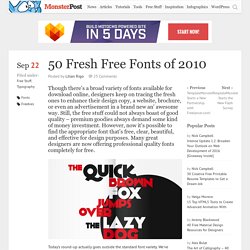
Still, the free stuff could not always boast of good quality – premium goodies always demand some kind of money investment. However, now it's possible to find the appropriate font that's free, clear, beautiful, and effective for design purposes. Many great designers are now offering professional quality fonts completely for free. Today's round-up actually goes outside the standard font variety. We've managed to gather a collection of 50 novelty styled free fonts which you can instantly download and use to add a powerful impact for your designs. Geomancy Kilogram Tribbon Quadranta Adec Teardrop St Marie Dekar Code Cube Piron Glide Planer Paranoid Circled St Ryde Danger Pincoyablack New Garden Titillium Text Sylar Scriber. Photoshop Tutorials & Adobe Photoshop Plugins. 40+ Beautifully Fresh 3D Text Effect Photoshop Tutorials. Typography is defined as the art and technique of arranging type, type design, and modifying type glyph.

In order for you to master this art, you should learn more techniques and methods to manipulate text to create stunning typography art. Using 3D effects makes text & typography more realistic and brings it to life. In this article I compiled a list of 40+ 3D Text Effect Photoshop Tutorials for you to learn new 3D text effects. 1. 3D Textured Text Effect 2. 3. 4. 5. 6. 7. 8. 9. 10. Photoshop collextion. Photo Effect. 16 Unique Photo Manipulation Artworks with Awesome Lighting Effects Create Deep Space Text Effect in Photoshop VIP Member Exclusive Tutorial - Create Awesome Dark Fantasy Scenary in Photoshop 16 Unique Photo Manipulation Artworks with Awesome Lighting Effects.
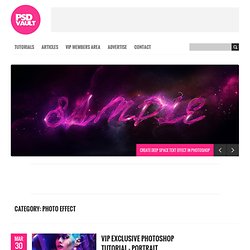
11 Great Photoshop Photo Effects Tutorials. Photoshop Light Effect Tutorials. I’ve selected various Photoshop tutorials that I’m liking at the moment for light effects, some have quite cool techniques on how to achieve the end result that can be applied to a million different designs (try and experiment with them), check them out below.
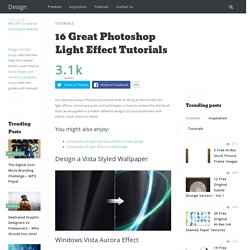
You might also enjoy: Design a Vista Styled Wallpaper Windows Vista Aurora Effect Design a Vibrant Blackberry Inspired Ad NoPattern “Jumper” Effect Mysterious Lighting Effect How to Create Brilliant Light Streaks Creating a Mac-Type Background Luminescent Lines Create a Glowing Light Painting Effect Abstract Dust And Spray Effect. 100 Photoshop Tutorials For Learning Photo Manipulation. A large collection of only the best top quality 100 design tutorials which will teach you how to use Photoshop in order to manipulate photography, this large reference point showcases every aspect which is essential for creating good photo manipulation with each tutorial having an awesome outcome. 1.

How to Make a High-Impact Fashion Poster in Photoshop In this tutorial, you are going to learn how to use shapes and other objects to create a unique fashion poster scene. Utilizing Adobe Photoshop shapes is an awesome means for improving your designs and they can easily be used without spending too much time on them. The results of using shapes can be completely different every time depending on various factors such as what shapes you use, how many you use, and how you apply them to your work. 2.
In this tutorial, you’ll manipulate a photo with abstract elements to make it more interesting and active. 3. 4. 5.