

Interacting with Excel - IronPython Cookbook. Using Python to Cleanup Excel « Clark's Tech Blog. Posted on January 21, 2010Filed Under iWork, Productivity, Python | 0 Comments Often you get a spreadsheet with some data that needs heavily filtered.

You could try Applescript but let’s be honest. Python and Microsoft Office – Using PyWin32. Most typical users have used Microsoft Office.

While Office may be the bane of tech support, we still have to deal with it. Python can be used to script (AKA automate) Office and make it easier for us or our users to use. It may not be as easy as recording a macro, but it’s close. For this article, you will learn how to use the PyWin32 module to access some of the Office programs and manipulate them with Python. Some forums say that you need to run PythonWin’s makepy utility on Microsoft Word (and Excel) before you can access Office applications. Introduction — PyXLL: Python Excel Addins. PyXLL is an Excel addin that enables functions written in Python to be called in Excel.

Python functions can either be exposed as Excel user defined functions that can be called from worksheets, as custom menu items, or as macros. To use PyXLL you must have Python installed, and it must be the version corresponding to the version of PyXLL you have downloaded. You must also have the standard python modules included in your system’s PYTHONPATH, which is usually done for you by the Python installer. User defined functions added via PyXLL are identical in appearance to any other functions available in excel, the only difference is they are significantly easier and faster to write. Here’s a simple example of a user defined worksheet function to get started with: from pyxll import xl_func @xl_func("string name: string")def hello(name): """returns a familiar greeting""" return "Hello, %s" % name And that’s it.
Using the Windows 32 API from Python. Python:Excel.py - Botwiki. PyExcelerator (xlwt) cheatsheet (create native Excel from pure python) [panela.blog-city.com] Python Data Access patterns, part 1 « Number Cruncher. Why I’d like Python at work, part 2 « Number Cruncher. Automating Excel with Python As well as using Python to interact with the filesystem, it’s possible to use COM automation to open Excel and access its functionality.
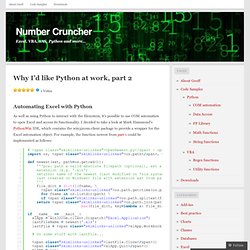
I decided to take a look at Mark Hammond’s PythonWin IDE, which contains the win32com.client package to provide a wrapper for the Excel automation object. For example, the function newest from part 1 could be implemented as follows: So, what stuff can you do? One thing that would be nice is to be able to open an Excel file and run a macro in it. The script RunInExcel.py then creates an Excel automation object, which opens the file and calls the macro in it: Run the script, open the file and voila! What I’m thinking would be really nice is to be able to automate a lot of our regular reporting by doing this – a single script could be run to kick off a batch of reports.
Python Programming on Win32: Chapter 9 - Integration with Excel. In this chapter we look at integration with Microsoft Excel using COM.
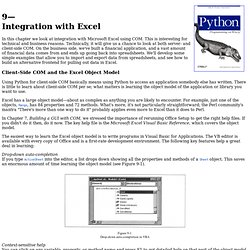
This is interesting for technical and business reasons. Technically, it will give us a chance to look at both server- and client-side COM. On the business side, we've built a financial application, and a vast amount of financial data comes from and ends up going back into spreadsheets. We'll develop some simple examples that allow you to import and export data from spreadsheets, and see how to build an alternative frontend for pulling out data in Excel.
Python-excel. Pyinex - A project to embed Python in Excel. Write Excel files with Python using xlwt « scienceoss.com. Dev Explorer - Reading and Writing to Excel Spreadsheets in Python. Date Published: 28/05/2009 13:13 One of my primary uses of Python in the business environment is to produce reports from various data sources.

The humble spreadsheet has become one of the most widely used file formats within business for its flexibility and scalability. Having the ability to produce spreadsheets using an automated system can be useful, as they can be easily integrated into existing business systems. This is possible to achieve using .NET technologies of course and when working on a Windows platform I would advise using the Jet engine. However, I primarily work in a Linux environment where the .NET framework is not available. Acquiring and Installing the xlwt and xlrd Modules The xlwt and xlrd modules are not included as part of the standard Python install, therefore you will have to download them and install them yourself. If you are using Windows the installation is as simple as downloading the executable and going through the installer. Python Spreadsheets: Like Resolver, Only in Excel and Free.
(see for latest code source) Resolver Systems sells a product that does Python with a spreadsheet UI.
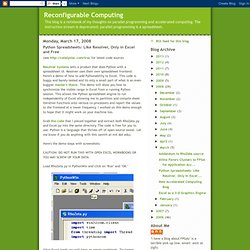
Resolver uses their own spreadsheet frontend. Here's a demo of how to add Pythonability to Excel. This code is buggy and barely tested and its only a small part of what is an even buggier master's thesis. COM and Python with pyWin32 - video tutorials for learn, call, builds, talks, open-source, server, excel, code, python, pywin32. Python Excel. Pyspread: Parsing Python in Excel. Driving Excel from Python in Windows. Script Excel from Python [python] [com] [excel] Python Excel. Manipulating Excel files using Python part 2: Writing Excel Files.
Writing Excel files using Python is quite easy, using the xlwt package.
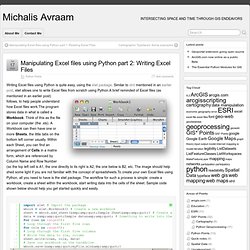
Similar to xlrd mentioned in an earlier post, xlwt allows one to write Excel files from scratch using Python. A brief reminded of Excel files (as mentioned in an earlier post) follows, to help people understand how Excel files work.The program stores data in what is called a Workbook. Think of this as the file on your computer (the .xls). A Workbook can then have one or more Sheets, the little tabs on the bottom left corner usually. Within each Sheet, you can find an arrangement of Cells in a matrix form, which are referenced by Column Name and Row Number (so the top left cell is A1, the one directly to its right is A2, the one below is B2, etc. And that is all you need. . (1 votes, average: 5.00 out of 5) Loading ... Related posts: Manipulating Excel files using Python part 1: Reading Excel Files. It is often the case that the freely available data online are in Excel format.
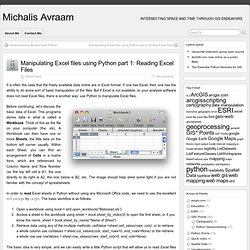
If one has Excel, then one has the ability to do some sort of basic manipulation of the files. But if Excel is not available, or your analysis software does not read Excel files, there is another way: use Python to manipulate Excel files. Before continuing, let’s discuss the basic idea of Excel. This programs stores data in what is called a Workbook. Think of this as the file on your computer (the .xls). Read Excel files from Python « scienceoss.com.