

Nfiguring Aptana for Drupal development. For a long time, it has been the holy grail of web development IDE's to have perfect integration into the system you are working on at the time.

For me, this means doing Drupal development and having features of: Correct syntax highlighting (Aptana default)Syntax validation inline whilst typing (Aptana default)Drupal hook autocomplete suggestionsAPI documentation for both PHP and Drupal (Aptana does PHP by default, not Drupal)jQuery syntax highlighting (Aptana default)CSS syntax highlighting (Aptana default)Git Version control awareEasy to read fontEasy to read colour scheme and contrast As you can see, Aptana fulfills most of the base requirements, we just need to add some extra pieces to taylor it to suit our needs. Drupal hook autocomplete suggestions Having the ability to autocomplete hook functions is key to creating modules and themes rapidly, and without time-wasting typos.
API reference. Part 1: Organic Groups Setup. Curso de Desarrollo de módulos con Drupal 7 (I): Introducción. En las siguientes entregar veremos cómo crear nuevos módulos de Drupal 7.
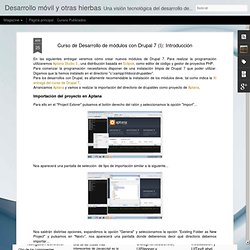
Para realizar la programación utilizaremos Aptana Studio 3 , una distribución basada en Eclipse, como editor de código y gestor de proyectos PHP. Para comenzar la programación necesitamos disponer de una instalación limpia de Drupal 7 que poder utilizar. Digamos que la hemos instalado en el directorio "c:\xampp\htdocs\drupaldev". Para los desarrollos con Drupal, es altamente recomendable la instalación de los módulos deve, tal como indica la XI entrega del curso de Drupal 7. Arrancamos Aptana y vamos a realizar la importación del directorio de drupaldev como proyecto de Aptana. Importación del proyecto en Aptana Para ello en el "Project Exlorer" pulsamos el botón derecho del ratón y seleccionamos la opción "Import"... Creating Your First Module in Drupal 7 Module Development. Exclusive offer: get 50% off this eBook here Drupal 7 Module Development — Save 50% Create your own Drupal 7 modules from scratch by Matt Butcher | December 2010 | Drupal Open Source The focus of this article by Matt Butcher, author of Drupal 7 Module Development, is module creation.

Drupal - Open Source CMS. Install a Local Web Server on Mac OSX. NOTE: This video is no longer available as it contains outdated content.

There is a newer version of this video, Installing MAMP web server available on Drupalize.Me Need a place to test your website before you show it to the whole world? Don't always have an internet connection but you'd love to spend that time tinkering with your site? A great way to work and test things out is to install a web server right on your own computer. This way you work offline and if you mess things up you can just start over again without taking your site down or futzing with FTP and/or SSH. HowTo: Create a local environment using MAMP. MAMP creates a local server environment on Mac OS X by installing PHP, MySQL, and Apache right out of the box.

This will make Drupal much easier to install because the components don't have to be installed separately. This page is to be used in conjunction with the installation instructions for Drupal on Mac OS X. Also you may want to check out this video in the Videocasts section of the handbook: Installing a Local Web Server on Mac OS X. Download MAMP (This will install Apache, MySQL, and PHP in one step.) Step 3: The settings.php file. Last updated November 13, 2013.

Created by tgeller on August 4, 2009.Edited by jmcejuela, craig.norris, LeeHunter, batigolix. Log in to edit this page. Your Drupal download comes with a sample configuration file at sites/default /default.settings.php. Before you run the installation script, you must copy the configuration file as a new file called settings.php file and then set some permissions. How To Install LAMP Server in Ubuntu Server 12.04 LTS. Precisely Drupal: Setting up Ubuntu 12.04 Precise Pangolin LAMP stack for your Drupal 7 site. Updated 26 June 2012 with additional information.

Progress! A lot has changed in the Ubuntu world. Ubuntu 12.04 LTS, codenamed "Precise Pangolin", is out, incorporating many improvements over previous versions. Some commandline syntax has changed. Packages are newer. There are still a few steps to get everything going, but as you'll see, it's a lot easier than it was with Lucid. Assumptions You already have Ubuntu 12.04 installed on your server. (This post does not cover MAMP, WAMP, DAMP, commandline bootcamp, etc.)
How To Install Drupal on Ubuntu Server 12.04. Drupal is a free and open-source content-management system (CMS) based on PHP and Mysql, Drupal allows an individual or community of users to publish, manage and organize a variety of content, Drupal integrates many popular features of content management systems, weblogs, collaborative tools and discussion-based community software into one easy-to-use package.
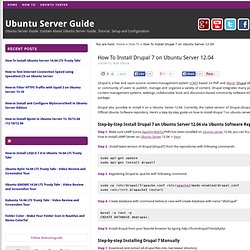
Installing Apache, PHP and Phpmyadmin on Ubuntu. Installing Apache2 With PHP5 And MySQL Support On Ubuntu 12.04 LTS. Download and Installation - Free, GPL, full opensource, full php, more than 64.000 downloads. How to Drupal 7, CDN Module, and Amazon Cloudfront in 10 minutes. Oracle driver. This is a driver that allows Drupal to use an Oracle Database ( instead of MySQL as the primary backend.

To create drupal nodes in a MySQL backend from Oracle tables you should use somenthing like project, which is a robust data migration solution. Eventually you can even store your site "files" directory inside Oracle with this module: (let's say to have Oracle RMAN backup all your user data or to search on it with the Oracle Text engine) or even use to implement an oracle backend for file storage. A drupal_api PL/SQL package is also available to write/read drupal 6.x nodes and CCK fields, from PL/SQL procedures. You can write things like: declare v_node begin v_node:= drupal_api.new_node(p_title => 'Lorem ipsum', p_type => 'my_news_ct', p_body => 'lorem Development is sponsored by Plurimedia. Usefull links.