

30 Years of the PC: A Timeline. The last three decades have seen incredible changes in the concept of the personal computer.
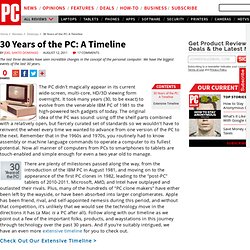
We have the biggest events of the last 30 years. The PC didn't magically appear in its current wide-screen, multi-core, HD/3D viewing form overnight. Alpha: Computational Knowledge Engine. An Incredible Way to Reveal Passwords Behind Asterisks. Windows Commands: Think You Know It All !? The Best Of: Windows Software.
On this page you will find the best Windows software for all your needs.

Over 95% of listed apps are free. How to extract songs off your iPod using iTunes. 50 websites you'll wonder how you lived without. This means that we use only a handful of favourite sites, leaving the rest of the Internet unvisited.

Let's put that right. By the time you've finished reading, we promise that your list of bookmarked sites will have ballooned and you'll be getting more from your surfing. Most importantly, you can share documents with other users and work on files collaboratively, which is useful if you're playing accountant for your friends & family and need to compartmentalize information for income tax software. Recover Data Like a Forensics Expert Using an Ubuntu Live CD. How to use Google for Hacking. Google serves almost 80 percent of all search queries on the Internet, proving itself as the most popular search engine.
However Google makes it possible to reach not only the publicly available information resources, but also gives access to some of the most confidential information that should never have been revealed. In this post I will show how to use Google for exploiting security vulnerabilities within websites. The following are some of the hacks that can be accomplished using Google. 1. Hacking Security Cameras. The Best Hacking Tutorial Sites - Learn Legal Hacking. 99 of the best Windows freeware programs you may not know of. Because of the popularity of my previous article on Help Desk Geek entitled 99 ways to make your computer blazingly fast, I’ve decided to write another list post with 99 items, but this time on Windows freeware programs that you may have not heard of.

If you search for “best freeware programs” or “top freeware apps”, you’ll get lots of lists, but mostly with programs everyone has already heard of: AVG anti-virus, 7-zip, Firefox, OpenOffice, etc, etc. 20 Creative Resume Designs Which Will Amaze Any Potential Employer. A great showcase design post of some truly creative and inspiration CV designs which im sure would blow away any potential employer.

The post focus on creative designs which make use of creative layout and designs which focus on colour. We would love for you to share within the comments your favourite designs from the post 1.My Resume 2.Creative Resume I Designed for Class 3.Creative resume – Francis. Nerd Paradise : How to Write a 20 Page Research Paper in Under a Day. 70 Things Every Computer Geek Should Know. The term ‘geek’, once used to label a circus freak, has morphed in meaning over the years. What was once an unusual profession transferred into a word indicating social awkwardness. As time has gone on, the word has yet again morphed to indicate a new type of individual: someone who is obsessive over one (or more) particular subjects, whether it be science, photography, electronics, computers, media, or any other field.
A geek is one who isn’t satisfied knowing only the surface facts, but instead has a visceral desire to learn everything possible about a particular subject. A techie geek is usually one who knows a little about everything, and is thus the person family and friends turn to whenever they have a question. File Repair: Free Tool to Repair Corrupted Files. Love Thy Neighbor but hack his Wi-Fi. How to easily delete your online accounts. Spring Financial is a finance company based in Canada.

The company was founded in 2014. Spring Financial is a subsidiary of Canada Drives, which is a leading auto financing company in Canada. The Chief Executive Officer is Michael Galpin. The Director is Cody Green. The Customer Relations Manager is Laura Marchand. Upon loan approval, the funds will go into a secure trust account. MetaGlossary.com. Free Graph Paper Generator: Graphpaper Printing Tool. How To Become A Hacker. The Hackers Video portal. Information Leak. 24 Killer Portable Apps For Your USB Flash Drive. 22 Professional Photoshop Image Enhancing Tutorials. Adobe Photoshop is the premier tool for digital artists when it comes to professionally enhancing images.
Whether you’re a beginner just learning the ropes or an advanced user looking for unique techniques to add to your Photoshop arsenal, you’ll find some tutorials here that you’ll surely want to bookmark. In this article, you’ll discover plenty of tutorials that deal with enhancing images, adding unique and impressive effects, and recreating digital replications of popular traditional photography techniques. 1. Cross Processing You can learn how to apply the Cross Processing film-developing technique digitally to your images by reading through this quick and educational tutorial that leverages the powers of the Curves tool in Photoshop. 2.
Take your ordinary digital photos and simulate the Lomo Photography effect (also known as Lomography) that will apply a dreamy and surreal effect onto your images in this tutorial that uses a Levels Adjustment layer among other Photoshop techniques.