

43 amazing After Effects tutorials. 47 brilliant InDesign tutorials: Page 4. Adobe Creative Cloud's digital publishing platform InDesign has a ton of features which makes it essential for everything from brochure design to eye-catching posters; newsprint publications to screen printing.

Here we've rounded up the best InDesign tutorials on the web which walk you through a variety of design projects. You're sure to find something here to stretch your skills, either by jumping directly to a section using the menu below, or just by browsing all 47. Enjoy! Getting started with InDesign. Abriendo Photoshop y reiniciando la configuración. 26 Most Recent Adobe Illustrator Tutorials. It’s been such a long time since we have posted an article on Adobe Illustrator Tutorials.
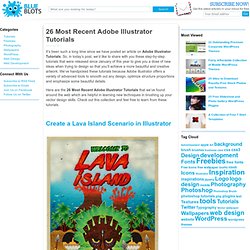
So, in today’s post, we’d like to share with you these step-by-step tutorials that were released since January of this year to give you a dose of new ideas when trying to design so that you’ll achieve a more beautiful and creative artwork. Master dynamic gradient techniques - Illustrator Tutorial. Photoshop and After Effects - Creating a Double Exposure Look Tutorial. Escultura Digital en Blender. Tutorial – Control Seam Angles for Stiff Fabric in Marvelous Designer by Xavier Coelho-Kostolny – cgvilla. AlShaders. COMBO. Videohive Photo Projection Kit » Free After Effects Templates. Videohive Photo Projection Kit Photo Projection Kit 15488192 Videohive - Free Download AE Project After Effects Version CC 2015, CC 2014, CC, CS6, CS5.5 | No plugins | 1920x1080 | 93 Mb Animate any image professionally with PHOTO PROJECTION KIT.

This is a feature-rich and easy to use tool, which even the complete AE newbie can handle. Useful kit for motion designers, photographers, bloggers, artists or just people who want to give life to their photos. CSS Cube - Velocity JS Animation. How to create a mixed-media collage. Retro effects and collage maker tools are very much in vogue at the moment, with people turning to scrapbook-style collages to distribute their photo collections.

With this in mind, there are many collage techniques that can be used in design and one such is the mixed-media collage. This tutorial uses the latest some basic layering and masking techniques, coupled with some paper craft elements that we'll montage together to create an interesting textured collage with lots of depth. There are several tools in Photoshop that are used by creatives over and over again: I'll take you through some very versatile processes that you can incorporate with these tools into your own workflow. Sculpt a robotic female face in ZBrush.
In this tutorial I'll walk you through the main steps to create the robotic woman from this month's front cover.

I'll be using ZBrush and Keyshot together as this is a very easy workflow to use, and also extremely powerful. Keyshot gives great results in a very short time and is an ideal render tool to bring out the surfaces of your robotic and mechanical modelling. We'll also use insert brushes in ZBrush, as this is a fast way to create high-quality details, and is a skill everyone needs to know. The idea for this model was to create a cyborg merged with a VR headset to celebrate the rise of the virtual reality technology. The model itself won't be created for use in a VR environment, rather it's an illustration to showcase the magazine's content. You can download extra inserts and brushes from various sites for this tutorial, however I will talk you through how to use the ZBrush standard brush for the majority of the work. 01. 70 Wonderful 3D Typography That Truely Inspires.
Imagine an artwork without type – you can only make assumptions what the graphics are trying to deliver.
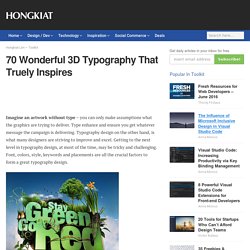
Type enhance and ensure you get whatever message the campaign is delivering. Typography design on the other hand, is what many designers are striving to improve and excel. Getting to the next level in typography design, at most of the time, may be tricky and challenging. Ice cube 3D photoshop tools tutorial. 3D scene ice cube and cherry inside, ice texture effect in photoshop, ice reflection, 3D rendering, 3D light effects, realistic ice effectt, winter ideas. Design a 3D Smart Car using Photoshop. Coney Island Creativity. AE Tutorial - 3D mapping [PL] ożywianie zdjęć, camera projection.
After Effects - Creating an Abstract Title Sequence Tutorial. After Effects - Creating Flat Typography Titles Tutorial. After Effects and Illustrator - Recreating Google I/O 2016 Countdown Animation Tutorial. After Effects - Creating a Connected Dots Network Tutorial. After Effects - Creating an Amazing Energy Trails Intro Tutorial. 44 brilliant InDesign tutorials. ZBrush 4R2 + Manual y Videos Tutoriales en español. Descripción Zbrush es un excelente programa para modelar en 3D, donde lo único que hay que tener es imaginación.

Comenzando desde una estructura de esferas y convirtiéndola en una malla, o también empezando desde una esfera de plastilina hasta convertirla en personajes u objetos muy complejos (ya van a ver), es un programa muy fácil de usar y con millones de posibilidades. Creación desde esferas. Modelado desde una esfera. Si bien este software es utilizado en grandes películas hollywoodenses, no es tan complicado de usar como uno piensa. . – 300 – Ángeles y Demonios – Inteligencia Artificial – Ávatar – Cloverfield – Dragon Ball Evolution (espero que no pierda puntos por esta, ja!)
Traditional watercolor painting done digitally: Step-by-step. Are you a watercolor painter who has always wanted to paint digitally but haven’t been able to make the leap?

If so, we have a great tutorial for you. Our intern Mohammad is a talented artist who has been hunkered down in SketchBook Pro making things. He’s been learning every tiny detail of the app (of course), but he’s also been creating a lot of great art. We asked him to share some of his expertise by making tutorials that focus on his particular strengths. These tutorials are great examples of how a traditional artist approaches creating in our app. You can download the Expressive Digital Painting PDF tutorial and check it out how he created this Expressive River Painting your leisure, but we wanted to provide a few extra details on what we really like about Mohammad’s process.
Modelando un insecto mecánico en ZBrush. La abeja mecánica en ZBrush.
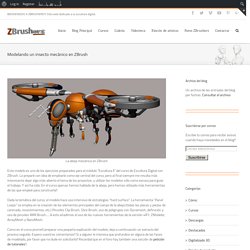
ZBrush: Videotutoriales Español (muy utiles) ArtFutura 2013 by Art Futura. Behance. 手工…_来自下雨天晴的图片分享-堆糖. How to draw a head. You may have your best pencils and drawing techniques to hand, but there's no getting away from the complexity of how to draw a head.

Because of this, it's a good idea at first to simplify as much as possible, starting with simple shapes and then slowly beginning to add features. I like to start out by making careful observations and looking for key landmarks, such as anatomy, and the gesture of the head. I make sure to establish the outer shape solidly, looking at the extreme edges of the face and hair. That done, I draw an outline that captures the general shape. Next, I begin to place the features by locating the crosshairs – the vertical and horizontal centre of the head.
Subscription offer To construct the head, I like to use boxy forms and planes. To finish the drawing, I add light and shadow. 01. It's good to start by observing the key landmarks, especially the top, sides and bottom of the head. 02. Kadenze: The Future of Creative Education / @KadenzeOfficial. Kadenze brings together the world’s leading educators, artists, and engineers to create an online community where we can learn art and creative technology. Want to explore the creative coding worlds of Processing and p5.js? How about using machine learning to create a gesture based gaming controller? From generative graphics and creative coding to physical modeling synthesis for games and interactive systems, the Kadenze catalog is full of courses designed specifically for artists and it’s growing larger every day. Kadenze is unique in that it is built by artists for artists. Every lesson is interactive, every assignment is creative, and every instructor is at the top of their field.
50 amazing vector art tutorials. Subscription offer Special techniques From creating dramatic text effects to texturing, collage, halftone effects and more, read on for our collection of the best tutorials for creating special effects in your vector artwork. 35. Create an electric text effect.
The 20 best free Illustrator brushes. Brushes don't sound glamorous. A set of brushes doesn't have quite the same kerb appeal as, for example, the best pencils, a 'texture pack' or a set of templates, but in many ways brushes can offer so much more to the vector designer than pre-built layouts or simple textures. How to create vector art: 50 amazing tutorials. If you're working from home and fancy spreading your creative wings, or simply wants to add a bit of vector art to your creative resume, you've come to the right place.
A technique rather than a style, vector art is based on geometric shapes and created using vector image software such as Adobe's Illustrator and Photoshop. Adobe Edge Animate CC tutorials. How to learn Blender 3D in under 24 hours. Until the day when desktop holography becomes a reality, 3D will remain the wholly grail of the graphics world. But 3D can be a very technical craft. And each 3D program has its own idiosyncrasies, making it all a bit daunting. I cut my 3D chops on many programs that are now long dead and forgotten. Blender is one program I've wanted to learn for many years. I've even downloaded and installed it a few times, but fell short on the follow-through to learn it. Why choose Blender? Blender has many qualities that include years of steady development, a prized commodity in either commercial or open source projects.
For example, Blender has video editing, camera tracking, compositing, and even game creation tools all built right in. Shock Absorbing Helmet. 1. Motivation In many recreational activities, professional sports and transportation helmets are the only protection offered to user. The introduction of high speed motor vehicles, more competitive athletic events (which increases the risk of head impact) and close contact warfare have increased the risk of head injuries. In most of these serious activities, helmets are only medium to protect the head and prevent fatality or severe injury. Petroleo, Terrorismo y dinero, la mezcla explosiva que Francia fabricó y le acaba de explotar en la cara.
Yo no soy París, yo no me solidarizo con gobiernos que han financiado al DAESH durante cuatro años para derrocar a un Gobierno Sirio -que vive atentados como los de ayer todos los días- y expoliar su petróleo. Thousand – Thousand Helmets. Rangement SDB - Meubles en carton - Angers. Meubles dressing - Meubles en carton - Angers. Reversible Property Cardboard - All. 5 Piece Cardboard Lounge Chair - All. After deciding on the general parameters of the chair, I moved on to thinking about assembly. Since cardboard is rigid and flexible, I didn't see any reason to use glue or fasteners for the joints. I designed the chair to be press-fit with slot joints, hoping that the friction between the parts and the semi-rigidity of the planes would keep everything in place.
Leather Binding a Paperback: A New and Improved Guide. Super Foot - A smart companion for the Physically Challenged using Intel Galileo - All. Hardwares Required: 1. Adobe After Effects Tutorials - Creative COW. Concept design workflow by Efflam Mercier. 10 top After Effects resources. The web is a wonderful thing. Rowbyte Plexus 2.0.13 - Win64 (Aescripts) Rowbyte Plexus 2.0.13 - Win64 (Aescripts) Rowbyte Plexus 2.0.13 - Win64 (Aescripts) Creating News Channel Lower Thirds in After Effects (Digital Tutors) Curso online de ilustración avanzada en Adobe Illustrator (con certificado) - Estudiar por Internet.
How to draw - 90 drawing tutorials and pro tips. Every month, ImagineFX magazine is inundated with queries from digital artists looking for advice on a specific problem they are having with their drawing and painting projects – as well as their usual hit of hints, tips and inspiration. ImagineFX has a wealth of professionals on hand to answer those questions, provide tips on how to draw better, and provide tutorials for those learning how to draw and paint. BRUSH_04.jpg (JPEG Image, 641 × 963 pixels) Cursos Gratis. Plugins para Illustrator: Vectores a un nivel superior con @cgarro. The World's First Neuromarketing Agency. After Effects CC Building on the Fundamentals.
100 amazing Adobe Illustrator tutorials. Inspiring Artists on Morpholio Journal. How to edit drawings in Illustrator with Image Trace. Tutorial_Layers. Problem loading page. Aprende diseño, ilustracion, fotografía y audiovisuales. Creating a Refracting Liquid UI in After Effects and Maya (Digital Tutors) Animating With Ease In After Effects (Skillshare) Logo Design & Logo Animation. Create A Cartoon In After Effects. IDSKETCHING: Vehicle Sketch. Create a Clueless Racecar Driver Illustration in Photoshop. Megacurso de AE "Maestría en Intros" - Los Megacursos. Video Mapping Loops Tutorial Videos 4 Share.
Simple Character Animation (Skillshare) » Free Download After Effects Projects, Stock footage and Motion Graphic. My adventures in designing and animating things! Animando con "puppet tool" en After Effects. After Effects Tutorials > Storytelling with Type in After Effects Tutorial. 38 ways to make the perfect coffee. Cel Animation Tutorial // Mr Cube Breakdown. After Effects Tutorials Collection (Mattrunks) » Free Download After Effects Projects, Stock footage and Motion Graphic. 5 tutoriales para crear infografías. 100 amazing Adobe Illustrator tutorials. Tutorials: FreeForm. 7 trucos fotográficos sencillos para conseguir un acabado sorprendente. Simple Character Animation. Sitios donde tomar cursos de programación en línea. La guía definitiva para Adobe Illustrator. 10 plataformas innovadoras para aprender programación.