

Blog. Just a couple more stops until the Death Star.
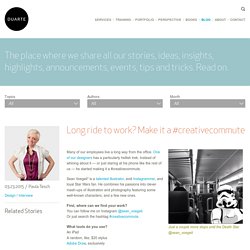
@sean_voegeli Many of our employees live a long way from the office. One of our designers has a particularly hellish trek. Instead of whining about it — or just staring at his phone like the rest of us — he started making it a #creativecommute. Sean Voegeli* is a talented illustrator, avid Instagrammer, and loyal Star Wars fan. First, where can we find your work? What tools do you use? I like Adobe Draw a lot. How has your #creativecommute affected your day? On the way home, it’s a good way to unwind and transition into dad-mode. How do you decide what to draw? Which comes first, illustration or photo? How long does each piece take to make? Why Instagram? Do you have a favorite piece? “All strollers and droids must enter through the gate please.” And this one. Don’t you dare order a hotdog at this Disneyland stand.
Last question, who should we be following on Instagram? "I'm Not Creative" (Oh Yeah? Bullshit.) Portfolio - 7 Deck Rules — Decklaration. PowerPoint 2013: 3 Tips For a Better Presentation. In the right hands, PowerPoint can be an extremely useful presentation tool.
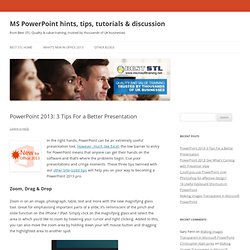
However, much like Excel, the low barrier to entry for PowerPoint means that anyone can get their hands on the software and that’s where the problems begin. Cue poor presentations and cringe moments. These three tips twinned with our other bite-sized tips will help you on your way to becoming a PowerPoint 2013 pro. Zoom, Drag & Drop Zoom in on an image, photograph, table, text and more with the new magnifying glass tool. Jump to a slide Another great feature of the acclaimed Presenter View, the Slide Navigator allows you to switch seamlessly between slides without the kitchen sink being displayed to the audience.
Laser Pointer Merging the offline and online, the laser pen tool is a great way to highlight key areas of your presentation that you’re talking about. 5 Ways to Keep a Powerpoint Presentation Interesting Ppt. 28 Creative PowerPoint and Keynote Presentation Designs. There’s a certain art to putting together a solid presentation and PowerPoint and Keynote are the primary tools of the trade.

The “art” comes into play when you’re trying to set yourself apart; so how you use the tools is of great importance. Often it is the design of the presentation itself that does the trick. In an effort to help you put together a great-looking presentation, here are 28 examples of creative presentation designs using Powerpoint and Keynote: 1. 1 Billion Hungry Project. Presentation Training Articles. 10 Best Powerpoint alternatives comparison by PowtoonThe PowToon Examiner. No one can dispute that PowerPoint is the most popular presentation tool out there.

In the Business world, Powrpoint is the absolute standard. Ever since Microsoft released PowerPoint businesses have used PowerPoint for sales presentations, idea pitches and even for webinars. Until recently there has been no real alternative to PowerPoint and a “Top 10 best PowerPoint alternatives” list was not even possible. But slides, slideshow, presentation have become synonymous with BORING and the Term “PowerPoint alternative” has been rising in google trends. So, if you are looking for PowerPoint alternatives, want some cool new presentation templates or just interested to see what new presentation options are out there. 4 Reasons why your PowerPoint presentations suck and what you can do to fix it Our number one in our top 10 best PowerPoint alternatives is PowToon (no surprise here). 10 Best PowerPoint Alternatives: Prezi is great for non-linear presentations. 3 Simple and Creative Alternatives to Using PowerPoint for Presentations.
When you think about creating business presentations , this first thing that might come to mind is Microsoft's PowerPoint software. But some people find creating and viewing PowerPoint presentations to be tedious or not very engaging. The good news is there are a number of alternative presentation-creating tools. To make inspiring and creative business presentations, consider one of these easy-to-use options: 1. Prezi: Creating visual metaphors. When you present a Prezi show, you don't move from left to right. Prezi can be useful for presenting interconnected ideas or nonlinear information such as a portfolio of past projects. Related: New Tools and Tactics for a Killer Presentation 2.
PowToons can be handy for presenting an overview of your company at a trade show booth or the front page of your website. The free membership allows you to create unlimited presentations under five minutes. 3. Another unique feature is the ability to add supporting pages to any section of the presentation.