

An Extensive Guide To Web Form Usability. Advertisement Contrary to what you may read, peppering your form with nice buttons, color and typography and plenty of jQuery plugins will not make it usable.
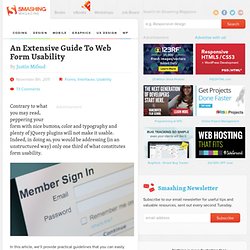
Indeed, in doing so, you would be addressing (in an unstructured way) only one third of what constitutes form usability. In this article, we’ll provide practical guidelines that you can easily follow. These guidelines have been crafted from usability testing, field testing, website tracking, eye tracking, Web analytics and actual complaints made to customer support personnel by disgruntled users. Why Web Form Usability Is Important The ISO 9241 standard defines website usability as the “effectiveness, efficiency and satisfaction with which specified users achieve specified goals in particular environments.” Let’s clarify this last point by discussing the three main uses of forms. Uses of forms, based on Luke Wroblewski’s Web Form Design: Filling in the Blanks2. Thus, the relationship between forms and usability have two aspects: 1. 2. New Approaches To Designing Log-In Forms. Advertisement For many of us, logging into websites is a part of our daily routine.
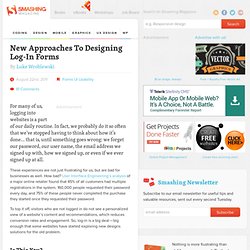
In fact, we probably do it so often that we’ve stopped having to think about how it’s done… that is, until something goes wrong: we forget our password, our user name, the email address we signed up with, how we signed up, or even if we ever signed up at all. These experiences are not just frustrating for us, but are bad for businesses as well. How bad? User Interface Engineering’s analysis of a major online retailer found that 45% of all customers had multiple registrations in the system, 160,000 people requested their password every day, and 75% of these people never completed the purchase they started once they requested their password.
To top it off, visitors who are not logged in do not see a personalized view of a website’s content and recommendations, which reduces conversion rates and engagement. Is This You? The sign-in form on Gowalla. A log-in error on Gowalla. Instant Sign-In New Log-In Problems. UI Guidelines for mobile and tablet web app design. Official user interface (UI) and user experience (UX) guidelines from the manufacturers, links to which you can find below, are a source of inspiration for mobile web and app design.
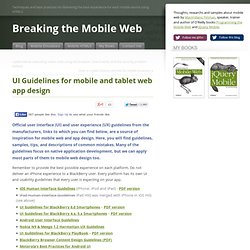
Here, you will find guidelines, samples, tips, and descriptions of common mistakes. Many of the guidelines focus on native application development, but we can apply most parts of them to mobile web design too. Remember to provide the best possible experience on each platform. Do not deliver an iPhone experience to a BlackBerry user. Every platform has its own UI and usability guidelines that every user is expecting on your app. More tips on mobile web design on the Programming the Mobile Web book.
Do you know any other UI Guideline? HUMAN INTERFACE GUIDELINES Table of Contents. Contents Preface Guide to human interface guidelines CommonPoint information set Getting started Taxonomy Developer guides Usage and tools guidelines Application documentation Documented sample programs and sample code Installation and late-breaking information Typographical conventions About the CommonPoint human interface Primary interface goals Today's graphical user interfaces Application-centric design Laborious integration of data types Limitations of the desktop metaphor Inconsistent representation of others Weak support for collaboration The CommonPoint system's value to users Creating and customizing Finding and organizing Communicating and collaborating The CommonPoint system's value to developers CommonPoint interface objects.