

Controls « 2,000 Things You Should Know About WPF. When using a DatePicker control, you can either use the dropdown calendar to select a date or you can manually enter a date in the text area.
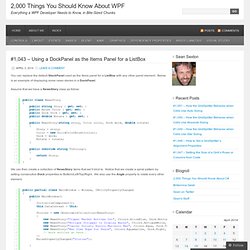
When the DatePicker converts the string that you enter into a date, it uses the DateTime.Parse method, which in turn uses the valid date/time formats for your current culture to convert from a string to a date. For example, if you set the SelectedDateFormat to Long (so that the long form of the date is displayed) and then enter “1/10/13″ when in the U.S., the date is interpreted as January 10, 2013. This is because the normal short date format is month/day/year. (Note that SelectedDateFormat only dictates how the date is displayed–you can still enter it using the short format). However, if you enter “1/10/13″ and your regional settings are set to French/France, the date will be interpreted as October 1, 2013. A Practical Quick-start Tutorial on MVVM in WPF. Download source - 15.6 KB Introduction This article gives a practical quick-start tutorial on MVVM pattern in WPF for application developers.
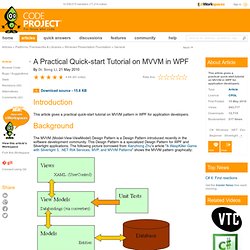
Background The MVVM (Model-View-ViewModel) Design Pattern is a Design Pattern introduced recently in the software development community. This Design Pattern is a specialized Design Pattern for WPF and Silverlight applications. According to Wikipedia, the MVVM pattern can be described as follows: Model: As in the classic MVC pattern, the Model refers to either: an object model that represents the real state content (an object-oriented approach), or the data access layer that represents the content (a data-centric approach).
You can find many tutorials on developing MVVM WPF and Silverlight applications on the web. This article assumes that readers can create some basic WPF applications, create "XAML" files, and understand the basics of "bindings". Let us start this tutorial by first setting up the development environment. Create a WPF MVVM application. MVVM Light Toolkit - Home. Cinch MVVM Framework Code Generator. Cinch source code: Download Cinch demo application which includes everything (including the Cinch code generator) Contents Introduction What is this article all about?
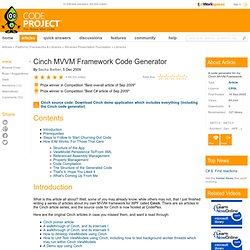
Well, some of you may already know, while others may not, that I just finished writing a series of articles about my own MVVM framework for WPF called Cinch. There are six articles in the Cinch article series, and the source code for Cinch is now hosted at CodePlex. Here are the original Cinch articles in case you missed them, and want a read through: You may be wondering what is left to cover. Styles. Introduction Imagine you want to create an application with a unique design.
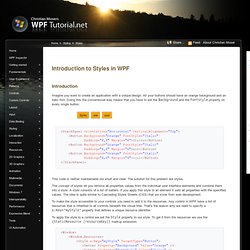
All your buttons should have an orange background and an italic font. Doing this the conventional way means that you have to set the Background and the FontStyle property on every single button. <StackPanel Orientation="Horizontal" VerticalAlignment="Top"><Button Background="Orange" FontStyle="Italic" Padding="8,4" Margin="4">Styles</Button><Button Background="Orange" FontStyle="Italic" Padding="8,4" Margin="4">are</Button><Button Background="Orange" FontStyle="Italic" Padding="8,4" Margin="4">cool</Button></StackPanel> This code is neither maintainable nor short and clear.
The concept of styles let you remove all properties values from the individual user interface elements and combine them into a style. To make the style accessible to your controls you need to add it to the resources. To apply the style to a control we set the Style property to our style. What we have achieved now is Style inheritance. WPF Videos. Extended WPF Toolkit - Download: Extended WPF Toolkit - 1.4.0.