


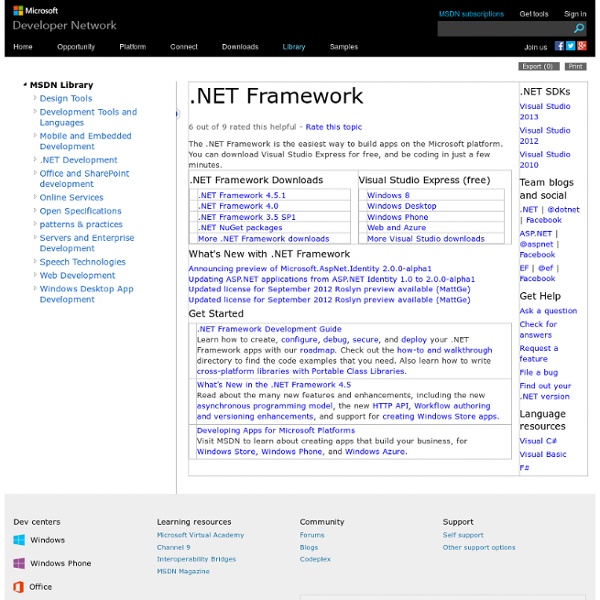
General, Debugging, Options Dialog Box To access the General page, open the Tools menu and choose Options. In the Options dialog box, expand the Debugging node and choose General. This page lets you set the following general debugging options: Ask before deleting all breakpoints Requires confirmation before completing the Delete All Breakpoints command. Break all processes when one process breaks Simultaneously breaks all processes to which the debugger is attached, when a break occurs. Break when exceptions cross AppDomain or managed/native boundaries In managed or mixed-mode debugging, the common language runtime can catch exceptions that cross application domain boundaries or managed/native boundaries when the following conditions are true: 1) When native code calls managed code by using COM Interop and the managed code throws an exception. 2) When managed code running in application domain A calls managed code in application domain B and the code in application domain B throws an exception. Enable address-level debugging
Buy .NET Memory Profiler .NET Memory Profiler is licensed per named user. Each user of the software will need a license, but the software can be installed on as many machines as necessary. For more information, see the licensing FAQ. A .NET Memory Profiler 4.6 license includes all maintenance releases (e.g. 4.6.1, 4.6.2), and three months of support and upgrades (minor and major, e.g. to version 4.7 or 5.0). Use the download page to download the installer of .NET Memory Profiler. Volume Discounts The following volume discounts are available when multiple licenses are purchased at the same time.
Enterprises > Blog So you’re looking to build up your social networking traffic and you discovered the use of hashtags on your posts? This article isn't about teaching you the benefit of tagging your posts, it's about what they can bring to your business, and the real power behind them for the companies that provide them. It's about what hashtags really are. To begin, I’ll provide you with a real-world example of a tweet I posted on April Fools Day this year. Just a follow up to my previous post about my Klout experiment. I've been doing a little social network experimentation. I'm currently working on a new book project on digital strategies. I'm currently working on a new book project on digital strategies.
311452 - INFO Develop Microsoft Office Solutions with Visual Studio .NET Introduction The Microsoft Office family of products (including Access, Excel, MapPoint, Outlook, PowerPoint, Project, Visio, and Word) encompasses a wide range of productivity software that is designed for both corporate and small business users. As a suite of end-user tools, Office can aid in the efficient creation, sharing, and managing of your business information. Office can also help you to tailor the product to your organization, or to take advantage of Office technology to solve a particular issue. Office development with Visual Studio .NET There are a number of different ways to programmatically extend, to automate, to integrate, or to use Office in your development solution. When you decide which type of Office development that you have to do, the next step is to decide what development tool to use. Microsoft has authored a number of Knowledge Base articles that show you how to perform common Office tasks in Visual Studio .NET. Important feature changes with the .NET Framework
Cinch MVVM Framework Code Generator Cinch source code: Download Cinch demo application which includes everything (including the Cinch code generator) Contents Introduction What is this article all about? Well, some of you may already know, while others may not, that I just finished writing a series of articles about my own MVVM framework for WPF called Cinch. Here are the original Cinch articles in case you missed them, and want a read through: You may be wondering what is left to cover. Here is a screenshot of the Cinch code generator in action: And here is what the text highlighting looks like, which uses the most excellent AvalonEdit control by Daniel Granwald, which is a free control available from This used to use the AqiStar control which is a commercially available control, which was an ace control, but people that downloaded this article could not use it, so I switched to using the free one by Daniel Grunwald, which I have to say offers the same features. Prerequisites
VS 2010 and .NET 4 Series [In addition to blogging, I have been using Twitter more recently to-do quick posts and share links. You can follow me on Twitter at: (@scottgu is my twitter name)] Over the next few months I’m going to be doing a series of posts that talk about some of the cool things coming with the VS 2010 and .NET 4 release. VS 2010 and .NET 4 are the next major releases of our developer tools and framework. Together they contain a ton of new functionality and improvements that I think you’ll really like, and which make building applications of all types easier, faster and better. The improvements range from nice small tweaks to major, major enhancements - and can be found across the .NET Framework, the languages, and the IDE. I will update this page with links to the individual posts I do as I publish them along the way: Hope this helps, Scott
ASP.NET and Performance - ASP.NET Debugging I wanted to talk about monitoring performance in ASP.NET for a bit. I have already posted a few postings that talk around this issue, namely: But there are some other things to keep in mind. If you want to get a description of all the counters, check out: Performance Counters for ASP.NET and Memory Performance Counters As for how to capture the perfmon data (perfmon is the tool that we use to capture the performance information), take a look at my various posts around the different situations. ASP.NET Tips- What to gather to troubleshoot The main ones to keep an eye on are the memory counters (to watch if memory is staying under control or becoming unbounded) and the ones around the ThreadPool (Queuing, Request Execution Time, etc) to make sure things aren’t getting queued up or blocked in some manner.
vb .net - Builder.com close Top Matching Results Occasionally Search.com will highlight specialized results that are based on the context of your query. Examples of specialized results include specific links to news, images, or video. Top Matching Results may highlight information from other Search.com pages, content from the CNET Network of sites, or third party content. Sponsored Links This section contains paid listings which have been purchased by companies that want to have their sites appear for specific search terms and related content. Search Results Search.com sends your search query to several search engines at one time and integrates the results into one list which has been sorted by relevance using Search.com's proprietary algorithm. The search engines that are used in your metasearch may allow companies to pay to have their Web sites included within the results.
MVVM Light Toolkit - Home Compiled » String Formatting in C# I couldn’t find a quick reference to .NET string formatting using the String.Format() function, so I created this one (which has also spawned this String Formatting FAQ). When I started working with the .NET framework, one thing puzzled me. I couldn’t find sprintf(). sprintf() is the C function that takes an output buffer, a format string, and any number of arguments, and builds a string for you. For example: char szError[256];sprintf(szError, “Error %d occurred.\n”, nError); This would write “Error 12 occurred.” into the szError buffer (assuming nError was 12). str << “Error ” << nError << ” occurred.” << endl; Or something close to that. The .NET framework handles strings very nicely – but it takes some getting used to. string errorString = String.Format(“Error {0} occurred.”, nError); Teeming with metadata, the .NET environment doesn’t need the format string to say what type of data you’re formatting, just where you want it. Strings Numbers Basic number formatting specifiers: Dates