

Open Office Help. Excel Help and How-to. Ipl2: Information You Can Trust. Microsoft Word Help. Microsoft Word Lessons and Tutorials - How to Create a Table. Tables can be quite fiddly to set up and format.
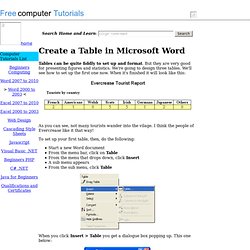
But they are very good for presenting figures and statistics. We're going to design three tables. We'll see how to set up the first one now. When it's finished it will look like this: As you can see, not many tourists wander into the vilage. Create a table. Microsoft Word offers a number of ways to make a table (table: One or more rows of cells commonly used to display numbers and other items for quick reference and analysis.
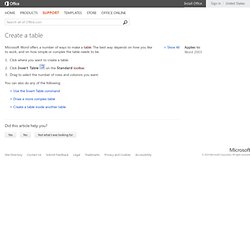
Items in a table are organized into rows and columns.). The best way depends on how you like to work, and on how simple or complex the table needs to be. Click where you want to create a table.