

The art of HDR photography - part 1. By dpreview staff on Dec 22, 2010 at 22:22 GMT Today we're publishing the first in a series of articles by Uwe Steinmueller of Digital Outback Photo on the art of HDR photography. The first chapter (of what will eventually become Uwe's next E-book) covers the basics of dynamic range and the basics of High Dynamic Range photography. Future chapters will cover capture, workflow and advanced HDR techniques. For now, enjoy this exclusive first part of what we hope will develop into a useful manual for anyone interested in getting more of the dynamic range they see in the scenes they photograph into the images and prints they produce. We asked Uwe to give us a brief introduction to this series of articles: "We've been looking into HDR photography Since 2002. So far we plan the following articles: Dynamic Photo-HDR, high dynamic range software. Dynamic Photo-HDR is a next generation High Dynamic Range Photo Software with Anti-Ghosting, HDR Fusion and Unlimited Effects Powerful alignment and deghosting tools for high-dynamic-range generation, six tone mappers, plus lots of postproduction adjustments make MediaChance's Dynamic Photo HDR a real winner for HDR imaging.

Create magical scenes from ordinary images “Not only is DPHDR one of the more affordable free-standing High Dynamic Range and Tonemapping titles, it is also powerful enough to warrant serious consideration for the HDRI photographer.” JACK HOWARD for Popular Photography DPHDR6 software goes far beyond the HDR tone-mapping task. Version 6 interface has been fully redesigned. Version 5 was fast. This is where DPHDR6 really shines. Every part of the process can be repeatwed in the new Batch Processing. DPHDR6 works equally happy with a single image or a series of bracketed images. Latest Updates: 6.01 (3/5/2015) - fix for files drag & drop, keyboard in image browser. Modern HDR photography, a how-to or Saturday morning relaxation « memoirs on a rainy day. This article was created on Saturday the 15th of July 2006 at 11:29 AM This article was updated on Sunday the 16th of July 2006 at 19:18 PM This article has been read 75000 times since it’s posting this morning at 11:29 AM …100000 times @ 17:51 PM …114000 times @ 18:20 PM …141000 times @ 19:19 PM …152000 times @ 19:39 PM …167000 times @ 20:19 PM It has made this blog #2 of WordPress growing blogs, it is the #3 post on WordPress right now and The Memoirs are #4 blog on WordPress.
This post is #6 on Reddit.com and #7 on del.icio.us‘s most popular saves for today. Any comments, sponsors and inquiries: memoirs [dot] on [dot] a [dot] rainy [dot] day [at] gmail [dot] com. HDR Tutorials Roundup. Photoshop Tutorials And Design Inspiration. HDR Tutorial: How to create ‘High Dynamic Range’ images using Photomatix. Photomatix discount coupon code You can now use the discount coupon code “littletimemachine” when you buy Photomatix to get 15% off.
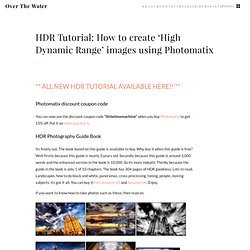
Put it on when you buy it. HDR Photography Guide Book Its finally out. The book based on this guide is available to buy. If you want to know how to take photos such as these, then read on. View More Contents What’s New? Photomatix discount code You can now use the discount code “littletimemachine” when you buy Photomatix to get 15% off. I’ve reorganised this guide to include more on Photoshop’s HDR feature and why I feel that Photomatix’s is better. This guide has also been featured in the November issue of Professional Photographer. Aims of this tutorial The main aim of this tutorial is to help people use HDR techniques to produce photos with a higher dynamic range than they normally get in a standard out of the camera photo. What is HDR? HDR means ‘High Dynamic Range’. Tools Needed A RAW editor such as Aperture, RawShooter, or Photoshop.
Step 1: Source images. High Dynamic Range Tutorial. HDR Tutorial – How to Make Beautiful HDR Photos with Ease!

Which HDR Software to use – Mac or Windows? The first thang you’re gonna need is some HDR Software. If you have a Mac, I strongly recommend Aurora HDR 2017 then follow the Free HDR Tutorial for Macs. If you use Windows, I recommend getting Photomatix Pro and use the coupon code “TREYRATCLIFF” to save 15%. If you’re using Photomatix, you can get a huge head start if you grab Trey’s Photomatix Presets. Once you have the software, I can show you how to use it to make beautiful photos. The Free HDR Tutorial for Windows I wrote this HDR photography tutorial over six years ago and I update it about every three months.
Hundreds of thousands of people have used this tutorial to learn how to make beautiful HDR photos — I am sure it can teach you too! Who is the best audience for this HDR Photography tutorial? This tutorial is great for new photographers as well as intermediate to beyond.