

18 Best Tools To Analyze Your Twitter Hotness. Pretty much everyone that joins Twitter has a certain plan in mind to conquer this highly respected social media networking tool.

Of course, it’s not the easiest thing in the world to master the ins and outs of Twitter, but there are plenty of guides out there that will teach you how to do it. There is; however, some simple advice that I can share with you and that is to always be yourself and to tweet what it is that is closest to your heart. People who follow you will see your dedication and the love that you hold for whatever it is you’re passionate about. Once you have mastered the simplest of guides, you will of course want to see the impact you are having on your followers, and how much they appreciate you on Twitter.
20 Cool Apps to Enhance Your Twitter Experience. Twitter is a fun place to hang out.

The official web app might be bland, but there are a whole bunch of third party apps out there to make Twitter special. I have always maintained that if it weren’t for third party apps, Twitter would never have been the cultural and social phenomenon that it is today. We use Twitter for a variety of personal and professional reasons and the platform by itself isn’t flexible enough for our needs. So after the break, we have compiled a list of 20 apps that fill a dozen holes in the Twitter platform. Come check it out! StockTwits StockTwits StockTwits is an acclaimed investment site that helps people share ideas, trades, links and charts with the Twitter community. Category : FinanceComplete OAuth Sign Up : No BrandChirp BrandChirp If you are small or medium business owner, with BrandChirp you can effectively monitor, manage and track tweets that relate to your brand.
Category : Brand ManagementComplete OAuth Sign Up : No We Follow. Essential Twitter Tools. Twitter is an important part of my daily communications and community.

I use it to: Share great resourcesChat with friends and peersShare my own writing/postsAccess resources, articles, and keep currentTest ideas, vent, laugh and connectGive myself a mental floss — you never know what you’ll see, read or jump into But…I have a day job so I can’t spend all day, glued to the Twitter screen, waiting for someone to say something relevant. So, I rely on a handful of Twitter tools that make it much easier for me to accomplish my goals and cover my day job as well. Let me preface my tool talk with this statement: Twitter is not about automated conversations between your bot and mine.
Twitter Tool #1: HootSuite. Re-arrange tweets into conversations Much has been written about this software. It also lets me “re-arrange” tweets into conversations, as you can see in the screen shot to the right. Twitter Tool #2: Boxcar Keep me in live conversations 24/7. Twitter Search Handles A Whopping 1.6 Billion Queries Per Day. 4 Tools to Explore Tweets. Could Twitter replace email? 4 easy tools to keep up your 24-hour Twitter feed. By definition, social media is meant to be just that, social.
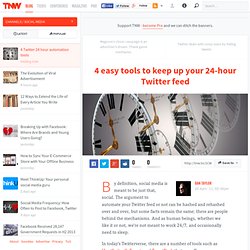
The argument to automate your Twitter feed or not can be hashed and rehashed over and over, but some facts remain the same; there are people behind the mechanisms. And as human beings, whether we like it or not, we’re not meant to work 24/7, and occasionally need to sleep. In today’s Twitterverse, there are a number of tools such as HootSuite, CoTweet, and TweetDeck that can offer users an almost overwhelming array of options. But what if you want to provide valuee to your followers throughout the entire 24- hour day, and don’t need all the bells and whistles of a full-blown social media package? Let’s take a look at 4 minimal Twitter automation tools that can help you stay engaged, even while catching a few winks. Free Who doesn’t love free? FutureTweets Admittedly, the UI is already starting to show signs of aging, but the service remains very well in tact.
4 Useful Twitter Automation Tools. Social media is about engagement, so there’s often quite a large debate about adding any automated elements to a social media campaign.

Because let’s face it—no one wants to follow an account that’s essentially a bot. Or do they? While some automation tools do nothing but make your social media profile look like an announcement board, other tools can be used to sync right into your normal engagement to give it a helpful boost. Here are some Twitter automation tools, services and tips, which when used the right way, can be a valuable addition to your social media strategy. 5 Twitter Tools to Help You Manage Followers. Useful & Effective Twitter tools. Here follows a list of Twitter tools that I use frequently because they make my online work easier to manage.

I have decided to focus specifically on tools that can provide impact on the way I use Social Media and ideas for classroom practice instead of fun and cool tools as there are already plenty of posts which do that well : ) . Interviews on Twitter This handy tool does what it says on the tin, you sign up, invite someone to get interviewed or receive an invitation yourself, then start the process. See this link for one that’s already been done. As it’s currently in BETA format you have to tweet the site on @tweeterviews to receive an invite code (oh yes, only special people get to play).
This tool really has great potential if it takes off properly. The Most Complete Twitter Application List Available - 2011 Edition. I believe this is the best, most complete and accurate list of valuable Twitter applications available on the internet right now.
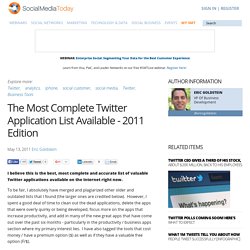
To be fair, I absolutely have merged and plagiarized other older and outdated lists that I found (the larger ones are credited below). However, I spent a good deal of time to clean out the dead applications, delete the apps that were overly quirky or being developed, focus more on the apps that increase productivity, and add in many of the new great apps that have come out over the past six months - particularly in the productivity / business apps section where my primary interest lies. I have also tagged the tools that cost money / have a premium option ($) as well as if they have a valuable free option (F/$). Finally, while application selection can be a personal thing, I tagged my favorite app (*) in each category.
Simple Web Based Clients and Twitter Viewing Tools Twitter.com (*): Can't go wrong with this -- web, iPhone, etc. Track The Latest Trends and Tags.