

Google Apps. Google Apps are the proprietary Google-branded applications that come pre-installed with most Android devices, such as the Play Store, Gmail, Maps, etc.
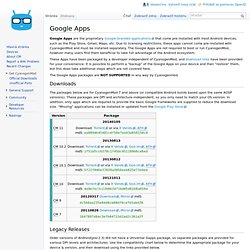
Due to licensing restrictions, these apps cannot come pre-installed with CyanogenMod and must be installed separately. The Google Apps are not required to boot or run CyanogenMod, however many users find them beneficial to take full advantage of the Android ecosystem. These Apps have been packaged by a developer independent of CyanogenMod, and download links have been provided for your convenience. It is possible to perform a "backup" of the Google Apps on your device and then "restore" them, but this does take additional steps which are not covered here.
The Google Apps packages are NOT SUPPORTED in any way by Cyanogenmod. Downloads The packages below are for CyanogenMod 7 and above (or compatible Android builds based upon the same AOSP versions). Legacy Releases External Links. Installing ARM Translation and GApps[Updated Nov.16] [GUIDE] Genymotion | Installing ARM Translation and GApps[Updated Nov.16] Genymotion is a Virtual Android Environment built on x86 and Virtualbox.
![Installing ARM Translation and GApps[Updated Nov.16]](http://cdn.pearltrees.com/s/pic/th/genymotion-translation-70918240)
It's not an ARM emulator so it's performance is way better than the Android SDK Emulator. However in their latest update they've removed both ARM Translation and Google Play Apps. (This is what causes the "INSTALL_FAILED_CPU_ABI_INCOMPATIBLE" errors) Many Devs and Users still find these features very useful for various reasons and their removal has forced people to look for alternatives to Genymotion. This guide is for getting back both ARM Translation and Google Play apps in your Genymotion VM. ATTENTION(April 11th): Sadly Dropbox has informed me I've surpassed reasonable Bandwidth Usage and has temporarily disabled my Public Links. PS: I'm sorry if I haven't been very talkative and helpful lately. Note(Feb 2nd): Contrary to previous reports, it's been discovered that Android 4.4 does in fact work with ARM Translation, although it is buggy.
DexGuard. Handling Configuration Changes with Fragments. This post addresses a common question that is frequently asked on StackOverflow: What is the best way to retain active objects—such as running Threads, Sockets, and AsyncTasks—across device configuration changes?
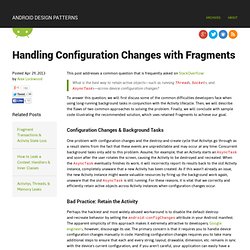
To answer this question, we will first discuss some of the common difficulties developers face when using long-running background tasks in conjunction with the Activity lifecycle. Then, we will describe the flaws of two common approaches to solving the problem. Finally, we will conclude with sample code illustrating the recommended solution, which uses retained Fragments to achieve our goal. Configuration Changes & Background Tasks One problem with configuration changes and the destroy-and-create cycle that Activitys go through as a result stems from the fact that these events are unpredictable and may occur at any time. Bad Practice: Retain the Activity. Security with HTTPS and SSL. The Secure Sockets Layer (SSL)—now technically known as Transport Layer Security (TLS)—is a common building block for encrypted communications between clients and servers.
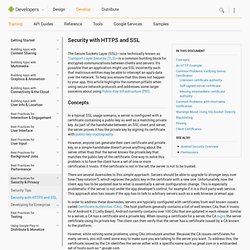
It's possible that an application might use SSL incorrectly such that malicious entities may be able to intercept an app's data over the network. To help you ensure that this does not happen to your app, this article highlights the common pitfalls when using secure network protocols and addresses some larger concerns about using Public-Key Infrastructure (PKI). Concepts In a typical SSL usage scenario, a server is configured with a certificate containing a public key as well as a matching private key. As part of the handshake between an SSL client and server, the server proves it has the private key by signing its certificate with public-key cryptography. There are several downsides to this simple approach. However, while solving some problems, using CAs introduces another. An HTTPS Example Unknown certificate authority.
Android Asset Studio. Textview - How to make a background transparent 20% in android. Tests. Xxdpi. Java - Any good graphing packages for Android. Coding for performance and avoiding garbage collection in Android – devahead BLOG. Post updates: [December 18th, 2011] added TEST 10: OBJECT POOL You know how much important it is to always keep in mind the performance of your application when developing for mobile devices with limited resources.

This is important especially for game developers that need to reach two goals: write high performance codeavoid having the garbage collector work too much because it might have a negative impact on the user experience (you don’t want the users to see small pauses while playing a game) In this post I’m going to show some tests I made for the Android platform. Here is my test environment: Samsung Galaxy S IIAndroid 2.3.3 (Gingerbread)Airplane mode on (to avoid network connections that could affect the test results) The structure of this post is simple.
When writing a for loop over arrays, the common way of implementing it is use the length property of the array in the termination condition. Standard implementation Optimized implementation Test results Conclusion Direct access Iterator. ADB Shell Command Reference - Android Wiki.
Images. Video. Memory. Fast emulator. SQLite. UI. Dalvik.