

Permissions. Ubercart. Deployment. Skip to main content Skip to search Drupal Search form Download & Extend.

Fivestar. The Fivestar voting module adds a clean, attractive voting widget to nodes and comments and any entity.
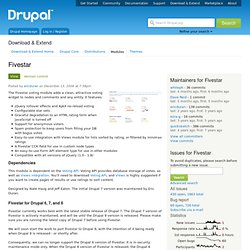
It features: jQuery rollover effects and AJAX no-reload votingConfigurable star setsGraceful degradation to an HTML rating form when JavaScript is turned offSupport for anonymous votersSpam protection to keep users from filling your DB with bogus votesEasy-to-use integration with Views module for lists sorted by rating, or filtered by min/max ratingsA Fivestar CCK field for use in custom node typesAn easy-to-use Form API element type for use in other modulesCompatible with all versions of jQuery (1.0 - 1.8) Dependencies This module is dependent on the Voting API. Voting API provides database storage of votes, as well as Views integration. Features. The features module enables the capture and management of features in Drupal.
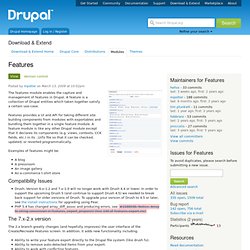
A feature is a collection of Drupal entities which taken together satisfy a certain use-case. Features provides a UI and API for taking different site building components from modules with exportables and bundling them together in a single feature module. A feature module is like any other Drupal module except that it declares its components (e.g. views, contexts, CCK fields, etc.) in its .info file so that it can be checked, updated, or reverted programmatically.
Examples of features might be: A blogA pressroomAn image galleryAn e-commerce t-shirt store Compatibility Issues The 7.x-2.x version The 2.x branch greatly changes (and hopefully improves) the user interface of the Create/Recreate Features screen. Ability to write your feature export directly to the Drupal file system (like drush fu).Ability to remove auto-detected items from your export.Ability to work with conflicting features. Drupal 8 Documentation. Installing SWF Tools. Introduction SWF Tools provides a lot of components and elements.
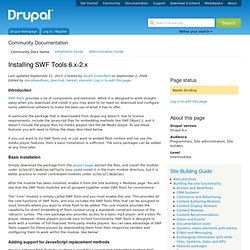
While it is designed to work straight away when you download and install it you may want to (or need to) download and configure some additional software to make the best use of what it has to offer. In particular the package that is downloaded from drupal.org doesn't, due to license requirements, include the javascript files for embedding methods like SWF Object 2, and it doesn't include the player files for media players like the JW Media player. To use these features you will need to follow the steps described below. If you just want to try SWF Tools out, or just want to embed flash content and not use the media player features, then a basic installation is sufficient. Basic installation After the module has been installed, enable it from the Site building > Modules page.
The "core" module is simply called SWF Tools and you must enable this one. Adding support for JavasScript replacement methods 2.x and earlier 3.x and later. Google Groups. Pantheon Demonstration Screencast. The Engine of Pantheon Our Runtime Matrix is where the action happens: it executes the code for your website.

Hundreds of thousands of Linux containers run across a big grid of powerful dedicated machines, which we call "endpoints". Kaltura. Kaltura is the world's leading Open-Source Video Platform, providing video management, publishing, authoring, distribution and monetization solutions for media companies, enterprises, educational institutions and service providers.
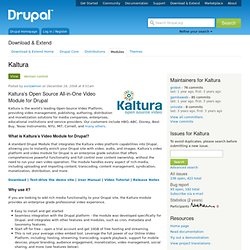
Our customers include HBO, ABC, Disney, Best Buy, Texas Instruments, NYU, MIT, Cornell, and many others. Drupal Video Podcast. Control Panel. Feedback. Feedback allows users and visitors of a Drupal site to quickly send feedback messages about the currently displayed page, using a fixed positioned and ajaxified feedback form.
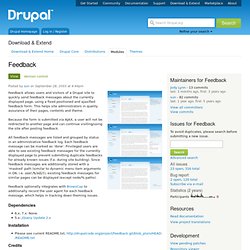
This helps site administrators in quality assurance of their pages, contents and theme. Because the form is submitted via AJAX, a user will not be redirected to another page and can continue visiting/using the site after posting feedback. All feedback messages are listed and grouped by status in an administrative feedback log. Each feedback message can be marked as 'done'. Privileged users are able to see existing feedback messages for the currently displayed page to prevent submitting duplicate feedbacks for already known issues (f.e. during site building).
Feedback optionally integrates with BrowsCap to additionally record the user agent for each feedback message, which helps in tracking down theming issues. Dependencies Installation Please see current README.txt, Credits Current maintainers: External links in new windows without using 'target' The default Drupal 5.0 theme (and previous default Drupal themes) uses XHTML Strict.

There are reasons this is probably a bad idea but, in the spirit of eating my own dogfood, I'm going with it for now. One gotcha I discovered right away is that the <a> tag does not allow the "target" attribute in XHTML Strict (nor does it in HTML Strict). However, the behavior of <a target="_blank"'> can be replicated in XHTML Strict with semantic markup and scripting. Start by replacing the "target" attribute with the "rel" attribute: Next, add a little bit of jQuery: $(document).ready(function() { $("a[@rel='external']").addClass("external"). .click(function() { window.open($(this).href); return false; });});