

Netzwerk. Addons. Internet Relay Chat Help. IRCHelp.org — Untitled Page. Ed. note: This page was rescued from ircworks.com when it got discontinued.

Links may or may not work, it is maintained here just for the information contained on this page itself. -Jolo. Scripting. mIRC ScriptBox - Revison 1.20. mIRC is the most powerful IRC client that exists and is being used by more than 2 million people world wide.
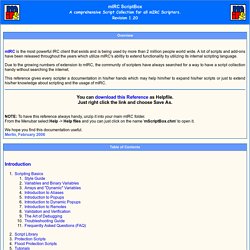
A lot of scripts and add-ons have been released throughout the years which utilize mIRC's abiltiy to extend functionality by utilizing its internal scripting language. Due to the growing numbers of extension to mIRC, the community of scripters have always searched for a way to have a script collection handy without searching the internet. This reference gives every scripter a documentation in his/her hands which may help him/her to expand his/her scripts or just to extend his/her knowledge about scripting and the usage of mIRC. mIRC ScriptBox Tutorial: How To Make A mIRC Bot.
Let's start off by making your bot say "Hello" or something whenever someone enters a channel.
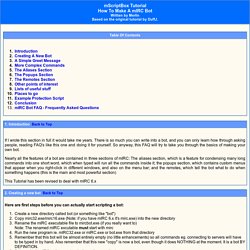
For this we'll use the "Remotes" section and the "Popups" section. Since you also want your bot to be remote-control (that is the whole point of a bot) we'll add some script so that you can turn the "auto-greet" on and off just by msg'ing the bot. First, open the remote section, and type (or copy and paste) the following into the large text box: #Beginner - Remotes, What they are, and How they work. Remotes - What They Are and How to Make Them - mIRC SpecificA PIRCH tutorial will be coming soon The remote allows you to create scripts that react to IRC events, such as when a user joins a channel or sends you a message.
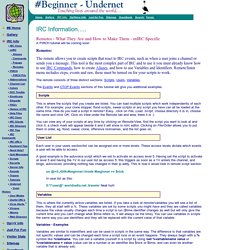
This tool is the most complex part of IRC and to use it you must already know how to use IRC Commands, how to create Aliases, and how to use Variables and Identifiers. Remote/listen menu includes ctcps, events and raw, these must be turned on for your scripts to work. The remote consists of three distinct sections: Scripts, Users, Variables. The Events and CTCP Events sections of this tutorial will give you additional examples.
This is where the scripts that you create are listed. You can view any of your scripts at any time by clicking on Remote/View, find the script you want to look at and click it, a check mark will appear beside it and it will show in mirc editor. Each user in your users section/list can be assigned one or more levels. #Beginner - Popups Tutorial, What they are, and How to write them. Popups - What they are, and How to make them...
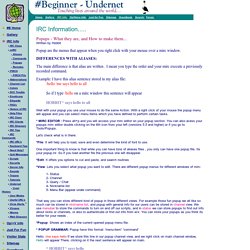
Written by Hobbit Popup are the menus that appear when you right click with your mouse over a mirc window. The main difference is that alias are written . I mean you type the order and your mirc execute a previously recorded command. Well with your popup you use your mouse to do the same Action. . * MIRC EDITOR : Press alt+p and you will access your mirc editor on your popup section. Let's check what is in there: *File: It will help you to load, save and even determine the kind of font to use. One important thing to know is that while you can have tons of aliases files , you only can have one popup file. *Edit: It offers you options to cut and paste, and search routines.
#Beginner - mIRC Commands Listing. IRC Information.....
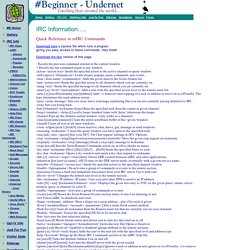
Quick Reference to mIRC Commands Download here a zip/exe file which runs a program giving you easy access to these commands. Very Kewl! Download the text version of this page. / Recalls the previous command entered in the current window. #Beginner - Alias Information - Tutorial. IRC Information.....
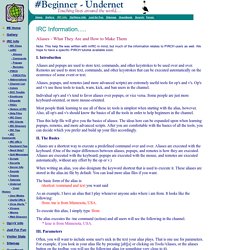
Aliases - What They Are and How to Make Them Note: This help file was written with mIRC in mind, but much of the information relates to PIRCH users as well. We hope to have a specific PIRCH tutorial available soon. #Beginner Website, Undernet - 2003. mIRC Scripting. Table of Contents[edit] A picture of the mIRC 6.31 script editor, with a remote script loaded.
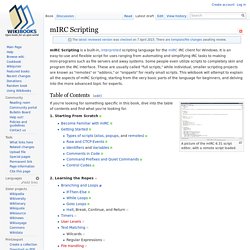
If you're looking for something specific in this book, dive into the table of contents and find what you're looking for. 1. Starting From Scratch 2. Branching and Loops Timers User Levels Text Matching Wilcards Regular Expressions File Handling Regular text files .INI Files Hash Tables Dialogs Non-Modal Dialogs Modal Dialogs Dialog Identifiers/Commands Dialog Events Dialog Studio 3. Wikibook information[edit]
ScriptHeaven - The Gate To IRC. Scripte. mIRC 6.16 released - Chat-Software. mIRC Commands. mIRC Befehle Die folgenden Befehle sind meist Unikate von mIRC, obwohl einige nur Änderungen oder Erweiterungen der Standard-IRC-Kommandos sind.
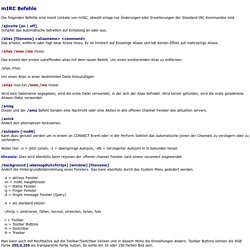
/ajinvite [on | off] Schaltet das automatische betretten auf Einladung an oder aus. /alias [filename] <aliasname><command> Das ersetzt, entfernt oder fügt neue Aliase hinzu. Bug #461: List of incompatible mIRC scripts - AdiIRC - AdiIRC Support/Bugs/Feature Requests. IRC Internet Relay Chat ,IRC-FAQ, Webchat, mIRC scripting, ircops.