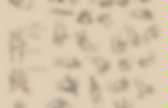
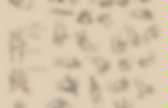
Startups, This Is How Design Works – by Wells Riley. EoD_White_2560.jpg (2560×1600) 100 Websites You Should Know and Use (updated!) Entertainment Meet David Peterson, who developed Dothraki for Game of Thrones There are seven different words in Dothraki for striking another person with a sword.

Among them: “hlizifikh,” a wild but powerful strike; “hrakkarikh,”a quick and accurate strike; and “gezrikh,” a fake-out or decoy strike. But you won’t find these words in George R. R. Free High Resolution Textures - Lost and Taken. I get a lot of requests to release more seamless textures here on L&T, so this set is for you guys.

It includes a giant selection of thirty repeatable textures ranging from paper to fabric to subtle grunge and noise. Each one of them is fully tile-able and will work perfect for website background or pattern overlays in photoshop. The zip file includes each texture in both 1200px and 500px sizes as well as a Photoshop .PAT file for easy integration. Enjoy! Color Name & Hue. It is always a problem for me to assign a certain color to a main hue.

If you struggle also with this because of your color blindness, Color Name & Hue might help you. Try it out. With this little tool you can either enter RGB (Red-Green-Blue) values, HSB (Hue-Saturation-Brightness) numbers or a hexadecimal code for a color, to find its closest match of a named color and its corresponding hue. It is also possible to just use the sliders to see how color hues are changing. The list of colors comprises 1640 different color names extracted from several sources on the web. The color name is matched to one of the following main color hues: Red, Orange, Yellow, Green, Blue, Violet, Brown, Black, Grey, and White. Color Scheme Designer 3. Color-theory-2. Get inspired. Get motivated. Practice. Improve your drawing skills! /Jumping. Drawspace.com - Learn to draw.
How To Learn Photoshop In 24 Hrs. Quite a bold statement, Learn Photoshop in 24 hours.

Its simple and you can. Stepping into Photoshop at first can be quite daunting, were do you start? With these 20 tutorials we have given you some direction, you will start of with some very basic techniques and build towards the more advanced. By the end of it you will be an expert. Tutorial 1:Combining Two Photos for New Effect – Basic Tutorial running time : 10 minutes. We’ll start with something basic. Tutorial 2:Grass Texture – Basic Tutorial running time : 15 minutes. In this tutorial, you will learn how to create a nice-looking grass texture.
Tutorial 3:Underwater Effect – Basic In this tutorial, you will learn how to create an underwater scene from scratch, using Gradients, Transform and Filters. Tutorial 4:2d Mirror Effect – Basic In this tutorial you will learn how to Duplicate, Flip Horizontally/Vertically, Feathering and Blending. Create A Grisly Zombie Illustration With A Pen Tablet In Illustrator.
Halloween is almost here, and I’m sure some of you need to do some last minute graphics for a client project or maybe so graphics for your Halloween party.

So in this intermediate tutorial you will learn how to create a zombie illustration with a pen tablet from a photo. Have fun utilizing the Blob Brush and Eraser tool in recreating this tutorial or apply these techniques to other ghoulish illustrations! Final Image Below is the final zombie illustration we will be working towards. 30 High Quality Photoshop Tutorials Released In 2013. Being a web or a graphic designer is not an easy job because you constantly need improve your skills and stay up to date with all the newest tricks, technologies and trends.

All of these things require a lot of time and if you are at the beginning of your career then you’ll need to allocate a good slice of your schedule for learning. The following tutorials are extremely valuable because they cover a lot of design types, so I recommend you to bookmark them for later use. From learning to create an icon and all the way to cleverly change a background, these tutorials will help you cover a lot of techniques while boosting your skills. 25 Helpful Tutorials for Lighting Effects in Photoshop. Photoshop allows designers with unlimited possibilities when it comes to creative effects, including lighting effects.

There are plenty of different ways to create lighting effects in Photoshop, and there are equally as many different possible uses for them. If you’re interested in learning more about how to create awesome lighting effects in your own work, here are 25 tutorials that can help. Looking for hosting? WPEngine offers secure managed WordPress hosting. You’ll get expert WordPress support, automatic backups, and caching for fast page loads.
Make Your Amateur Photos More Professional. With everyone and their grandmother having a digital camera you can make almost anybody look like a professional photographer, well, better-than-amateur at least.

You can use this simple process on almost any photo you take. Let’s start with our regular, old, point-and-shoot photo. This one was taken with a little higher-end camera, but it can still use a lot of work. First, we’re going to sharpen our image a bit using the Unsharp Mask [Filter > Sharpen > Unsharp Mask]. We don’t want anything too drastic, so I used some low settings. Now we’re going to add a Levels Adjustment layer [Layer > New Adjustment Layer > Levels]. Next step is to add a Brightness/Contrast Adjustment layer [Layer > New Adjustment Layer > Brightness/Contrast]. One more adjustment layer… the Hue/Saturation Adjustment layer [Layer > New Adjustment Layer > Hue/Saturation].
50 Portrait Retouching Tutorials To Take Your Photoshop Skills To A New Level. Email Is it something that often happens to you?

You just sit and keep on looking through your photos on the computer screen trying to take a closer look at your full-size pictures. And then it occurs to you that they didn’t really suck that much during the actual shoot? Of course, what you see during the shoot with your eyes and what you get after the photo session is not the same thing. But do not let your despair take possession of you! Photoshop is capable of making slightly imperfect photo into an awesome shot. 1. Making Complex Selections in Photoshop. 65 Beautiful Fonts You Can Download For Free.
Freebie 65 Beautiful Fonts You Can Download For Free by Alex on Aug 9, 2012 • 9:43 am 17 Comments.

25 Free Fonts for Your Creative Projects. How to make a professional logo design, web logo design, internet branding. The Golden Arches. The Swoosh. The Shell.