

Low Cost No Cost STEAM Programming 4. Coding in the Library. Engage elementary students with stop animation! 10 Ideas for Classroom Video Projects. “… ten years ago, not one student in a hundred, nay, one in a thousand, could have produced videos like this.

It’s a whole new skill, a vital and important skill, and one utterly necessary not simply from the perspective of creating but also of comprehending video communication today.” (Stephen Downes) If you follow my Twitter-stream, you know that I spend a lot of time viewing, collecting & sharing videos. In this post, I share ideas on certain types of videos that I’ve gathered and how educators might use related methods or styles to engage students in constructing and deconstructing media while becoming critical consumers and producers of digital media. 1) Conversation with Future Me/You: “A Conversation with My 12 Year Old Self: 20th Anniversary Edition” is a recently popular video by Jeremiah McDonald. Ideas for integrating SMART boards into MS math. SLIDeR robotics in Middle School math. Video creation in core classes. Suggestions for making high-quality videos in the classroom - Projects, Curriculum, Tools & Tutorials.
Classroom video projects teach students to plan, organize, write, communicate, collaborate, and analyze.

In fact, video has become so prolific that some colleges even include video submissions as part of their application process. As this media further matures, students may need to be able to express themselves as effectively through moving imagery as with the written word. Using video could be as simple as recording a student oral presentation for future review, or as elaborate as producing an original short film. Depending on the complexity of the project, consider these suggested steps for ensuring that your students create thoughtful final products that demonstrate their knowledge rather than pieces full of flash but potentially lacking in substance. One of the most complicated aspects of working with video is interpreting the various file formats that work with cameras as well as editing and publishing tools. YouTube SchoolTube SchoolTube is a k-12 specific video sharing platform. Beginning your Makey Makey Classroom – Dice UP the Classroom.
The last month, many readers have started using my various Tech Smashes and Makey Makey ideas to create their own with great success.
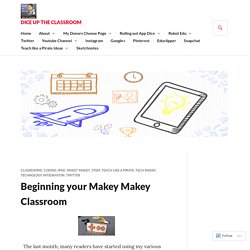
However, I have received several emails and Twitter posts from educators who are on the fence or are not sure where to start with their Makey Makey. Well, I’m here today to tell you some beginning steps and projects to get you started on your Marker Space. First of all, a Makey Makey is going to cost you from $45-$50 depending if you order it from the Makey Makey website or from Amazon or EBay. Using Flipped Strategies in the History Classroom. A MiddleWeb Blog by Jody Passanisi Before I went to the JET Institute in San Francisco this summer, I was very anti-flipped classroom.

Both my blogging partner Shara and I are committed to constructivist principles, and it is important for us to let the students uncover information, rather than be the passive recipients of information from the teacher. So when I went to the conference, I was skeptical (at best) when the flipped classroom module began. Cheryl Morris, a Bay Area teacher, shared her own journey in flipped classroom creation. I’d always thought that the flipped classroom was mostly for teachers who lectured. The wheels in my head began turning as I remembered all those times I stood in front of my students trying to explain complicated instructions — again and again and again. I began to see how some of Cheryl Morris’s ideas might have a place in my classroom. Flipping classroom procedures So I tried it. These are understandable responses to a step-by-step process. Ideas for using AR (4D) in the classroom.
By Anita Merina When it comes to classroom technology, Drew Minock and Brad Wald are rock stars.

They produce the popular blog and podcast “Two Guys and Some iPads”—a venture that attracts classroom teachers and enthusiasts from around the world. All of them are eager to absorb the duo’s classroom experiences using iPads and new 4D technology called Augmented Reality, a program that combines the digital and physical worlds. The two men crossed paths when Minock was hired as a third-grade teacher at Eastover Elementary School in Bloomfield Hills, Mich. “I was lucky enough to join an amazing team of educators which included Brad,” Minock says.
As members of the school’s technology committee, Minock and Wald shared the iPads. At the 2013 Michigan Association for Computer Users in Learning meeting, the men discovered augmented reality—called AR, for short. Minock also points to the AR app Daqri that allows students to engage in and create Augmented Reality experiences of their own. Middle School Hour of Code ideas for robotics, circuits, and programming. Our middle school curriculum focuses on a broad introduction to computer science topics.
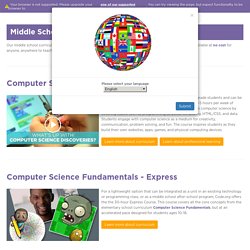
Our curriculum is available at no cost for anyone, anywhere to teach. You can read more about our curriculum values here. Computer Science Discoveries is appropriate for 6-10th grade students and can be taught as a semester or year long introductory course (3-5 hours per week of instruction for 9+ weeks). The course takes a wide lens on computer science by covering topics such as programming, physical computing, HTML/CSS, and data.