

Monitor Your Child's E-Mail - How to Set Up an E-Mail Account You Can Monitor. On the face of it, monitoring your child's e-mail sounds like an invasion of privacy, especially if you have a teen with special needs.
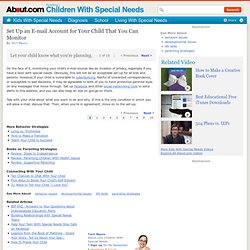
Obviously, this will not be an acceptable set-up for all kids and parents. However, if your child is vulnerable to cyberbullying, fearful of unwanted correspondence, or susceptible to bad decisions, it may be agreeable to both of you to have protective parental eyes on any messages that move through. Set up Facebook and other social-networking tools to send alerts to this address, and you can also keep an eye on goings-on there. Talk with your child about what you want to do and why. If this is the only condition in which you will allow e-mail, discuss that. Make This the Best School Year Ever - Special Needs Back-to-School Tips. #16: Join Your School's Parent Association Yes, the meetings are boring, the discussions are endless, the things some people get worked up about are mind-boggling, but go anyway -- participation matters, and the voices of parents of children with special needs need to be heard. #17: Get an Extra Set of Textbooks for Home Whether your child needs constant reinforcement, tutoring help, access during illnesses, or relief from the backbreaking weight, having an extra set of textbooks at home is handy and helpful; here's how to get the school to fork them over. #18: Find a Binder that Works for Your Child For organizing schoolwork, for keeping important items close at hand, for improving productivity and reducing anxiety -- your child's 3-ring binder is one of the most important school tools you can shop for, and finding the right one can make a big difference in day-to-day success. #19: Monitor Your Child's Backpack #20: Don't Forget the Flash Cards #21: Streamline Your Morning Routine.

5bestiosapps. EdTech Solutions - Teaching Every Student. ‘Type on PDF’ for Completing Worksheets and Taking Tests on an iPad. A significant number of learners in classrooms everywhere struggle with written output.
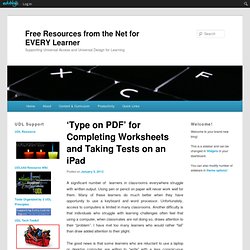
Using pen or pencil on paper will never work well for them. Many of these learners do much better when they have opportunity to use a keyboard and word processor. Unfortunately, access to computers is limited in many classrooms. Another difficulty is that individuals who struggle with learning challenges often feel that using a computer, when classmates are not doing so, draws attention to their “problem”. I have met too many learners who would rather “fail” than draw added attention to their plight. The good news is that some learners who are reluctant to use a laptop or desktop computer are willing to “write” with a less conspicuous handheld device such as an iPad. As the name of the app implies, Type On PDF creates text boxes so the user can type right on any pdf. There are also multiple ways of opening a pdf file into Type on PDF.
‘Office for iPad’ CloudOn launches on Android tablets and integrates with Google Drive. CloudOn launched in the US back in January, bringing Microsoft Office functionality direct to the iPad.

It swiftly found its way to pole position in Apple’s free app category, and in response to “enormous demand”, it finally hit Apple’s UK App Store in February. Last month we reported that CloudOn was nearing 1 million downloads, just as it launched v2.0 with Box.com support & email sharing, and today it has announced that it’s now arriving on Android tablets, complete with Google Drive integration.
Just to recap, CloudOn lets users create, edit, share and save Microsoft Office and Adobe files, tapping the power of the cloud to connect to Microsoft Office software on CloudOn’s servers. So in effect your tablet is just being used as a screen. Tactilize - The iPad content network: discover, publish and share content, in real time.
College and ADHD - College Help for ADHD Students. Question: College and ADHD I am a freshman in college and am beginning to have a hard time keeping up in my classes.

I was allowed some accommodations to help with my ADHD in high school. Are any ADHD accommodations available to me in college? Answer: Making the transition from high school to college can sometimes be difficult for those with ADHD. In elementary, middle and high school, the school system is required to identify students in need and provide appropriate educational services and accommodations.
The first step in getting resources in place is to contact your school’s Office of Disability Support Services, the service center that provides support, advocates and coordinates learning accommodations on campus to meet the needs of students with a variety of disabilities, including ADHD. Below is a listing of some of the accommodations and learning support services you may be eligible for in college: Teens with ADHD: College Survival Guide.