

Text2VoiceOver - generate text-based voiceover for your youtube videos for free ! PresentationTube: Record & Share Online Video Presentations. Tools for Image Editing and Visualization. Visualization A Showcase of Beautifully Designed Infographics Infographic Tools Curation by NikPeachey 10 Visualization Tools Selected by Educator for Educator 20+ Tools To Create Your Own Infographics How To Create Outstanding Modern Infographics Infographics, Charting and Mapping Tools & Apps (46+ tools curated by List.ly) Image Editing Photo editing tools : Aviary , LunaPic , Picnik , BeFunky ; all have unique features Aviary.com is a great site for both Art and Music professors and students to look to do some advanced music mixing as well as image and vector editing online and FREE!
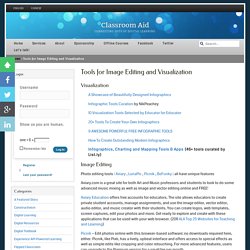
Aviary Education offers free accounts for educators. Picnik – Edit photos online with this browser-based software; no downloads required here, either. GIMP (GNU Image Manipulation Program) is a free, downloadable, image editing program, it is highly rated by various tech magazines.It is FREE, easy to use and easy to install. Picasa is a free photo editing software from Google, runs on every operating system. Setting up Microphone. Upload & Share PowerPoint presentations and documents. Digital slidebooks for student creativity, self-expression, and imagination - Biteslide. Dashboard EWC. The Pitch. SlideTalk - share presentations as engaging talking videos.
Record. Version: 3.12.3 for Windows Last Update: 22 June, 2015 File size: 5.3 MB (hlep files available online) Installation: Standard style setup wizard, check function for system type x32/x64, and uninstall capability Requirements: Windows (XP/Vista/7/8/8.1) and MS PowerPoint (2003/07/10/13).
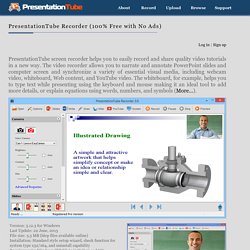
This version is fully working with no adware but licensed for personal and educational use only. We also provide a Pro version with different licenses, a life-time license, 1 year free upgrade, and 24/7 technical support. If you like our work, please buy the Pro version. Purchasing the Pro version helps us to continue developing this software and maintaining the website. Single User License Purchased and used by one user only. Features. Useful Tips on How to Give A Successful Presentation. May 12, 2017 Presentations are an important element in our toolkit as teachers and educators.
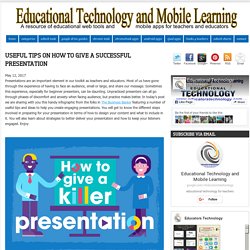
Most of us have gone through the experience of having to face an audience, small or large, and share our message. Sometimes this experience, especially for beginner presenters, can be daunting. Unpracticed presenters can all go through phases of discomfort and anxiety when facing audience, but practice makes better. In today’s post we are sharing with you this handy infographic from the folks in The Business Backer featuring a number of useful tips and ideas to help you create engaging presentations.
You will get to know the different steps involved in preparing for your presentation in terms of how to design your content and what to include in it. Courtesy of eLearning Infographics. Emaze - Online Presentation Software – Create Amazing Presentations. 5 ideas to jazz up your presentations. If your content is outstanding, it greatly improves the chances that your speech will be a success.

No speech is truly idiot-proof, but some are far more likely to succeed than others. So, how do you elevate your presentation content? Here are five ways to think about your speech, ways that will elevate the success of the occasion: 1. Identify and intensify the underlying emotion. 2. [RELATED: Eight types of CEO videos employees will want to watch] 3. 4. 5. Using these ideas alone or in combination should help you pep up your presentation.
A version of this article originally appeared on Public Words. (Image via)