


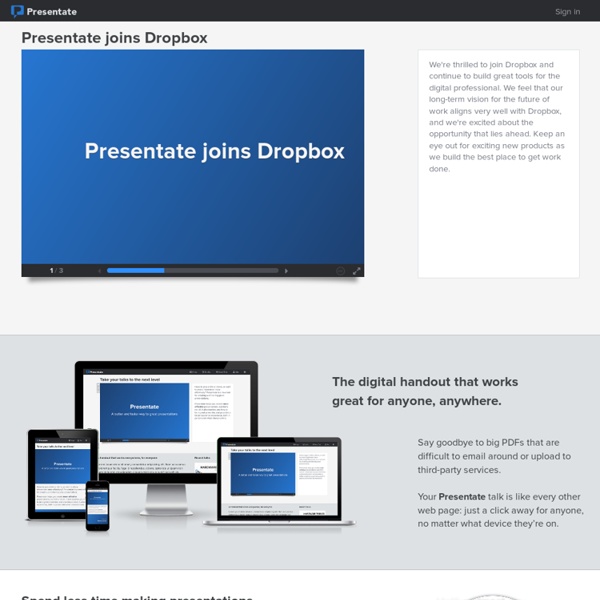
Invitations, Collages, Slideshows and Scrapbooks – Smilebox Slideshow at Slideroll - Flash and HTML5 Slideshow Creator for your Web Site, Blogger or Tumblr! Record Version: 3.12.3 for Windows Last Update: 22 June, 2015 File size: 5.3 MB (hlep files available online) Installation: Standard style setup wizard, check function for system type x32/x64, and uninstall capability Requirements: Windows (XP/Vista/7/8/8.1) and MS PowerPoint (2003/07/10/13). This version is fully working with no adware but licensed for personal and educational use only. We also provide a Pro version with different licenses, a life-time license, 1 year free upgrade, and 24/7 technical support. If you like our work, please buy the Pro version. Purchasing the Pro version helps us to continue developing this software and maintaining the website. Features 1.
5 Ways to View PowerPoint Presentation on iPad Have a pile of PowerPoint presentation files and wanna view them on your new iPad? Though playing PowerPoint presentation on iPad is wanted for most iPad users, Apple doesn't have a plan to develop any tool for it. The good news is that with some wordarounds, you can view PowerPoint on iPad freely. 1. iPad is a superior platform for reading PDF files. 1. 2. 3. After you successfully convert PPT to PDF, transfer the newly PDF to iPad for reading on the go. 2. Since iPad is equipped with a photo viewer, then converting your PowerPoint slideshow to pictures is a good way to view it on iPad. iPad supported image formats are .jpg, .bmp, .gif, and .png. 2. 3. 4. And then the PowerPoint should be exported as images. 3. Nothing is more pleasant than watching videos on iPad. I like this “loseless” way that help me view the video presentation on my iPad. 4. Forward PowerPoint attachments to MightyMeeting also let you view your presentation on your iPad. 5.
Microsoft PowerPoint Online - Work together on PowerPoint presentations Zaption - Interact & Learn with Video Lessons HelloSlide - Bring your slides to life SlideBoom - upload and share rich powerpoint presentations online Movenote ToonDoo - World's fastest way to create cartoons! View millions of PowerPoint presentations! Free PowerPoint PPT downloads
History for Kids: Aztecs, Maya, and Inca Back to History The three most dominant and advanced civilizations that developed in the Americas prior to the arrival of the Europeans were the Aztecs, the Maya, and the Inca. Map of Aztec, Mayan, and Incan Civilizations by Ducksters Aztecs The Aztec Empire was located in central Mexico. The capital city of the Aztec Empire was Tenochtitlan. The Aztec called their ruler the Tlatoani. Maya The Maya civilization began as early as 2000 BC and continued to have a strong presence in Mesoamerica for over 3000 years until the Spanish arrived in 1519 AD. The Maya were located in Central America in a region that is today made up of southern Mexico, the Yucatan Peninsula, Guatemala, Belize, and northern El Salvador. The Maya were the only American civilization to develop an advanced written language. Inca The Inca Empire was centered in Peru and ruled over much of the west coast of South America from the 1400s to the time of the Spanish arrival in 1532. ActivitiesCrossword PuzzleWord Search
SlideSnack | Upload & Share Presentations Online HISTORY OF THE INCAS Cuzco and the Incas: 15th century In the early 15th century the town of Cuzco is a small place, the headquarters of one of many competing tribes within the region which was once ruled from Tiwanaku. But in about 1438 a younger son of the ruler defeats the neighbouring Chanca people, usurps power, gives himself the resounding title Pachacuti ('transformer of the earth') and begins an astonishing process of military expansion. By the end of two long reigns (about fifty-five years in all) the Cuzco dynasty, known as the Incas, are in loose control of an empire stretching from Quito in modern Ecuador to the Maule river in Chile - a distance of nearly 2500 miles. Even allowing for the exaggerations of oral history transmitted within a ruling dynasty, this is a remarkable achievement. The Inca expansion also shares some features with Genghis Khan's programme of conquest. Inca roads: 15th century The Inca roads, the arteries of an empire, amount in all to more than 14,000 miles.