

Google Slides and Pear Deck (plus win a pro account) Guest blog post by Stacey Roshan See below to fill out a Google Form to win one of 5 premium accounts for Pear Deck.

Deadline is 10/11. Pear Deck Think of a classroom where the teacher starts each class with a PowerPoint or Google Slides presentation. You might be picturing a teacher-directed, sit-and-get type of environment. I teach both an online and (face-to-face) flipped AP Calculus class. 20 ways to use Pear Deck to engage students. Instead of doing the traditional lecture, engage students actively with Pear Deck.

Ask questions. Students answer. Everyone wins. The standard lecture has plenty of detractors, and rightfully so. Done poorly, it can be an uninspired stream of facts, delivered in sit-and-get style that get forgotten quickly. However, we can turn the standard lecture — and its tool of choice, the presentation slide! The result can be students actively working with new ideas. Presentation slides can be a drag. Ipad Educators. The beginners guide to Google Classroom. As the classroom is becoming more and more paperless, teachers have to start finding solutions to hand out assignments, manage their classroom, communicate with students, and so on.

A rapidly growing number of teachers are finding their way to Google Classroom. An ingenious virtual classroom that focusses less on tech and more on teaching. You don’t have to be a tech professional to handle this classroom. Google Classroom Tips. 10 ways Google Classroom will make learning better. Google has jumped into the learning management system world.
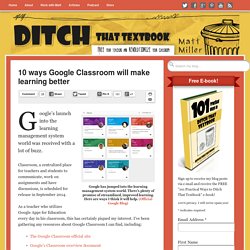
There’s plenty of promise of streamlined, improved learning. Here are ways I think it will help. (Official Google Blog) Google’s launch into the learning management system world was received with a lot of buzz. Classroom, a centralized place for teachers and students to communicate, work on assignments and have discussions, is scheduled for release in September 2014. As a teacher who utilizes Google Apps for Education every day in his classroom, this has certainly piqued my interest. Not all of the details are out there yet as Google is still making changes before making Classroom available in beta this summer and to everyone in the fall. It could … 1. 2. 3. 4. The Google Classroom Quick-Start Guide + tips and tricks! Google Classroom makes organizing and managing all of your Google Apps activities streamlined and easy.
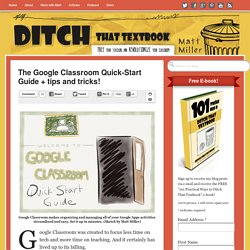
Set it up in minutes. (Sketch by Matt Miller) A Review of Zoom.us for Teaching Online Lessons. I was introduced to Zoom a couple of years ago from James Heywood at Off2Class.

I’ve used it myself when I experimented with group lessons in 2014, and I have noticed that more online teachers are using this software to deliver their lessons. In the video below, I talk about the difference features that you can use with Zoom (including one that works like a whiteboard), and the advantages of using this platform. 13 Ways to Use Canva in Your Classroom. No one disagrees with the importance of the visual in communicating.
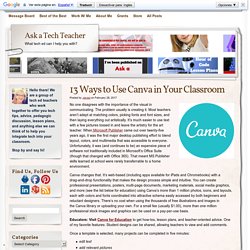
The problem usually is creating it. Most teachers aren’t adept at matching colors, picking fonts and font sizes, and then laying everything out artistically. It’s much easier to use text with a few pictures tossed in and leave the artistry for the art teacher. When Microsoft Publisher came out over twenty-five years ago, it was the first major desktop publishing effort to blend layout, colors, and multimedia that was accessible to everyone. Unfortunately, it was (and continues to be) an expensive piece of software not traditionally included in Microsoft’s Office Suite (though that changed with Office 365). Canva changes that. Educators: Visit Canva for Education to get how-tos, lesson plans, and teacher-oriented advice.
Once a template is selected, many projects can be completed in five minutes: edit textadd relevant picturessave/publish Here’s how it works: Flipped Classroom: Engaging Students with EdPuzzle. The flipped classroom model is a blended learning strategy I use to present my vocabulary, writing, and grammar instruction online.

Students watch videos at home where they can control the pace of their learning, then they come to class prepared to apply that information in collaborative student-centered activities. One thing I emphasize when I lead professional development for teachers is the importance of flipping and engaging. Adobe Spark Page - How To Create Gorgeous Web Magazine Style Pages. 20 Fun Free Tools for Interactive Classroom Collaboration. The 2014 Gates Foundation report, Teachers Know Best: What Educators Want from Digital Instructional Tools, indicates that teachers want tools “supporting student collaboration and providing interactive experiences”. This doesn’t come as a big surprise since these types of tools are fun and engaging. They also support 21st century skills like collaboration, communication, and creativity.
You know what else teachers like? 5 More Cool Tools to Take Classroom Collaboration to a New Level. 10 of the Most Engaging Uses of Instructional Technology (with Dozens of Resources and Tools) Are you looking for ways to integration technology in your lesson plans and courses that provide for an engaging experience for you and your students? Fans of instructional technology know that it can be fun and inviting, and engaged students are far more likely to be learning. I believe that if you can get students involved and motivated effectively enough, you can improve their learning habits over the long term. With that in mind, here are 10 highly engaging uses of technology in the classroom, along with dozens of tools and resources for implementation.
Most of these involve free web based tools, so that's an added bonus! Interactive Collaboration The 2014 Gates Foundation report, Teachers Know Best: What Educators Want from Digital Instructional Tools, indicates that teachers want tools “supporting student collaboration and providing interactive experiences”. Gathering Feedback Embedding Questions in Videos Today’s students consume video like drinking water. (Tips for Teachers) Experiential Learning with the Help of Technology. About ETR Community.

Breathe New Life Into Your PowerPoint Slides With Dozens Of Exciting Free Tools & Resources. 8 Engaging Ways to use Technology in the Classroom to Create Lessons That Aren’t Boring. Are you tired of delivering the same old lectures on the same subjects year after year? Are you using the same lesson materials over and over and wishing you could make learning in your classroom more interactive? While lectures and lessons can be informative and even “edutaining” when delivered with passion and good materials by knowledgeable experts, sadly many traditional lectures and lessons are boring, and even worse often ineffective.
The good news is that the Web is loaded with great free tools that can enable teachers to bring a sense of fun and engagement to their lessons. Of course, you do need devices with Internet access to give these tools a try. Even if you don’t have computers or tablets available in your classroom, the fact that an increasing number of High School and college students have smartphones is making it easier than ever to leverage technology to create engaging, active lessons students enjoy working on. 1. 2. 3. 4. 5. 6. 7. Top 5 Student Response Systems that Work on Multiple Platforms. The Flipped Classroom Model: A Full Picture.
Due to Khan Academy’s popularity, the idea of the flipped classroom has gained press and credibility within education circles. Briefly, the Flipped Classroom as described by Jonathan Martin is: Flip your instruction so that students watch and listen to your lectures… for homework, and then use your precious class-time for what previously, often, was done in homework: tackling difficult problems, working in groups, researching, collaborating, crafting and creating. Classrooms become laboratories or studios, and yet content delivery is preserved. Flip your instruction so that students watch and listen to your lectures… for homework, and then use your precious class-time for what previously, often, was done in homework: tackling difficult problems, working in groups, researching, collaborating, crafting and creating.
Classrooms become laboratories or studios, and yet content delivery is preserved ( Flipped Classroom Workshop – Flipped Teaching and Learning Professional Development and Resources.