

Modern Block Quote Styles. Modern Block Quote Styles. Let's create some interesting and modern styles for block quotes.

We'll be using different techniques for creating a unique look for six examples. View demo Download source Today we are going to create some fancy block quote styles. Using textures, circles, and pseudo-elements, we can put some life into quotations and testimonials. Please note: the result of this tutorial will only work as intended in browsers that support the respective CSS properties. Css shortcut tips. Text Rotation with CSS. Once again, after reading somebody else's article, I felt inspired to put together an alternative example.

In this case: Text Rotation. Within the article I linked to, the example uses an image sprite and a sprinkle of CSS to get things positioned right. Well, maybe not so much a sprinkle. It's like the top fell off the pepper shaker and you've suddenly got a large pile of pepper on your food. It makes me want to sneeze. Thankfully, many of the popular browsers of today support the ability to rotate HTML elements. Meet the Pseudo Class Selectors. P. Ziecina - Tutorials - CSS3 table layout. The recent browser versions of Firefox, Google Chrome, Internet Explorer, Opera and Safari are now supporting much of the CSS3 spec. Here I am going to describe the table display property. To align data in a tabular structure we have previously used tables using the HTML tags <table>, <tr>, <td>, nonetheless we all know that by using that we are violating the latest web standards, right?
CSS2 - Multiple background images. Radioactive Buttons with CSS Animations and RGBa - ZURB Playground - ZURB.com. Button Maker. Original Hover Effects with CSS3. jQuery MagicLine Navigation. These "sliding" style navigation bars have been around a while, I just thought I'd take a crack at doing it myself as the opportunity came up recently.

Turns out it's really pretty darn easy. I put two examples together for it. The Idea The idea is to have a highlight of some kind (a background or an underline) follow you around as you mouse over the different links in the navigation. This will happen with jQuery and it's animation abilities. CSS Reset. Note: The files "reset.css" and "reset-context.css" are deprecated, use "cssreset.css" and "cssreset-context.css" instead.
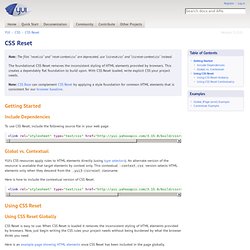
The foundational CSS Reset removes the inconsistent styling of HTML elements provided by browsers. LESS « The Dynamic Stylesheet language. Home - Scalable and Modular Architecture for CSS. Font sizing with rem. Determining a unit of measurement to size our text can be a topic of heated debate, even in this day and age.

Unfortunately, there are still various pros and cons that make the various techniques less desirable. Demo: CSS3 Buttons. CSS3 Gradient Buttons. Last week I talked about Cross-Browser CSS Gradient.

Today I'm going to show you how to put the CSS gradient feature in a good practical use. Check out my demo to see a set of gradient buttons that I have created with just CSS (no image or Javascript). The buttons are scalable based on the font-size. The button size can be easily adjusted by changing the padding and font-size values. The best part about this method is it can be applied to any HTML element such as div, span, p, a, button, input, etc.
Styling form buttons — Tyssen Design. Box-shadow, one of CSS3′s best new features. Home / CSS3 Previews / Box-shadow, one of CSS3’s best new features The box-shadow property allows designers to easily implement multiple drop shadows (outer or inner) on box elements, specifying values for color, size, blur and offset.

Browser support is growing of late with Mozilla (Firefox), Webkit (Safari/Chrome/Konqueror), Opera and the IE9 Platform Preview all offering a decent implementation of the spec, although Mozilla and Webkit still require their respective -moz- and -webkit- prefixes (note Mozilla Firefox 4.0+ no longer requires the -moz- prefix). Here’s a basic example: Firefox, Safari/Chrome, Opera and IE9 users should see a grey fading shadow under this box. In theory, the code for this is straightforward: But for the moment, as with many other ‘experimental’ CSS3 properties, you’ll need to use the following prefixes to support Mozilla and Webkit: How it Works.
Perfect Full Page Background Image. Learn Development at Frontend Masters This post was originally published on August 21, 2009 and is now updated as it has been entirely revised.
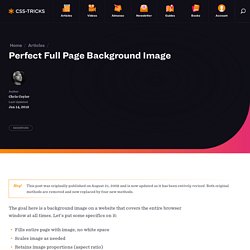
Both original methods are removed and now replaced by four new methods. The goal here is a background image on a website that covers the entire browser window at all times. Let’s put some specifics on it: Fills entire page with image, no white spaceScales image as neededRetains image proportions (aspect ratio)Image is centered on pageDoes not cause scrollbarsAs cross-browser compatible as possibleIsn’t some fancy shenanigans like Flash Image above credited to this site. Awesome, Easy, Progressive CSS3 Way. BarackSlideshow 0.2 Demo.