

Ten Ideas for Teaching Teachers Technology. I had never been to an "unconference" before, but when I heard the organizer of SocialEdCon Unconference introduce the event, I knew I was in for something new: "Write your ideas that you want to discuss on the top of the poster board.

Each of you can look at all of the ideas and put check marks beside the ones that interest you, and then that will drive the topics that we discuss today. " I leaned over to my husband, Brad Flickinger, an "unconference expert," and whispered that I'd love to learn more about educating teachers about technology.
He told me to go up and write it down. Fifteen minutes later after the milling crowds of educators thinned out from around the poster boards, I saw my idea surrounded by checkmarks. I gulped! I was here to learn from others -- not lead a session -- but I jumped into the deep end of the pool of unconferencing. What Did I Share? 1) Show, don't tell. 2) Teach with TV. 3) Be "liked. " 4) Chirp about your accomplishments. 5) Blog about it. Tech Edventures. Tony Vincent's Learning in Hand - Home. iLearn Technology. It’s hard to describe to people all of the magic that happens at Anastasis on a daily basis.
It really does feel like something special, a magical quality of falling down the rabbit hole into another world where school is fun and challenging and wonderful. The learning that happens here is very organic, it lacks a formulaic approach. So when people ask us how they can do what we do, it isn’t a simple answer. Anastasis learners are in a continual state of growth, discovery, and creativity. We are just wrapping up an Inquiry unit about “How the World Works.”
The nice thing about having ALL students in the same big guided inquiry during a block, is the incredible overlaps in learning that occur between classes. For each inquiry block I give teachers an inquiry guide with the driving inquiry question, the key concept, and the individual lines of inquiry that could be explored. This is the point that the magic I mentioned above starts to happen. Inside the planetarium: Planets The Jr. Learn It In 5 - Home. Digital Classroom Strategies. Thursday, April 3, 2014 How to make narrative feedback easy with Google Voice There's nothing more powerful for learning than meaningful narrative feedback.

When I present feedback at conferences and workshops, I share what I call the SE2R feedback method. SE2R, as rewarding as it is, can be time consuming. This is where Kaizena for Google Docs comes in. Kaizena gives Google a voice. SE2R feedback has never been easier than it is with Google Voice. Learn more about using Kaizena with Google Voice in this video. Subscribe in a reader The Web's hottest new online magazine Click the image to see what everyone is reading Wednesday, April 2, 2014 Psst., here's a little-known secret: I don't share content to Twitter, Facebook, LinkedIn and Google+ 24/7.
It's a trick that I perform with an amazing tool -- Buffer. Technology in the Classroom , 1:1 Laptops & iPads and MORE. Educational Technology and Mobile Learning: The 33 Digital Skills Every 21st Century Teacher should Have. By EdTech Team Updated on march 2, 2015 : The original list that was created in 2011 comprised 33 skills , after reviewing it we decided to do some merging and finally ended up with the 20 skills below.
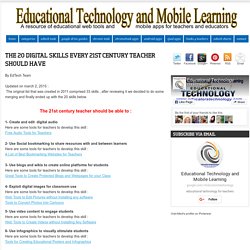
The 21st century teacher should be able to : 1- Create and edit digital audio Here are some tools for teachers to develop this skill :Free Audio Tools for Teachers 2- Use Social bookmarking to share resources with and between learners Here are some tools for teachers to develop this skill : A List of Best Bookmarking Websites for Teachers 3- Use blogs and wikis to create online platforms for students Here are some tools for teachers to develop this skill : Great Tools to Create Protected Blogs and Webpages for your Class 4- Exploit digital images for classroom use Here are some tools for teachers to develop this skill :Web Tools to Edit Pictures without Installing any softwareTools to Convert Photos into Cartoons.
News, Tips, Tricks & Resources for Integrating Technology into Teaching. Crashcourse. Gamification. About the Course Gamification is the application of digital game design techniques to non-game contexts, such as business, education, and social impact challenges.
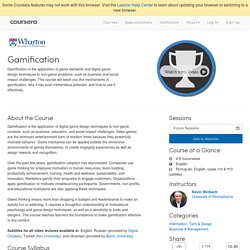
Video games are the dominant entertainment form of modern times because they powerfully motivate behavior. Game mechanics can be applied outside the immersive environments of games themselves, to create engaging experiences as well as assign rewards and recognition. Over the past few years, gamification adoption has skyrocketed. Companies use game thinking for employee motivation in human resources, team building, productivity enhancement, training, health and wellness, sustainability, and innovation. Game thinking means more than dropping in badges and leaderboards to make an activity fun or addicting.
Subtitles forall video lectures available in: English, Russian (provided by Digital October), Turkish (Koc University), and Ukrainian (provided by Bionic University) Course Syllabus The course is divided into 12 units. 1. 2. 3.