

Whats the Closest Google Font? Montserrat in action plus good fonts to combine it with. Font Pair - Helps designers pair Google Fonts together. Beautiful Google Font combinations and pairs. 42 High Quality Free Fonts For Graphic Designers. Resources July 26, 2011 Typefaces are like clothes.
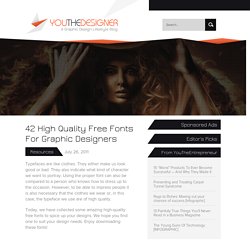
They either make us look good or bad. They also indicate what kind of character we want to portray. Using the proper font can also be compared to a person who knows how to dress up to the occasion. However, to be able to impress people it is also necessary that the clothes we wear or, in this case, the typeface we use are of high quality. Today, we have collected some amazing high-quality free fonts to spice up your designs. Weston free font Download Source Code Pro Download Source Sheep Sans Download Source Morning Glory Download Source Legion Slab Typeface Download Source FoglihtenNo01 Download Source FoglihtenFr02 Download Source BUUG Typeface Download Source Limelight Download Source Ostrich Sans Download Source Dunn Typeface Download Source Dash Typeface Download Source Absinthe typeface - Free Font.
Browse. Awesome Fontstacks. List of bundles - Awesome Fontstacks. Webfonts.info - Webfonts in Action. CSS Font Stack: EB Garamond Web Font. Identify fonts by appearance, find fonts by name. Font-face generator. Create your custom @font-face tag by uploading the fonts you want to use. Create Your Own @font-face Kits. Type Connection. Test fonts online in a web browser. Wordmark.it - helps you choose fonts! Design in the browser with web fonts and real content. Kern Type, the kerning game. WhatFont Tool - The easiest way to inspect fonts in webpages « Chengyin Liu. ← Back to Chengyin's main page What is the easiest way to find out the fonts used in a webpage?

Firebug or Webkit Inspector? No, that's too complicated. It should be just a click away. Hence I wrote WhatFont, with which you can easily get font information about the text you are hovering on. To embrace the new web font era, WhatFont also detects services used for serving the font. Font name? Want to know more? Want the font?
Want to share your discovery? ← Drag this to your bookmark bar to install On any webpage, click your WhatFont bookmark to use the tool. Full support: Firefox 3.6+, Chrome 9+, Safari 4+, Internet Explorer 9. Limited support: Internet Explorer 8. ↑Install the extension from Chrome Web Store. On any webpage, click WhatFont button to use the tool. Download Now After downloading, open the extension file to install. The quick brown fox jumps over the lazy dog. Email chengyin.liu@gmail.com Twitter @chengyinliu The tool should auto-update itself. Hosted on Github. Fonts In Use – Type at work in the real world.
State of Web Type. Gill Sans Book - web font. Lorem Ipsum - All the facts - Lipsum generator. HTML Letter Codes. Unicode Character Search. Caracteres especiales. Comentarios Hola a todos!

El tema de los caracteres especiales me preocupa desde hace tiempo. LLevo diseñando páginas web desde hace 4 años y nunca los he usado (salvo para el carácter de Copyright). Es decir, escribo "página" directamente en el código HTML con acento incluido. Sin embargo mis páginas se visualizan siempre bien en todos los navegadores importantes: IE, Netscape y Opera. Pues creo que si eres programador web creo que deberías ceñirte a la utilización de los estandares de programación HTML; aunque ya sabemos que estos no son tan estandares y dependemos más de los navegadores que de las validaciones w3c.
En Firefox hasta hace un par de actualizaciones todos los acentos insertados sin los &_acute; aparecían como rombos con interrogantes en su interior; me figuro que ese sería su modo de mostrar malinterpretación de simbolos. Ánimo a todos y utilicen los &_acute; !!!!!! Hola a todos. Busco caracter especial caracter especial en C++ Fabricio Denota lo mismo??? Los tres puntos cagada. Fonts. Nice Entity — "Find your character!" Font comparer. WhatTheFont! « MyFonts.