

Freebie Vault - Planner Deli. Write Now: 18 Letter Writing Prompts To Bring Back Snail Mail. Please note this post may include affiliate links.

For more information, read my disclosure policy here. Here are some letter writing prompts to get you back into writing old-fashioned mail. Make someone’s day today! :) I come from a family of letter writers. When it was time for college, I wrote volumes back home and received volumes back. But as email and texting and social media in general have come more and more into play, my letter-writing has slowed almost to a halt.
When I ask around, it seems that most of us are not writing ‘real’ letters anymore (‘real’ meaning pen on paper as opposed to long emails, etc.) but that many of us want to write more. So, I thought I’d write a blog post with some letter writing prompts and ideas so you can get back into the writing spirit. Letter Writing Prompts 1. 2. 3. 4. 5. 6. 7. What to Include in Your Letter 1. 2. Free Planner Stickers - Lovely Planner. 50 Best 2019 Planners in PDF to Print: All Free & Pretty! Still looking for the best 2019 planner to print?
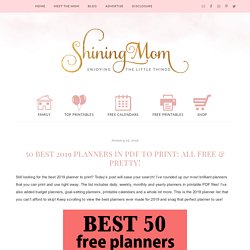
Today’s post will ease your search! I’ve rounded up our most brilliant planners that you can print and use right away. The list includes daily, weekly, monthly and yearly planners in printable PDF files! I’ve also added budget planners, goal-setting planners, printable calendars and a whole lot more. This is the 2019 planner list that you can’t afford to skip! Happy New Year, friends! Snag the best 2019 planner for yourself. Simply click on the links to view the designs and follow the instructions as to where you can download the free planner or calendar files. Free Printable Life Planners Design a Life You Love Planner 2019: Our best 2019 planner with over 40 printable pages! Free Printable 2019 Calendars Planners and Calendars for Students and Teachers.
Dot a4 5mm 5mm. Tutorial: How to Resize Printables and Documents. Justbrightideas. How to Print Wendaful Planner Inserts. Weekly Planner Printables {Personal Planner} Show & Tell with Sandy. Free Planner 2018 - Over 200 Customizable Files - The Handmade Home. Philofaxy: Printing Your Own Diary Inserts. I frequently see our diary inserts in use on blog posts and it is great to see them in use.

However, there are a still a few people that struggle to print them for one reason or another. To be able to give people step by step instructions covering every possible printer/computer combination with all the different versions of Word and all the different types of printer is just not practically possible. So I hope to be able give you enough hints and tips to help you identify the problems you have when printing the files out. Paper First of all we are going to discuss printing on A4/A5 paper, this covers the majority of the inserts available. If you are in North America ISO standard size paper (A4/A5) is not readily available you generally use Letter size paper which is not the same as A4. Lime Tree did an excellent post on printing inserts which she fully explains the differences in size of A4 and Letter size paper.
This what a typical set up window looks like for booklet printing: Filofax: Make your own Inserts. I hate filofax inserts, the paper quality – any ink just seems to bleed through or shadow, the calender on a Sunday and a split weekend – so if like me you use to work on the weekend you have no space to write anything.

Now they have changed the week on two pages to have an equal sized Saturday and Sunday to match the rest of the week…I’m still not that keen on buying them. I have discovered a better insert for my filofax – ones I make on my own. This post is all about how I make my inserts and what software I use. I have tried a few products – Good old word, Gimp (it’s like Photoshop but free!) ; but the one I have found that I like the most is Microsoft Publisher. So let’s get started with a basic lined week on two pages tutorial. Start menu > All Programs > Microsoft Office > Microsoft Publisher Next up you’ll want to create an insert that is the same size dimensions as your planner – for this tutorial I am working with a Personal sized filofax. Width: 9.5cm Height 17.2cm. Clever Soiree: How to Punch A5 Filofax Inserts Using RAPESCO Adjustable Diary Punch.
RAPESCO Adjustable Diary Punch - How to Punch Filofax A5 Inserts.