

Tu.tv - Tus videos en internet. EDICION DE VIDEO. Instant screencasts: Just click record. Record and share video live from your mobile phone. At Skype, we know and love that technology continues to evolve.
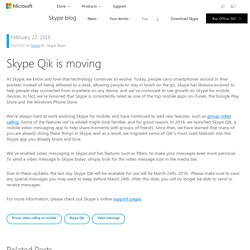
Today, people carry smartphones around in their pockets instead of being tethered to a desk, allowing people to stay in touch on the go. Skype has likewise evolved to help people stay connected from anywhere on any device, and we’ve continued to see growth on Skype for mobile devices. In fact, we’re honored that Skype is consistently rated as one of the top mobile apps on iTunes, the Google Play Store and the Windows Phone Store.
We’re always hard at work evolving Skype for mobile, and have continued to add new features, such as group video calling. Some of the features we’ve added might look familiar, and for good reason. We’ve enabled video messaging in Skype and fun features such as filters, to make your messages even more personal. Due to these updates, the last day Skype Qik will be available for use will be March 24th, 2016. For more information, please check out Skype’s online support pages. Welcome to Facebook - Log In, Sign Up or Learn More. YouTube. GOOGLE HANGOUTS.
Como estabilizar un video de Youtube. How To Get SEO Value From NoFollow Links. Increasingly, it’s getting harder and harder to find sites willing to give you high-quality SEO links.

Instead, most web sites today will only give you links that are blocked using a NoFollow tag. The NoFollow tag tells Google NOT to consider your link in their ranking algorithm. Even though you may get referral traffic from this link, Google will act as if this site had never heard of you at all. These types of NoFollow links are especially common with large portals, social media sites, blog comments and other sites that allow you to create public profiles. Let’s take YouTube for example. However, despite the fact that their outbound links are worthless, there are 2 interesting things about YouTube (and other sites) that SEOs should consider: Google considers YouTube to be a very high-quality and authoritative siteInternal links within the site are DOFOLLOW (Google considers these to be of value in the SEO ranking process) So Here’s The Plan.
Optimización SEO para vídeos en YouTube. Dicen por ahí que hay 50 veces más probabilidades de que un vídeo aparezca en la primera página de Google que un artículo; que YouTube es el tercer sitio más visitado (despues de Google y Facebook); y que una imagen vale más que mil palabras y un vídeo más que mil imágenes… Con estos precedentes, si no optimizas tus vídeos estás perdiendo multitud de visitas, pero ¿cómo optimizar el SEO de vídeos en YouTube?

Resulta que, también aquí, el “contenido es el rey”. Un vídeo atractivo, sugerente, que enganche y que invite a compartirlo va a tener mucho terreno ganado pero, aparte de esto, siguen existiendo unas reglas básicas y de sentido común que se deben aplicar para mejorar el posicionamiento de vídeos. Éstas son: Título, palabras clave y descripción optimizados. En definitiva, son 4 los grupos de factores clave a los que debes prestar atención:
¿Cómo insertar un video en un foro? Cómo agregar una URL personalizada - Ayuda de YouTube. Si has tenido o tienes un nombre de usuario tradicional de YouTube en tu canal, no puedes agregar una URL personalizada ni cambiar tu URL.
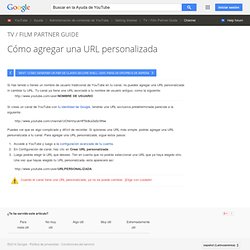
Tu canal ya tiene una URL asociada a tu nombre de usuario antiguo, como la siguiente: DE USUARIO Si creas un canal de YouTube con tu identidad de Google, tendrás una URL exclusiva predeterminada parecida a la siguiente: Puedes ver que es algo complicado y difícil de recordar. Si quisieras una URL más simple, podrás agregar una URL personalizada a tu canal. Accede a YouTube y luego a la configuración avanzada de tu cuenta. Cuando el canal tiene una URL personalizada, ya no se puede cambiar. Cómo modificar el aspecto de tu identidad de Google - Ayuda de YouTube. Cómo eliminar un canal de YouTube - Ayuda de YouTube. Si cierras el canal de YouTube, eliminarás de forma permanente tus datos, incluso los videos, los mensajes, los comentarios y tu canal.
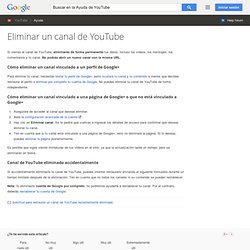
No podrás abrir un nuevo canal con la misma URL. Cómo eliminar un canal vinculado a un perfil de Google+ Para eliminar tu canal, necesitas borrar tu perfil de Google+ (esto ocultará tu canal y tu contenido a menos que decidas restaurar el perfil) o eliminar por completo tu cuenta de Google. No puedes eliminar tu canal de YouTube de forma independiente. Cómo eliminar un canal vinculado a una página de Google+ o que no está vinculado a Google+ Asegúrate de acceder al canal que deseas eliminar. Es posible que sigas viendo miniaturas de tus videos en el sitio, ya que la actualización tarda un tiempo, pero se eliminarán en breve. Canal de YouTube eliminado accidentalmente Si accidentalmente eliminaste tu canal de YouTube, puedes intentar restaurarlo enviando el siguiente formulario durante un tiempo limitado después de la eliminación.
Creator Playbook. Metadata. Vimeo, Your Videos Belong Here. Online Videos, Musik und Filme. Schau dir gleich die Videos an! TED: Ideas worth spreading.