

Science Teaching Products, Resources & Publications - Freebies for Science Teachers. GeneEd Added: Jul 14, 2017 Revisit the National Library of Medicine’s GeneEd for new resources.

Targeted primarily for high school students and teachers, the website offers genetics education resources organized by Topics, Labs, Teacher Resources, Career Information, and Highlights (news). Recent additions to the Topics page include articles, interactive tutorials, and teacher resources for exploring the role of genetics in influencing behavior and identity and for exploring precision medicine and pharmacogenomics.
(Precision medicine is a modern approach to health management in which treatment and prevention approaches are identified based on a person’s genetic, environmental, and lifestyle factors; similarly, pharmacogenomics, part of precision medicine, examines how genes affect a person’s response to drugs.) Massachusetts Digital Publication Collaborative. Award-winning LMS for teachers and school administrators. iPads - GDRHSTechIntegration. Make Google folders.

Folder & file naming is particularly important. Students will need to distinguish between their resources and it will make it much easier for the teacher to manage and keep track of student work. A typical file naming convention that I use is CourseName BLOCK(A,B,C or D) Topic StudentName(s), being sure to capitalize the first letter of each word. For example a psychology class might look like this Psych B Schizophrenia Lori or a Science class, Biology C LabReport Group1, etc. Students should share this folder with their group members, if they are working in groups and the teacher. Organizing Photos & Video. 8 Big Ideas of the Constructionist Learning Lab. Weblogg-ed. Will. Teaching with Evernote: A 6th and 8th Grade Science Teacher Shares His Top Tips (Back-to-School Series)
Posted by Kevin Buran on 30 Aug 2011 Comment Bio Kevin Buran teaches 6th and 8th grade science to students at Carmel Middle School.
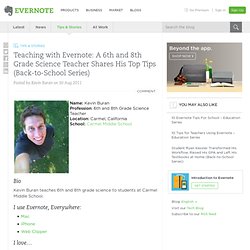
I use Evernote, Everywhere: I love… ScanSnap Scanner for scanning in worksheets and student workJotNot for taking snapshots of my daily itinerary and saving them instantly to Evernote I use Evernote for.. Create Ebooks - Papyrus Editor. Free ePub Converter - Convert PDF and other types of documents & ebooks to ePub format.
Online converter - convert video, images, audio and documents for free. Best content in iPad for ETT. iPad As.... iPads have exploded throughout schools and classrooms.

Learning Technology Center. Learning Technology Center The University of Wisconsin – Milwaukee (UWM) Learning Technology Center(LTC) provides faculty development and pedagogical consultation, technology training and support, and evaluation and research of an array of course delivery modes, including tech-enhanced, blended, and online.

Comprised of an enthusiastic team of teachers and researchers with advanced degrees in their respective disciplines and with many years of experience teaching and supporting technology-enhanced, blended, and online courses, the LTC works with faculty and instructors to improve teaching and increase student learning by crafting sound, proven, and active learning strategies. The UWMLTC team provides timely support through a variety of methods, from one-on-one consultations to workshops, for faculty and instructors seeking to use technologies in pedagogically effective ways. GDRHSTechIntegration. The Digital Café is an opportunity for students and staff to share best practices while demonstrating how they utilize technology to enhance learning and understanding as well as maximize efficiency.

Our first Digital Café was a great success. Students and staff were excited to present and share ways they use technology here at GD. Check out the agenda from the first Digital Café on Wednesday, March 27, to learn more about the presentations and to download workable documents made by staff that you can integrate into your own curriculum. Prior to the next Digital Café, we will hold daily informational sessions in the library during break time during the week of May 6 through the 10 . The date is to be determined. The next Digital Café is Thursday, June 6, during C block. There’s an App for That. Diigo.
iPass Login. POGIL. National Honor Society and National Junior Honor Society - NHS & NJHS. The VHS Collaborative. Groton-Dunstable Home Page. Groton-Dunstable Regional School District. AllThingsPLC — Research, education tools and blog for building a professional learning community. For Schools. Itslearning. The Place Where Faculty Connect. Online Egg Timer. Online Alarm Clock - About / Sitemap. Are you a journalist or website editor considering writing about Online Clock?

Or are you simply interested in the history of the world's original Online Alarm Clock website? If so, please take a look at Online Clock's Press Page. It contains background information about the history of OnlineClock.net. Below you'll find a full list of all the different clocks, timers, stopwatches and countdowns we have on our website. Don't forget to click on the tiny clock icon which can be found on the top left of most of our other pages: this opens up a navigation menu.
Google Apps.