

Google. Define and use names in formulas. By using names (name: A word or string of characters in Excel that represents a cell, range of cells, formula, or constant value.), you can make your formulas much easier to understand and maintain.
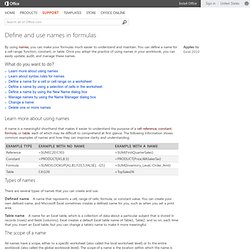
You can define a name for a cell range, function, constant, or table. Once you adopt the practice of using names in your workbook, you can easily update, audit, and manage these names. What do you want to do? Learn more about using names A name is a meaningful shorthand that makes it easier to understand the purpose of a cell reference (cell reference: The set of coordinates that a cell occupies on a worksheet. Types of names There are several types of names that you can create and use. Defined name A name that represents a cell, range of cells, formula, or constant value. Display One Chart Dynamically and Interactively. Thursday, November 6, 2008 by Jon PeltierPeltier Technical Services, Inc., Copyright © 2014.

Once again, I rely on Chandoo for inspiration for a charting tutorial. In Select and Show One Chart from Many he shows how to let a user choose which of several charts to show, in an interactive display. He uses data validation to enable the user to select from a finite list of charts, and uses a little-known image linking trick in Excel to show the selected chart. Basically, selecting an item changes a dynamic range so it refers to the range beneath the selected chart, and the picture is linked to this dynamic range.
This linked-picture trick is related to Excel’s Camera tool, which means two things. The Report Layout I’ve set up my report as shown below. One or both of the data ranges can be moved to a different place on this sheet, or onto another sheet, so that the focus is on the chart itself. Data Selection. ActiveGrade - An Online Gradebook for Standards Based Grading and Competency Based Grading. Help Manual. Overview In this section you will get a basic overview to the main pages and functions of ActiveGrade Account Settings In this section you will learn how to change your account settings.
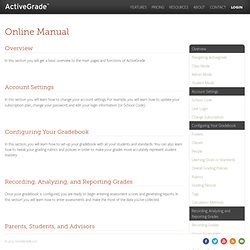
For example, you will learn how to update your subscription plan, change your password, and edit your login information (or School Code). Configuring Your Gradebook. How to Add Voice Comments to Google Documents. How to Create Student Digital Portfolios Using Evernote. Mike Schmoker - School and District Improvement, Assessment, Curriculum and Staff Development. BlueHarvest - Standards-based grading and two-way feedback organization. Assessment and Grading in the Differentiated Classroom. Learn Microsoft Excel Online - Excel Tips, Tricks, Charting Tutorials, Download Excel Templates, Excel Formulas and More... Sparklines for Excel® Excel for Educators.
Excel Gradebook for Beginners, Lesson One: Organizing Data. This is the first in a series of posts (also available over at What It's Like on the Inside) on building your own gradebook.
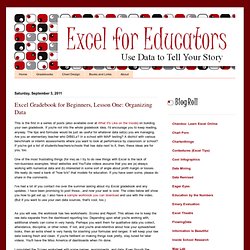
If you're not into the whole gradebook idea, I'd encourage you to keep reading, anyway. The tips and formulas would be just as useful for whatever data set(s) you are managing. Are you an elementary teacher who DIBELs? In a school with MAP testing? A district with various benchmark or interim assessments where you want to look at performance by classroom or school? One of the most frustrating things (for me) as I try to do new things with Excel is the lack of non-business examples. I've had a lot of you contact me over the summer asking about my Excel gradebook and any updates. As you will see, the workbook has two worksheets: Scores and Report. I populated the Scores worksheet with some names, assignments, and data. Always Formative. Science Education on the Edge · Experimenting with student-centered science education. Standards-Based Grading « Physics! Blog! What is standards-based grading (SBG)?
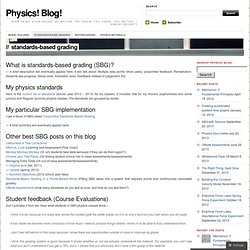
— A brief description will eventually appear here. It will talk about: Multiple data points. More useful, pinpointed feedback. Remediation. Students see progress. My physics standards Here is the current list of standards (school year 2012 – 2013) for my classes. My particular SBG implementation I use a flavor of SBG called Conjunctive Standards-Based Grading. — A brief summary will eventually appear here. Other best SBG posts on this blog Usefulness of Test CorrectionsEffort vs. Student feedback (Course Evaluations) Don’t just take it from me. January 2011January 2012May 2012 Other Links. Science Education on the Edge · Standards-Based Grading in the land of portfolios, blogs, and other time-sucking grumkins: a how-to guide.
This post is an update to my older year end wrap up that seems to get a lot of traffic from people searching for “standards-based grades” and similar terms.

SBG Implementation: Topic Scales. For those of you not active in the twitterverse, among the people I follow there's been an increasing interest in standards-based grading.

SamShah called us an "inspiring ideological cult. " I'm taking that as a compliment. With that in mind I'm going to explain my process for implementation. Standards-Based Grading. Keep It Simple Standards-Based Grading (K.I.S.SBG.)

This post will probably raise the ire of SBG purists. If you are considering switching to SBG, I say go for it. Even if it means you keep it simple the first year, as you and your students figure it all out for the first time. Here’s my K.I.S.SBG. story…