

#DigCitUtah. Teaching Digital Citizenship In Elementary School. Digital Citizenship: Resource Roundup. The Most Dangerous Apps of 2015 - Educate Empower KidsEducate Empower Kids. By Tina Mattsson Teens love fresh and new, so when a new app or social media site pops up, it can be tempting for your tween or teen to hop on over and start sharing.

And we as parents can often get left behind. Things change so quickly it’s hard to keep track of what each app or social media site does. Many of these apps have fun and positive uses. But used incorrectly, they can lead to some scary consequences. Last year we told you about some pretty dangerous apps including Tinder, Snapchat, and Whisper. To help parents out, we’ve compiled a list of the most popular apps or social media sites for 2015 that your kids may be using, listing a brief summary and any issues of which to make you aware, and what the app icon will usually look like on the phone (Gaggle, 2015). This Fall’s Most Dangerous Apps: Bullying Burn Note – This is a messaging app where all messages self-destruct (delete) after reading. Hiding Apps Video Recording and Sharing Periscope – Similar to Meerkat. Online Resources for Parents: Have family guidelines for appropriate use of computers, cell phones, tablets, and other technology:How much time per day?
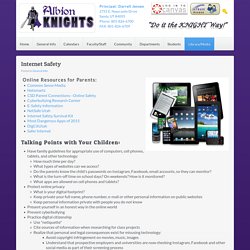
What types of websites can we access? Do the parents know the child's passwords on Instagram, Facebook, email accounts, so they can monitor? What is the turn-off time on school days? On weekends? Tip of the Month: September: Students in school this year will have numerous opportunities to go online and interact with the virtual world. October: Just as we have rules and expectations posted in classrooms at Albion, it is important to make students aware of Internet Safety expectations also. November: Students frequently use the Internet, and it is very easy for them to copy the work of others and present it as their own work. December: It's important to stop and think before you post something online. Am I sharing personal or private information? (Links to an external site.) 96 January. What is Cyberbullying. Cyberbullying is bullying that takes place using electronic technology.

Electronic technology includes devices and equipment such as cell phones, computers, and tablets as well as communication tools including social media sites, text messages, chat, and websites. Examples of cyberbullying include mean text messages or emails, rumors sent by email or posted on social networking sites, and embarrassing pictures, videos, websites, or fake profiles. Why Cyberbullying is Different Kids who are being cyberbullied are often bullied in person as well. Additionally, kids who are cyberbullied have a harder time getting away from the behavior. Cyberbullying can happen 24 hours a day, 7 days a week, and reach a kid even when he or she is alone. Effects of Cyberbullying Cell phones and computers themselves are not to blame for cyberbullying. Kids who are cyberbullied are more likely to: Frequency of Cyberbullying Research on cyberbullying is growing. National Cyber Security Alliance. NetSafe Utah. Get Net Wise. K-12 Digital Citizenship Curriculum.
Privacy and Internet Safety Parent Concern. Basic Internet Safety. Learning to recognize the warning signs of these risks will allow trusted adults to intervene and lessen potential negative impacts.

By acting as a resource, parents and guardians can help make the Internet a safer place for their families. As a parent or guardian, you should stay well-informed about current issues to understand what your children are experiencing on and off the Internet. If they are social networking, instant messaging, using webcams, or blogging, help them use these tools safely by learning how to use them yourself. Children whose parents and guardians regularly talk to them about personal safety are more likely to exhibit responsible behavior on their own.[1] NetSmartz invites you to learn about the issues surrounding your children’s online lives.
Then use the discussion starters to help you begin a dialogue about safety with your children. [1] Cox Communications Inc. Internet safety for kids on social media. Keeping kids safe online. Sean Spence, Better Business Bureau Sunday, February 28, 2016 Keeping kids safe today goes far beyond looking both ways before you cross the street and keeping sharp objects out of reach.

Parents also worry about keeping their kids safe online. The explosion of apps, games and entertainment for children through computers and handheld devices is mind-boggling. Some of them are educational or harmless — at least on the surface. Monitoring your children’s use of devices can seem overwhelming to busy parents struggling to balance work and home responsibilities. The Children’s Online Privacy Protection Act (COPPA) gives parents tools that can help them control what companies can collect from children younger than 13 years old. It is a parent’s responsibility to read and understand these notices, as well as the privacy policy, on sites your child uses. The trouble is children do not always stay on “safe” websites, and some companies flout the law. . • Read the privacy policy. Juan Enriquez: Your online life, permanent as a tattoo.