

Supercharge Google Calendar: 30 Tips, Tricks, Hacks and Add-Ons. Google Calendar was likely the second Google app you tried, right after Gmail, when you got your first Google account.

With a history dating back to 2006, one that's overshadowed by Gmail and Google's other apps, it's easy to overlook Google Calendar's deep set of features. Even though it appears to just be a basic calendar app at first glance, Google Calendar has the features you need to manage almost any calendar needs. In this article, you'll find 30 tips and tricks to customize the app and make it work for your needs.
Whether you're wrangling an international business spanning multiple time zones, or just need a better way to track events with friends and family, here's how you can use Google Calendar to manage all that and more. My New Favorite Zap: Gmail to Google Calendar. For as long as I can remember setting up meetings and sending meeting invites has been a royal pain in the keister.

First you have to negotiate a meeting time over the course of about three emails, then you have to translate that email into a calendar event, then you have to collect all the relevant email addresses back from your Gmail inbox. A harrowing three step process that inevitably results in me forgetting to invite someone, messing up the time zone, or forgetting to send the invite altogether. #fail. Add formulas and functions to a spreadsheet - Computer - Docs editors Help. Google Spreadsheet Tutorials. Google Sheets 101: The Beginner's Guide to Online Spreadsheets - The Ultimate Guide to Google Sheets. Google Sheets is a spreadsheet app on steroids. It looks and functions much like any other spreadsheet tool, but because it's an online app, it offers much more than most spreadsheet tools. Here are some of the things that make it so much better: It’s a web-based spreadsheet that you can use anywhere—no more forgetting your spreadsheet files at home.It works from any device, with mobile apps for iOS and Android along with its web-based core app.Google Sheets is free, and it's bundled with Google Drive, Docs, and Slides to share files, documents, and presentations online.It includes almost all of the same spreadsheet functions—if you know how to use Excel, you'll feel at home in Google Sheets.You can download add-ons, create your own, and write custom code.It's online, so you can gather data with your spreadsheet automatically and do almost anything you want, even when your spreadsheet isn't open.
Google Spreadsheet Tutorials - Google Apps Training. 100 Best Google Spreadsheet Tutorial Videos. Google Sheets - Conditional Formatting with IF and THEN. Add formulas and functions to a spreadsheet - Computer - Docs editors Help. Free Google Sheets Tutorial at GCFLearnFree. "Ok Google" voice search & actions - Search Help. Supercharge Google Calendar: 30 Tips, Tricks, Hacks and Add-Ons. Scanbot Integration with Google Docs on Android Add-on. Scanbot Integration with Google Docs on Android Add-on We are thrilled to announce that Scanbot, a leading document scanning app beloved by millions, is now available as an add-on for Google Docs on Android.

When Google asked us if we would like to develop a mobile add-on for the Google Docs app to make your life easier, we immediately jumped on the opportunity and we are very excited to be part of the launch set of Android add-ons. The Scanbot add-on enables you to scan your printed text documents, extract the information from it via optical character recognition (OCR) and insert it into your document as editable text. And the great thing about it: it’s super easy! So how does it work? Open the Google Docs application on your Android device and select Scanbot from the add-ons menuScan the document by holding your phone over itSit back and relax — the text will be automatically inserted In case you want to include the text content of multiple documents just scan them successively.
Create apps with the AppSheet add-on for Docs and Sheets, now on Android! Great news for our Google Sheets app creators: It's now possible to start and create AppSheet apps directly from Google Sheets on Android devices!

The Google team recently introduced Android add-ons for Docs and Sheets and AppSheet is one of the first add-ons available. The add-on will let you connect Google Sheets and AppSheet in new ways, giving more power to your mobile data. These features will help app creators manage their apps and capture data more efficiently. ProsperWorks Customer Report Builder add-on for Google Sheets Goes Mobile. Here at ProsperWorks, we use Google Sheets for real-time collaboration on anything from financial reports to collecting name suggestions for the conference rooms in our new office (by far the largest number of highly engaged people I have ever seen in one Google Sheet…).

The ability to chat, comment, and edit in the same document without having to deal with version control allows our team to quickly complete projects and identify solutions. However, our primary use case is powering custom dashboards with the ProsperWorks Customer Report Builder add-on for Google Sheets. With one click, the Customer Report Builder can pull your ProsperWorks CRM data into Google Sheets.
You can then use the reporting, charting, and graphing capabilities of Google Sheets to construct dashboards and reports that match your unique business needs. Today, we are pleased to announce that the capabilities of the ProsperWorks Customer Report Builder have been extended to the Google Sheets Android app. DocuSign Blog. Here at DocuSign, we understand that even shaving a few seconds off from trying to get something done can be valuable for those that are always on-the-go.

Gone are the days of finding a coffee…Read More It’s inspiring to see all the ways that technology can make a difference in disaster response situations. As covered in this Diginomica article, we teamed up with Team Rubicon UK to continue the tradition of…Read More. Schedule Outgoing Gmail Messages with This Google Sheets Script. Supercharge your Google Form with Google Apps Script! – Made by Many. I love Google Docs, and with just a little bit of JavaScript, you can supercharge any of your Google Docs using Google Apps Script.

In this blog, I'll show you how you can create and send a custom email each time someone fills out a Google Form—perfect for creating bug reports or any other survey where you want to be immediately informed each time someone submits a response. But wait! You mean you can't do this already? Amazingly, this isn't a standard feature of Google Forms.
While there may be other ways to create a form where you can be notified each time someone submits a response (in addition to receiving the contents of that response), Google Forms are nice because they're a part of the Google Drive ecosystem. In the instructions that follow, I've included all the code you'll need in order to create your own email summary each time someone submits a response to your Google Form. How to have your spreadsheet automatically send out an email when a cell value changes. We get this question all the time.
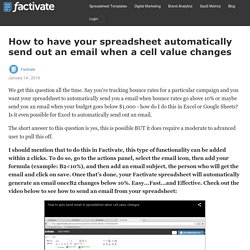
Say you're tracking bounce rates for a particular campaign and you want your spreadsheet to automatically send you a email when bounce rates go above 10% or maybe send you an email when your budget goes below $1,000 - how do I do this in Excel or Google Sheets? Is it even possible for Excel to automatically send out an email. The short answer to this question is yes, this is possible BUT it does require a moderate to advanced user to pull this off.
I should mention that to do this in Factivate, this type of functionality can be added within 2 clicks. To do so, go to the actions panel, select the email icon, then add your formula (example: B2<10%), and then add an email subject, the person who will get the email and click on save. Use a Custom Script to Automatically Email the Submission Contents of a Google Form. Advertisement My company is in the awkward phase of small-transitioning-to-medium-sized.

This means we’re small enough to not need (or want to spend money on) huge enterprise-class systems, but big enough to need to automate some stuff. I’m working on my own small/med biz IT management system, but that’s not quite done yet. In the meantime, we use Google Doc forms to offset some of those needs. Using Google Doc forms, I can set up the form, enforce required fields (this part is the real key), and have the data submitted to a spreadsheet which I can then do all kinds of things with.
I have a New Hire form, for example. This form doesn’t contain sensitive personal or corporate information, but moving this to Google Docs from the previous “format” of a freeform email has improved efficiency tenfold, since people are human, and they would forget to include information in a freeform email. Send Email from Google sheets with one line of code. Automating Google Spreadsheets – Email Reminders. Google Forms Autoresponder - How to Send Confirmation Email to Submitter.
You have a Google Form and you would like to send an auto-confirmation emails to the person as soon as they submit the form.

The autoresponder email message can contain a custom note (like an acknowledgement saying that you have received their form entry) and also a copy of the form answers that that they have submitted. These auto-responders are similar to canned responses in Gmail but for Google Forms. You may use the technique for sending welcome messages, acknowledge support requests, and more. Convert and Email Google Spreadsheets as PDF Files. Automated Email Google Spreadsheets. Script for Automatic Email Notification with Google Docs.
Ever wanted to have Google magically send emails to remind people about things? Well here’s an example of how we did just that to have the Blog Post Scheduler send emails to go! -Mates who have a blog post due the following week with the subject line being “Blog Post Due in 1 Week,” and their corresponding topic (Column B) as the message of the email. We wrote the formulas in A4:A7 to show the email address of the row below the date, when the Due Date = Today’s date (but that is irrelevant to creating the script). Create a Google SpreadsheetClick on “Tools –> Script manager…” in the toolbarClick on “New”Paste the following script in the box and adjust each line based on the notes describing how each line works and comparing it to the Blog Post Schedule: 5. 6. 7. 8.
Google Groups. 8 Surprisingly Useful Things You Can Do With Google Sheets and Google Apps Script. Google Apps Script is a surprisingly powerful scripting language often implemented using Google Sheets. It allows people to develop lightweight web applications, and those scripts run in the cloud on Google’s servers. Send Emails from Google Spreadsheets. As you probably know, we breathe cloud computing at mailparser.io and are frequent users of all kind of online apps. We are going to walk you through one of our most often asked user questions, but first…If you need to parse data from your email, into excel, then you’ve come to the right place.
Send Emails from Google Spreadsheets. Automate Google Sheets: An Introduction to Google Apps Script - The Ultimate Guide to Google Sheets. Google has built some of the most effective productivity tools on the planet. With Gmail, Hangouts, Chrome, Docs, Sheets, and more, odds are you use Google products for at least some of your work. There’s also a good chance, though, you’re missing out on one of Google's most powerful tool: Google Apps Script.
Apps Script lets you build powerful add-ons for Google Apps with snippets of JavaScript code. Take a few minutes to code a script, and you can mold apps like Gmail, Google Sheets, and Google Drive into custom tools for your business. Automating Google Spreadsheets - Email Reminders - Without The Sarcasm. I use Google services almost constantly, but the one that I find myself truly intrigued by is their Drive service. It has completely replaced every other program out there for any word processing and spreadsheet needs I have. What’s more, the “always on” cloud functionality it brings makes it far more powerful than any desktop office suite. One of the more interesting things I did with it recently was to create a spreadsheet with a set of reminders that automatically send me an email when they are due.
Tutorial: Sending emails from a Spreadsheet Hugo FierroGoogle Apps Script TeamMay 2009. 5 Google Sheets add-ons that supercharge your data. Google Sheets is one of the most versatile business and productivity tools. Become a Spreadsheet Expert With The Ultimate Guide to Google Sheets. Word processors are simple enough. Write your text, add some formatting, and hit Print. Presentation tools aren't much more complicated: Write your points on individual slides, add photos, and connect a projector. Spreadsheets, however? They're the odd duck in office suites. The Ultimate Guide to Google Sheets - Product Hunt. Announcing Android add-ons for Docs and Sheets. Posted by By Saurabh Gupta, Product Manager, Google Apps We know many of you consider your mobile device as your primary tool to consume business information, but what if you could use it to get more work done, from anywhere? How to Turn Google Into the Best To-Do App Ever.
For a certain kind of (slightly uptight) person, it’s easy to spend far more time futzing with your to-do list than actually, you know, doing the things on it.