

Ideas — Function(s) to get an attachments caption / title / alt / description. There are at least 8 functions that deal with manipulating attached images, but none (AFAIK) to get an attachment's caption, title, alt, or description (at least nothing clean and obvious).

These aren't difficult to retrieve, and normally I wouldn't bother with a separate function to get them. However, because attachment objects use the same keys as post objects, it is not immediately clear where these 4 values are stored from looking at the key names, and the alt value is actually stored in post meta. I suggest separate functions to return/echo these values given an ID (like get_attachment_caption(), etc), or perhaps one function to return an associative array of values pertinent to the img element. Beezee/bones-responsive. How to build a Wordpress Post Pagination without plugin.
Ten Things Every WordPress Plugin Developer Should Know. Advertisement Plugins are a major part of why WordPress powers millions of blogs and websites around the world.
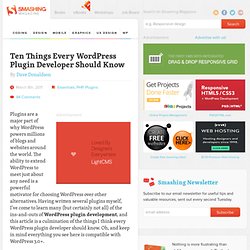
List of all WP action hooks and filters. WordPress coders, theme authors, and plugin developers use the hooks listed below to change how WordPress behaves without needing to edit any PHP source files.
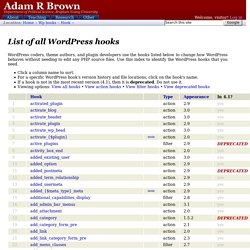
Use this index to identify the WordPress hooks that you need. Click a column name to sort. For a specific WordPress hook's version history and file locations, click on the hook's name. If a hook is not in the most recent version (4.1), then it is deprecated. Do not use it. Important warning about variable hooks Some hooks have variables in their names. How to do damn near anything with WordPress. A couple of the plugins listed here show up on Extend with warnings about not having been updated in the last two years.
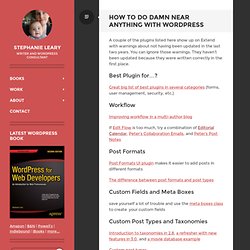
You can ignore those warnings. They haven’t been updated because they were written correctly in the first place. Best Plugin for…? Great big list of best plugins in several categories (forms, user management, security, etc.) Workflow Improving workflow in a multi-author blog If Edit Flow is too much, try a combination of Editorial Calendar, Peter’s Collaboration Emails, and Peter’s Post Notes. Best WordPress Cheat Sheet For Designers And Developers. 10 WordPress Tips to Make Your Blog Look Like a Website (for Beginners) Whatever industry you happen to be in, you want to stand out from the crowd and be unique, and not give the impression that your online presence is just a slightly modified cut and paste job.

Of course, if you’re depending on a pre-built content management framework like WordPress for the core of your blog or website, then that could prevent your online presence from truly standing out. So, in this article I’ll run through 10 fairly straightforward ways that a beginning developer or blogger can customize their WordPress theme to ensure it doesn’t “look like a blog” — at least to a certain degree. Keep in mind that the goal here is not to hide the fact that a website is using WordPress — that’s quite difficult, if not impossible. The ultimate goal here is to help your website have a seamless, consistent, look and feel that does not necessarily scream “WordPress-driven” from the instant the home page loads up. Javascript - single page wordpress. The 15 Best WordPress Plugins to Use in 2012. One of the reasons that I’m so madly in love with WordPress is the thousands of plugins available.
It doesn’t matter what you want to accomplish on your blog, there is probably a WordPress plugin that will allow you to do it. This list will provide you with 15 of the best WordPress plugins available today. Only the 15 best WordPress plugins have made it while anything less than amazing has been kicked to the street.
Each of these WordPress plugins are used at Site Sketch 101 and I personally recommend each of them to you. The following plugins are posted in the order that I recommend them. Make Sense of WP Query functions. Digging into WordPress. Common WordPress Development Mistakes and How to Fix Them. With WordPress becoming more and more popular there is a massive amount of code being generated by users, agencies and marketplaces.

I've been working with WordPress for a long time and it amazes me how many developers out there are making the same mistakes over and over again. I'm going to go through some of the most common development mistakes and how you can easily fix them, and going forward make your code better! Why Your Code Sucks If you do a Google search for "WordPress" it returns 1.9 Billion results. The header.php - What Needs to Go in It and What Doesn't. In this tutorial, let's talk about the header.php, an essential file for any WordPress theme.
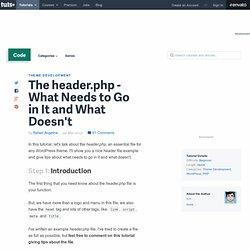
I'll show you a nice header file example and give tips about what needs to go in it and what doesn't. Step 1: Introduction The first thing that you need know about the header.php file is your function. But, we have more than a logo and menu in this file, we also have the head tag and lots of other tags, like: link, script, meta and title. I've written an example header.php file, I've tried to create a file as full as possible, but feel free to comment on this tutorial giving tips about the file. 5 Cardinal Sins of WordPress Theme Development. We talk alot on this site about tips and tricks for getting what you want out of WordPress... but today we're going to take a step back from the technical stuff to look at some practices, bad habits, and coding faux pas that would be better left in our past.
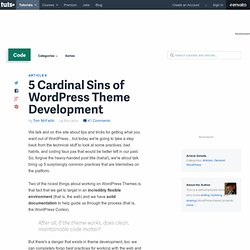
So, forgive the heavy-handed post title (haha!) , we're about talk bring up 5 surprisingly common practices that are blemishes on the platform. Create a Quicksand Portfolio With WordPress. Today, you will change your simple portfolio into something amazing with the magic of Quicksand by Razorjack.

Introduction Ever wanted to use the jQuery plugin Quicksand? Ever tried to implement it with WordPress? Developing Your First WordPress Theme: Day 1 of 3.
The Beginner's Guide to WordPress Actions and Filters.