

Exploring Time Capsule: theoretical speed vs practical throughput. Breaking By Prince McLean Time Capsule, announced earlier this year, is a base station with an integrated hard drive and power supply.
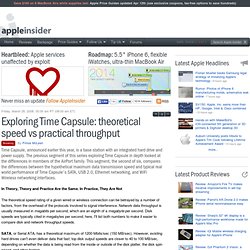
The previous segment of this series exploring Time Capsule in depth looked at the differences in members of the AirPort family. This segment, the second of six, compares the differences between the hypothetical maximum data transmission speed and typical real world performance of Time Capsule's SATA, USB 2.0, Ethernet networking, and WiFi Wireless networking interfaces.In Theory, Theory and Practice Are the Same.
In Practice, They Are Not The theoretical speed rating of a given wired or wireless connection can be betrayed by a number of factors, from the overhead of the protocols involved to signal interference. SATA, or Serial ATA, has a theoretical maximum of 1200 Mbits/sec (150 MB/sec). USB 2.0 has a theoretical maximum of 480 Mbits/sec (60 MB/sec). Time Capsule doesn't use Firewire; it's USB only. In reality, USB doesn't simply run at a given speed. Step By Step: The Complete Guide to Speeding Up Your PC's Startup.
I like to think I run a tight ship.
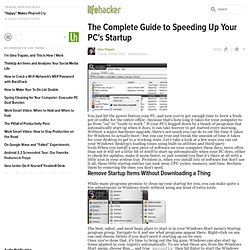
I'm more proactive than reactive I guess.... -msconfig (keep an eye on the startup tab) -ccleaner (usually in auto mode) -regedit occasionally (to make sure nothing's been added to startupreg, winlogon etc that I wasn't aware of -sometimes Autoruns -Revo for a more complete mopping up than uninstallers alone can provide -regseeker -ERUNT — before even touching the Registry -occasionally look in on boot.ini, check the timeout... -hijackthis -a hosts file, e.g. the one at MVPs -Firefox with noscript (both kept updated -keep clear of IE as much as possible -use Clam and AVG for av scans ... -sometimes this helps with bootup time (but not always) Rundll32.exe advapi32.dll,ProcessIdleTasks I usually run it from a bat file or from the Run box -tweakui, just to make sure my custom settings haven't been f*ed up without my permission That's about it. Slow Network Browsing in XP.
1) Shortcuts in 'My Network Places' make network browsing very slow.
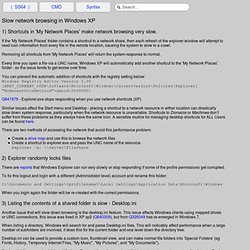
If the 'My Network Places' folder contains a shortcut to a network share, then each refresh of the explorer window will attempt to read icon information from every file in the remote location, causing the system to slow to a crawl. Removing all shortcuts from 'My Network Places' will return the system response to normal.
Every time you open a file via a UNC name, Windows XP will automatically add another shortcut to the 'My Network Places' folder - so the issue tends to get worse over time. You can prevent the automatic addition of shortcuts with the registry setting below: Windows Registry Editor Version 5.00 [HKEY_CURRENT_USER\Software\Microsoft\Windows\CurrentVersion\Policies\Explorer] "NoRecentDocsNethood"=dword:00000001 Q841978 - Explorer.exe stops responding when you use network shortcuts (XP) There are two methods of accessing the network that avoid this performance problem: 2) Explorer randomly locks files Related: