

Montage. Tutorial. How To Draw A Glossy 2.0 Loading Bar Vector In Illustrator « A Love For Design » Web Design & Graphic Design Tutorials. In this tutorial we’re going to show you how to draw a glossy slick looking loading bar in illustrator.

The benefits of doing a project like this in illustrator is that it uses vectorization. By vectorizing this drawing we can resize it to what ever width and height we want without losing the quality of the image (pixelated). You can also transfer our vector from illustrator over to photoshop for easy editing. Creative Commons – Some Rights Reserved Step 1 First we’ll start with a clean document with the size of 800 x 600. Now make another square this time 800 x 220 and align it to the bottom middle of your document and add another gradient to it, same color but this time make the gradient linear with the dark gray at the bottom.
Now we got a nice looking black background ready for us to start our loading bar. Step 2 Go ahead and grab the Rounded Corner Tool, click Preferences at the top and set rounded corners to 4px. This is what you should have so far.. Step 3. Now on to our final touches. 50 Excellent Adobe Illustrator Video Tutorials - Smashing Magazine. Advertisement Adobe Illustrator is the industry-standard when it comes to the creation of vector graphics.
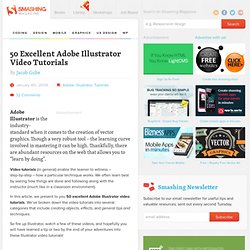
Though a very robust tool – the learning curve involved in mastering it can be high. Thankfully, there are abundant resources on the web that allows you to “learn by doing”. Video tutorials (in general) enable the learner to witness – step-by-step – how a particular technique works. We often learn best by seeing how things are done and following along with the instructor (much like in a classroom environment).
In this article, we present to you 50 excellent Adobe Illustrator video tutorials. So fire up Illustrator, watch a few of these videos, and hopefully you will have learned a tip or two by the end of your adventures into these Illustrator video tutorials! General Tips and Techniques. Recursos 2D - Vectores, Iconos, Pinceles, Formas, de la mejor calidad y ... Adobe Illustrator Tutorials, Illustrator CS4 Tutorials, Vector Graphics Software Programs, Articles, Vector Images, Illustrator Brushes, Symbols, Web Graphics, Plug-ins, Plugins, Filters, CS3 - Web Site Resources, Website Tips, Websitetips.com.
Adobe Illustrator Tutorials, Articles, Books, Software The Adobe Illustrator section provides annotated links to helpful, top quality, reliable Illustrator tutorials, vector graphics tutorials, tips, and more for Illustrator CS4, CS3, and more.

80 Best-Of Adobe Illustrator Tutorials, Brushes, .EPSs and Resources. Jan 18 2009 For months, we have been bookmarking interesting, useful and creative Adobe Illustrator tutorials and Resources, so you can now rest assured that you will have the necessary tools to get the job done.
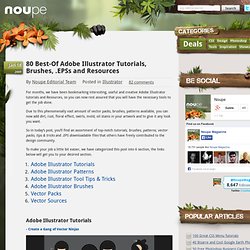
Due to this phenomenally vast amount of vector packs, brushes, patterns available, you can now add dirt, rust, floral effect, swirls, mold, oil stains in your artwork and to give it any look you want. So in today’s post, you’ll find an assortment of top-notch tutorials, brushes, patterns, vector packs, tips & tricks and .EPS downloadable files that others have freely contributed to the design community. To make your job a little bit easier, we have categorized this post into 6 section, the links below will get you to your desired section. Adobe Illustrator Tutorials - Create a Gang of Vector Ninjas - Logo Design Project Step by Step Walkthrough Follow this step by step documentation of the whole process of the logo design from conception to completion.
Design Inspiration + Visual Art Inspiration. Illustrator Tutorials, Illustrator CS Tutorials, Illustrator CS2 Tutorials, Illustrator CS3 Tutorials, Illustrator Tutorial. Prints, Framed Prints, Computer Skins / Tablet Skins / Phone Cases and Skins (and a lot more).

Find Your New Graphic Design Jobor Employment More Jobs Brand Designer Jobs Creative Director Jobs Graphic Designer Jobs Exhibit Designer Jobs Illustration Jobs Interactive Visual Designer Jobs Package Designer Jobs Packaging Design Management Prepress Jobs Product Design Management Retouching Expert Jobs Senior Designer Jobs Web Design Jobs Design Jobs Main Page. Everything is Updated! Yay!