

TP-Link TL-MR3020. See also TL-MR3040 and TL-WR703N or TP-Link TL-MR10U, TP-Link TL-MR11U, TP-Link TL-MR12U and TP-Link TL-MR13U Note: Many of these routers are marketed as a "3G travel router" but none actually include a 3G modem - the marketing term rather means that the OEM firmware supports a certain range of 3G/4G modems to be externally connected to USB because it contains drivers for those USB modems!
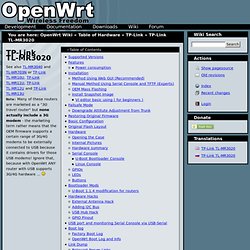
Ignore that, because with OpenWrt ANY router with USB supports 3G/4G hardware … The router is powered through a mini-USB socket stub (5V) and comes with a USB power adapter. Supported Versions The current release OEM source code available at: Features SoC: Atheros AR9330 rev 1 802.11 b/g/n 150 Mbps Powered via USB B-Mini (5 Volts) Tiny form factor 5.7 cm x 5.7 cm PCB 6.7 cm x 7.4 cm x 2.2 cm case Power consumption Input voltage: the router will function correctly when powered with voltages as low as 3.3 Volts (determined experimentally) instead of 5 V USB-Power. Installation OEM Mass Flashing #! Main router: How to brick your DockStar and void the warranty. Work done ;) I've just browsed a hour through the web looking for other sites about the DockStar and it seems my initial work (and the now nice price) has borne fruit. ;) You can now find many sites which are offering mostly easier and faster ways to brick your device than my description below.
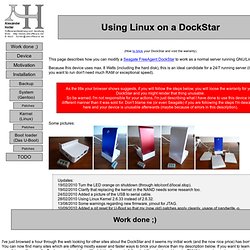
If you want to learn something or if you prefer Gentoo, my description still might be the one to follow, but if you just want to put a GNU/Linux system onto your device, most of the other descriptions are much better and faster. They are more actual, often offer binaries, automatic scripts and other nice things which you won't find here. Here are some links: PlugApps has many stuff, e.g. how to attach a JTAG adaptor and much more (and was the site I first looked at to learn how to modify a device with Pogoplug software). But that doesn't mean, that I won't update this page in the future. The device Motivation You might ask why not using a SheevaPlug? It was available in a store around the corner. PirateBox DIY OpenWrt - David Darts Wiki. Update May 30, 2014!
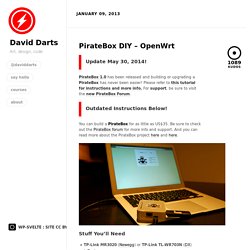
PirateBox 1.0 has been released and building or upgrading a PirateBox has never been easier! Please refer to this tutorial for instructions and more info. For support, be sure to visit the new PirateBox Forum. Outdated Instructions Below! You can build a PirateBox for as little as US$35. Stuff You’ll Need TP-Link MR3020 (Newegg) or TP-Link TL-WR703N (DX) (eBay)USB Flash Drive (formatted FAT32 with a single partition)Ethernet cable5V/USB Battery (optional) Pre-Installation The following tutorial was created on a Mac running OSX 10.8. 1. 2. 3. 4. 5. 6.
(Note: The WR703N firmware text is in Chinese. 7. 8. Telnet 192.168.1.1 9. Passwd 10. NOTE: The following instructions assume your gateway router’s (home router’s) IP address is 192.168.2.1. Vi /etc/config/network The modified file should look like this: 11. 12. 13. Ssh root@192.168.2.111 14. Ping google.com 15. Install PirateBox Next you’ll need to install PirateBox on the router. PirateBox DIY - David Darts Wiki.