

25 Fun Ways to use QR Codes for Teaching and Learning. I’ve culled a bunch of ideas from different teachers who have shared their approaches to using this simple but powerful construct in the classroom.
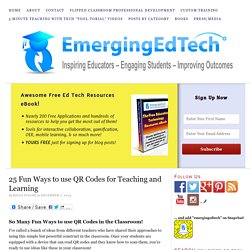
Once your students are equipped with a device that can read QR codes and they know how to scan them, you’re ready to use ideas like these in your classroom! If you’re not already familiar with it, scroll down to the bottom of the article to learn how to easily create QR codes, and find QR Code readers. Ideas, Ideas, and More Ideas! The article, Ways to use QR Codes in the Elementary Classroom and Using Google Docs to Create Them, by Jill Thompson, offers these uses: Library Book Add-On: Put QR codes on classroom library books, linking out to information about the author and or book. These ideas come from the web page QR Codes – What are they and how can I use them in my classroom?
Assistive Technology: “Provide an alternative access format for students who need additional support in reading and writing.” QR Codes Can Do That? There are tons of quick and easy ways to integrate technology into your instruction -- with powerful results. I've been a fan of Quick Response (QR) codes in education for years and even wrote a book all about how they can be used to promote deeper learning in your classroom. When speaking to teachers about these black-and-white squares, it's so much fun to see the "aha" moments as we explore different ways to use scannable technology in the classroom.
This list of five things that you may not know about QR codes contains some simple ideas that definitely pack a punch. These tips include strategies for differentiating instruction, distributing materials, and keeping families up to date on classroom activities. If you've tried one of these QR tips or have another to add to the list, the comments section of this post is the perfect place to share! 1. QR codes can talk! 2. Since a QR code is connected to a web address, you can take a scanner to any location on the internet. 3. 4. 5.
Classroom QR Codes With Words. March 18, 2017 A SeeMeQR is a QR code made from a specially crafted URL that creates a recognizable word in the QR code.
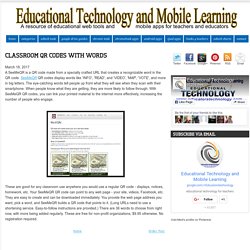
SeeMeQR QR codes display words like 'INFO', 'READ', and 'VIDEO', 'MAP', 'VOTE', and more in big letters. The eye-catching words tell people up front what they will see when they scan with their smartphone. When people know what they are getting, they are more likely to follow through. With SeeMeQR QR codes, you can link your printed material to the internet more effectively, increasing the number of people who engage. These are good for any classroom use anywhere you would use a regular QR code - displays, notices, homework, etc. How to Make a QR Code in 4 Quick Steps. "Really?

We're talking about QR codes? " Fair reaction. For a few years now, QR codes have been one of the technologies at the center of the popular "___ is dead" trope we marketers love to argue. We've even debated it ourselves on this blog. But if there's one thing this back-and-forth shows you, it's that there sure isn't a consensus -- just scroll down to the comments on that post and you'll find the efficacy of QR codes still hotly contested. Do some more research on the data behind it, and you'll find it can support either claim if you really want it to: QR codes are dead; long live the QR code.
QR Code Generator: QR Stuff Free Online QR Code Generator And Creator For Brochures, Print Advertising, Business Cards & Stickers. Create an Audio QR Code. Follow the Steps Below These are the directions for creating a QR code that will allow the user to play audio upon scanning the code.

This function would serve you well if you wanted to deliver instructions for learning centers (science investigations, for example), presentations, and in so many other ways. Enjoy! Step One - Create the Audio (MP3) I would complete this step with either Record MP3 or Vocaroo. Step Two - Make the QR Code Now that you used one of the sites mentioned above to create an audio recording, you may take the link to that recording, and create a QR code that students may scan to hear the audio file. A Second Option - Tellagami Learning How to Use Tellagami Tellagami is a fun iPad app that allows you thirty seconds to say what you need to say.
Tellagami, Step Two So after you've made your "Gami," the best thing to do would be to upload it somewhere. 25 Fun Ways to use QR Codes for Teaching and Learning.