

Fc01.deviantart.com/fs13/f/2007/077/2/e/Animator_vs__Animation_by_alanbecker.swf. Animation Learning Guide for Flash. Designing and animating characters in Flash – Part 1: Drawing tools and symbols. Adding Sound to Flash Movie Timeline and Choosing Flash Sync Sound Options - Flash Event Sound vs Flash Stream Sound Tutorial. This tutorial comes with exercise files.

Click the link below to visit the download page:[GO TO EXERCISE FILES DOWNLOAD PAGE] In this Flash Sound tutorial, we'll be learning the basics of adding sound to Flash documents. Here, I'll show you how to add sound to the timeline of a Flash movie. We'll also be taking a closer look at 2 of the Adobe Flash Sync Sound options - Flash Event Sound vs Flash Stream Sound. These are options that allow you to control the synchronization of sound in your Flash movie and we'll take a look at the difference between the two. Character animation with the Bone tool in Flash. Adobe Flash CS4 Professional includes a new Bone tool that enables you to link symbols together quickly and easily in a parent/child relationship commonly referred to as inverse kinematics.
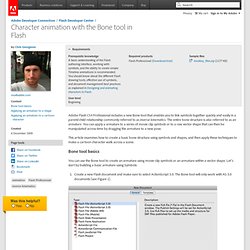
The entire bone structure is also referred to as an armature. You can apply a armature to a series of movie clip symbols or to a raw vector shape that can then be manipulated across time by dragging the armature to a new pose. This article examines how to create a basic bone structure using symbols and shapes, and then apply these techniques to make a cartoon character walk across a scene. Smoothly Animate a Caricature Using Motion Tweens. Exericing Stickmen 2 - pushUps, sideSitups, stretches and weightlifting.