

Inspire - Focused on design, art, philosophy and architecture (boranikolic.com) 50 free Photoshop actions to create stunning effects. Adobe's flagship image-editing software Photoshop has a powerful programming language built-in that allows you to record tasks as an 'action' and replay the steps to complete the task automatically.
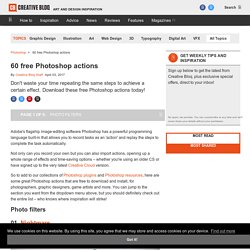
Not only can you record your own but you can also import actions, opening up a whole range of effects and time-saving options – whether you're using an older CS or have signed up to the very latest Creative Cloud version. So to add to our collections of Photoshop plugins and Photoshop resources, here are some great Photoshop actions that are free to download and install, for photographers, graphic designers, game artists and more.
You can jump to the section you want from the dropdown menu above, but you should definitely check out the entire list – who knows where inspiration will strike! Photo filters 01. Easy Chalk Ornament Typography in Photoshop. We are heading to the last weeks of 2012 and nothing better than getting ready for the new year with a Photoshop tutorial playing with the number 2013.
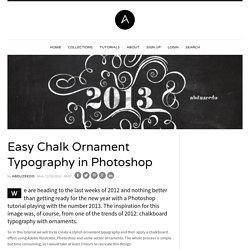
The inspiration for this image was, of course, from one of the trends of 2012: chalkboard typography with ornaments. So in this tutorial we will try to create a stylish ornament typography and then apply a chalkboard effect using Adobe Illustrator, Photoshop and some vector ornaments. The whole process is simple but time consuming, so I would take at least 3 hours to recreate this design. Step 1 Open Adobe Illustrator and create a new document. Step 2 Time to add some ornaments. Start adding ornaments trying to match the letter design, in this case the numbers. Step 3 Keep adding more details. Step 4 You can duplicate the same ornament a few times and connect them. Step 5 Add more ornaments until you few you have a balanced composition. Step 6 The last thing to do is to add the final details like swirls in the end of most of the ornaments.
60 Second Chocolate Chip Cookie A la Mode. I had so much fun developing this recipe. Talk about kinda dangerous though. This baby is baked in 60 seconds, no lie!! The cookie dough recipe is prepared right in your ramekin, so we are also talking about minimal dishes. Win win, right? Effects Tools Tutorials Videos. Creating Smoke. Make Your Amateur Photos More Professional. With everyone and their grandmother having a digital camera you can make almost anybody look like a professional photographer, well, better-than-amateur at least.

You can use this simple process on almost any photo you take. Let’s start with our regular, old, point-and-shoot photo. This one was taken with a little higher-end camera, but it can still use a lot of work. First, we’re going to sharpen our image a bit using the Unsharp Mask [Filter > Sharpen > Unsharp Mask]. We don’t want anything too drastic, so I used some low settings. Now we’re going to add a Levels Adjustment layer [Layer > New Adjustment Layer > Levels]. Next step is to add a Brightness/Contrast Adjustment layer [Layer > New Adjustment Layer > Brightness/Contrast]. One more adjustment layer… the Hue/Saturation Adjustment layer [Layer > New Adjustment Layer > Hue/Saturation]. Now you can probably already see how much of a difference these few steps make. It’s a subtle change, but it usually makes the photo look nicer.
0to255. Mastering Complex Selections in Photoshop. 25 Adobe Photoshop actions for Photography Touch-Up and Enhancement. PRO Photoshop Actions Bundle – Film & Special Effects These actions are not simple, filter-playing actions.

The steps they take have been studied and thoroughly tested, making these actions true image enhancers. The results of these actions are realistic re-creations of traditional effects, without any gimmicks. Bundle – 50 Top Adobe Photoshop Actions for photographers Manu color techniques were combined in order to achieve these top notch image and photo actions. HDR Legendary Image Action Unlike any “Image Effects” you may have used, this set of FANTASTIC HDR effects identifies every microscopic and even invisible detail and bring them to life. Adobe Photoshop Displacement Action Create awesome shatter and displacement effects, with just a single click of the mouse.
Photo Retouching PSD Action Do professional retouching in a fraction of the time.