

Revisited: Creating Custom Write Panels in WordPress. How to Rewrite Guest Author Name with Custom Fields. Have you ever had a guest post on your blog?

How do you go about giving the author full credit? We have seen many sites where they add an author profile box either above the post or below the post. But even with the guest author box, the author name field would still show the site author. Some bloggers create entire new author profiles for their guest authors in order to display the right name. We think that it is pointless to create extra user profiles if you know that this guest author will only post once. The trick we are sharing in this article will allow you to show guest author’s name by simply entering a custom field in your post. Open your functions.php file and paste the codes below: Now every time that you are posting a guest post, just make sure that you add a custom field called guest-author and it will replace the author’s name with the text that you put in that custom field.
Example: Category Archive for [ WordPress ] Pretty Hover Effects with CSS and jQuery. This article will show you how to create pretty hover effects for your images using jQuery and CSS.
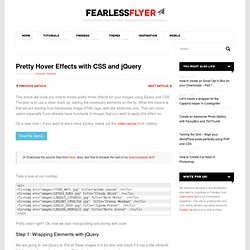
The plan is to use a clean mark up, adding the necessary elements on the fly. What this means is that we are starting from barebones image HTML tags, with title attributes only. This can come useful especially if you already have hundreds of images that you want to apply this effect on. On a side note – if you want to learn more jQuery, check out this video series from Udemy. Take a look at our markup: Pretty clean right? Step 1: Wrapping Elements with jQuery We are going to use jQuery to find all these images in a list item and check if it has a title attribute. jQuery will also take the contents of the image’s title and place it inside another DIV called “caption” and place it inside wrapper, right after the image itself.
Now take a look at our mark up when the document loads: Pretty slick right? Step 2: General Styling with CSS Take a look at our stylesheet: Optional Pretty Styling: How to use different Themes for Wordpress posts or pages. You might think that why can’t my blog be a mixture of many themes wherein i can use different themes for different pages or posts of my blog??

. Well , you are thinking wright :), because recently a plugin by name Themeperpost has been developed, which gives you an option of using different themes in different posts or pages of your blog. It uses Custom Field option from which you can yourself assign a theme for different posts and pages. Why this plugin : A many of readers will ask (including you ) will ask this question “Why this plugin “.
“If you want to be simple then be , but if you want to be creative then do some creative “, isn’t this a creative plugin wherein you can have your own customized theme for different pages or posts?? Wordpress Careers plugin. Posted by Mohammad Forgani under Tools, WordPressi: wpCareers (JobPortal Project) is a WordPress plugin The plugin allows you to build an online jobs/resume website, where the applicants will be able to search, update, add/remove, and add or edit their resumes/profiles.

In addition, user can also add/delete/change descriptions, upload images/photos. * In Admin Area the administrator will be able to: * View and manage records in terms of add/modify/remove of entries * Approve or deny the posts. * Inactive Applicants Convert to Active * Delete Users profile, Delete Employer profiles It is a complete ready to use as Job Board System We strongly recommend you using themes that the front page will be displayed in one column otherwise you use our theme wpcareers. jPortal Theme Some themes, which are already modified to use for wpcareer plugin, placed below for downloading: NOTE: Some themes, which are arleady modifie by me to use in wpcareer plugin, are available HERE!
Installing the plugin 1. Todo: