

CSSWARP - CSS Text to Path Generator.
35 Impressive CSS Menu and Navigation Collection That You Can Use. When creating a website, one of the things that you must take into consideration is to get the menu and navigation right.

In order for you to have a nice-looking menu in CSS, there is a need for some coding and surely here, some user interface design tutorials can help. Designing and coding from scratch however can be expensive and time-consuming and to address this, you have the option to use some of the CSS menu and navigation scripts created by professional web designers. All you have to do then is to customize them to reflect the design concept that you want. In this article, I am sharing with you more than 55 premium CSS menu and navigation bars that you can use to create beautiful web design projects. I believe you can find some of the best and easy to use CSS menu and navigation scripts here so check them out. If you have anything in mind, or if you anything to add, please do not hesitate to write a comment. Advertisement. Linear Gradients. Ultimate CSS Gradient Generator - ColorZilla.com. CSS3 Patterns Gallery.
Browser support The patterns themselves should work on Firefox 3.6+, Chrome, Safari 5.1, Opera 11.10+ and IE10+.

However, implementation limitations might cause some of them to not be displayed correctly even on those browsers (for example at the time of writing, Gecko is quite buggy with radial gradients). Also, this gallery won’t work in Firefox 3.6 and IE10, even though they support gradients, due to a JavaScript limitation. Submission guidelines If you have a new pattern to submit, please send a pull request. CSS3 Click Chart (CSS3 Support Chart) by Impressive Webs. Background-size. Home / CSS3 Previews / Background-size Another new property introduced by the CSS3 Backgrounds and Borders module is background-size.

The property adds new functionality to CSS allowing designers to specify the size of background images using either lengths, percentages, or by using one of two keywords; contain or cover. Browser support has grown of late, with the current versions of most popular browsers now supporting background-size, including Firefox, Safari, Chrome, Internet Explorer and Opera, without the need for vendor prefixes. Here’s a very basic example. In the first box below background-size has been set to auto (the default value) meaning that the background image is shown at its original size.
CSS Backgrounds and Borders Module Level 3. Abstract CSS is a language for describing the rendering of structured documents (such as HTML and XML) on screen, on paper, in speech, etc.
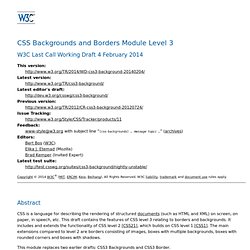
This draft contains the features of CSS level 3 relating to borders and backgrounds. It includes and extends the functionality of CSS level 2 [CSS21], which builds on CSS level 1 [CSS1]. The main extensions compared to level 2 are borders consisting of images, boxes with multiple backgrounds, boxes with rounded corners and boxes with shadows. Media Queries. Abstract HTML4 and CSS2 currently support media-dependent style sheets tailored for different media types.

For example, a document may use sans-serif fonts when displayed on a screen and serif fonts when printed. ‘screen’ and ‘print’ are two media types that have been defined. Media queries extend the functionality of media types by allowing more precise labeling of style sheets. A media query consists of a media type and zero or more expressions that check for the conditions of particular media features. Status of This Document This section describes the status of this document at the time of its publication.
A W3C Recommendation is a mature document that has been widely reviewed and has been shown to be implementable. This document has been reviewed by W3C Members, by software developers, and by other W3C groups and interested parties, and is endorsed by the Director as a W3C Recommendation. Please see the Working Group's implementation report and the Media Queries Test Suite. 1. 3. 5. Firefox 4: Drawing arbitrary elements as backgrounds with -moz-element. This is a guest post by Markus Stange.

Markus usually works on the Firefox Mac theme implementation, but this time he went on a small side trip through the Gecko layout engine in order to implement -moz-element. CSS3: Come implementare alcuni moduli anche su Internet Explorer? Nello scorso articolo abbiamo avuto modo di approfondire un modulo CSS avanzato come il @font-face che, tra le varie caratteristiche positive, aveva soprattutto la piena compatibilità con Internet Explorer.

@font-face però è un modulo del CSS 2.1. Come si comporta Internet Explorer con i CSS3? Nel primo articolo eravamo riusciti a dare un’ombreggiatura agli elementi della nostra pagina anche con il browser di casa Microsoft. Avevamo però incontrato degli ostacoli insormontabili con la divisione del testo in colonne, per non parlare poi di quelli che avremmo potuto incontrare se avessimo voluto arrotondare i bordi dei nostri box mediante l’utilizzo dei fogli stili.
Al grido di “nulla è perduto”, però, oggi ci affideremo a degli hacks che possano permetterci di implementare gli effetti ottenibili tramite il CSS3 anche con Internet Explorer (ed anche nella sua versione più ostile: la 6!).