

AbiWord. AbiWord Portatile. QJot. Atlantis Nova. Delphad. Jarte. Notetab Light. Notepad++ Portatile 1. [It] Notepad++ e' un editor di sorgente gratuito, in ambiente MS Windows, che supporta diversi linguaggi di programmazione.
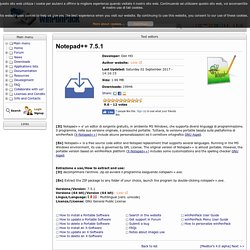
Il programma, nella sua versione originale, è pressoché portatile. Tuttavia, la versione portatile basata sulla piattaforma di winPenPack (X-Notepad++) include alcune personalizzazioni ed il correttore ortografico GNU Aspell. [En] Notepad++ is a free source code editor and Notepad replacement that supports several languages. Running in the MS Windows environment, its use is governed by GPL License. The original version of Notepad++ is almost portable. Estrazione e uso/How to extract and use: [It] decomprimere l'archivio .zip ed avviare il programma eseguendo notepad++.exe. [En] Extract the ZIP package to any folder of your choice, launch the program by double-clicking notepad++.exe. Notepad++ Portatile 2.
WinCompose. BabelMap. Angel Writer. Rj TextEd. RJ TextEd is developed using Delphi from Embarcadero and is released as Freeware.

The program is free to use for commercial purposes. But if you do, I would appreciate a donation. The program has been tested in windows XP/Vista/Windows 7/8/10 (32 and 64 bit). The program (both 32 and 64 bit) will also work on Linux if Wine is installed. Note that the language and syntax files will be replaced when installing a new version. Note! Version 14.10 (3 Aug, 2019) Rj TextEd Portatile. [It] Editor professionale per programmatori e webmaster, completissimo (ha praticamente tutte le funzionalità di Ultraedit) e molto stabile (è stato sviluppato in Delphi 7).
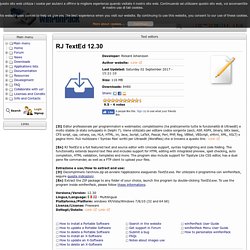
Viene utilizzato per editare codice sorgente (ascii, ASP, ASPX, binary, blitx basic, CFS script, cpp, csharp, css, HLA, HTML, ini, Java, Jscript, LaTeX, Pascal, Perl, PHP, Reg, VBNet, VBScript, xHtml, XML, XSLT) e pagine html. Può riutilizzare i 'Syntax files' scritti per Ultraedit (Wordfiles) che si trovano a questo link: -Link- Notepad2. Scintilla. TED Notepad. Prolix. Softpedia > Windows > Office tools > Text editors > Prolix Free Trial: Driver Booster 6 PRO Buy: 60% OFF Prolix.

MemPad. NeoMem. SynWrite. SynWrite plugins. AkelPad. AkelPad Portatile. PNotes. PNotes Portatile. [It] PNotes consente di creare, visualizzare ed impostare con allarmi, Post-IT virtuali sul desktop, modificabili con diverse skin.
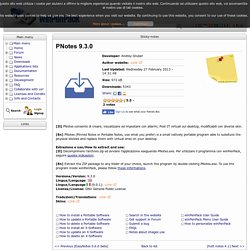
[En] PNotes (Pinned Notes or Portable Notes, use what you prefer) is a small natively portable program able to subsitute the physical stickies and replace them with virtual ones on your desktop. Estrazione e uso/How to extract and use: [It] Decomprimere l'archivio.zip ed avviare l'applicazione eseguendo PNotes.exe. Per utilizzare il programma con winPenPack, seguire queste indicazioni. [En] Extract the ZIP package to any folder of your choice, launch the program by double-clicking PNotes.exe. To use the program inside winPenPack, please follow these informations. Versione/Version: 9.3.0Lingua/Language: Stickies. Download Stickies Copyright, licence and disclaimer Stickies is freeware.
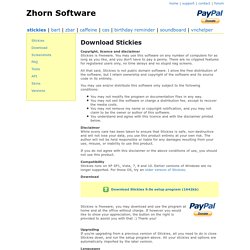
You may use this software on any number of computers for as long as you like, and you don’t have to pay a penny. Stickies Libreria per la lingua italiana. TEA. JEdit. JEdit Portatile. Bluefish. CintaNotes. EditBone. EditPad Lite. EditPad Lite Portatile. EDocument. eDocument You can be professional any day of the week with eDocument. eDocument aims to be a professional yet simple word processor to show off the abilities of the VB.Net programming language. eDocument contains all the features of major word processors such as Microsoft Word.
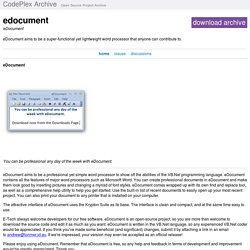
You can create professional documents in eDocument and make them look good by inserting pictures and changing a myriad of font styles. eDocument comes wrapped up with its own find and replace tool, as well as a comprehensive help utility to help you get started. CKEditor. EssentialPIM Free. EssentialPIM Free Portatile. RedNotebook. RedNotebook Portatile. Task Coach.
Task Coach Portatile. WikidPad. Kiwix. Chuletas. VueMinder Lite USB. FSNotepad. FreeText. QText. Djopad. Unforgiven Organizer. PrepixPad. Basic Word Processor. Ditto. Free Clipboard Manager. Want to save automatically the content of the clipboard?

Free Clipboard Manager saves every text and image that is copied in the clipboard! This is useful if you have to take a lot of screenshots or if you need to access to multiple notes of part of code without the need to paste them in a text editor. Simply hit CTRL-C or PRINT SCREEN to save automatically the clipboard content to hdd! TreeLine. Subpad.
Zim. Zim Portatile. DocPad. FocusWriter. About FocusWriter is a simple, distraction-free writing environment. It utilizes a hide-away interface that you access by moving your mouse to the edges of the screen, allowing the program to have a familiar look and feel to it while still getting out of the way so that you can immerse yourself in your work. TextWrapper. Jovial Notepad. EverEdit. PSPad. Clonepad. Bowpad. BowPad BowPad is a small and fast text editor with a ribbon user interface and syntax highlighting.

A few notable features of BowPad: syntax highlighting for over 100 file types and languageshandling of many different encodings, including UTF-8, UTF-16 and even UTF-32easy ribbon user interfacenavigation hints in the vertical scrollbarcoloring of open tabs according to their pathextendable with plugins written in JScript or VBScript And before you ask: the name BowPad comes from the fact that it uses the ribbon user interface.Ribbon → Bow, Editor → NotePad = BowPad.And of course we all know that Bowties are cool!
Download The latest version of BowPad is available for download here. If there is a new version available, BowPad will notify you and offer to download and install it for you. Windows 7 required. Math-o-mir. NoteThis. Emerald Editor. Crimson Editor. AEdit. XML Copy Editor. SSuite QT Writer Express. A simple, fast, and ultra modern word processor for everyone...

Minimum System Requirements: 1024 x 600 Display SizeWindows NT / 2000 / XP / Vista / 7 / 8 / 10 - 32 Bit and 64 Bit - Mac and Linux Description. SSuite Writers D-Lite. A pure writer's tool without any distractions, just start typing... Minimum System Requirements: Runs on all Windows systems - 32 bit and 64 bit. SSuite Penunbra Editor. SSuite Penumbra Editor is a professional free text editor for the modern writer... Minimum System Requirements: 1366 x 768 Wide DisplayMicrosoft Internet Explorer 11Windows NT / 2000 / XP / 7 / 8 / 10 - 32 Bit and 64 Bit Description SSuite Penumbra is a full featured word editor that creates rich text documents to make writing documents more convenient, efficient, and comfortable.
Penumbra is an original free software application that is capable of running on any operating system. You also don't have any unnecessary functions and features hogging all your precious computer resources or overwhelming the screen like other bloated word processors. Penumbra has also been designed to fit your screen more efficiently to create the correct proportions for your eyes. Mind Raider. Q10. Key features Full-screen. Focus on your work. Even if Mark Pilgrim doesn't like full-screen editors, some of us do. Live text statistics. Word, page and character counts are updated live as you type. Programmable page count formula. Specify what formula to use for page count calculation. Customizable look and paragraph format. Dark-Room. Dark Room is a full screen, distraction free, writing environment.
Unlike standard word processors that focus on features, Dark Room is just about you and your text. Basically, Dark Room is a clone of the original WriteRoom that is an OS X (tiger) exclusive application. It is a child of necessity, as there were no viable alternatives in Windows to produce the same behavior. Sure, you can kind of emulate the behavior by jumping through a bunch of hoops in Word/Writer, but it isn’t the same.