

Wikispaces: plataforma para la colaboración en línea. Wikispaces es una plataforma para crear wikis, que puede ser útile tanto para individuos como para organizaciones y educadores, todo en el mismo lugar.

Su funcionamiento es sencillo y permite crear wikis, hacer un seguimiento de su actualización y otras opciones como añadir imágenes. ¿Cómo empezar? Es posible elegir dos tipos de cuentas, individuales o corporativas y educativas. Las primeras son gratuitas, con un límite de 2GB de capacidad, mientras que las segundas son ilimitadas, desde 1.000 dólares anuales en el caso de educación. Una vez realizado el registro, añadiendo el usuario y la contraseña, accediendo al panel de control, es posible crear el documento con un solo clic. Cada revisión es guardada, de modo que es posible tener a mano cualquier edición sin perder información, a pesar de que estén trabajando varios usuarios. Sus ventajas La primera de ellas es su panel de administración. Pero si algo es realmente ventajoso en esta plataforma, es poder crear wikis de forma ilimitada. WeVideo Movie & Video Editor on the App Store.
WeVideo’s free video editor for iPhone and iPad makes it easy, fast and fun to create and share amazing videos.
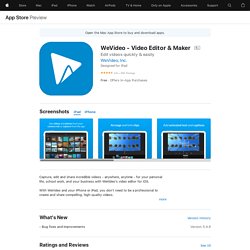
You don’t need to be a pro to create incredible videos for school, business and life! Upload your favorite photos, video and music clips and arrange them any way you like. Choose a theme, music or sounds from our included library. Take complete creative control with eye-catching text, transitions, voiceovers, slow motion and other special effects. Upgrade to Mobile Pass and get green screen effects, customizable motion titles and graphics on the go. WeVideo is professional-quality video editing made for everyone! Incredible, free creative extras• Create amazing videos with unique video themes and video enhancing filters• Add your own music or use our royalty-free library for a custom soundtrack• Add a voiceover recording• Add some fun to your video with emoji • Use blurred background to enhance your vertical videos.
Mappium Map Maker 2.6.1 APK for Android. Math Editor download. Writer. Map Maker. InShot - Video Editor on the App Store. InShot - Handy, Comprehensive and Fun!
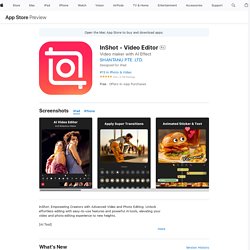
Features: Video - Trim video- Cut/Delete middle part of a video- Merge videos- Adjust video speed for Instagram- Blur border for photo and video. Make it square ready for Instagram.- Colored border to make it square ready.- Move video/photo inside the square. PicsArt Photo & Video Editor on the App Store. PicsArt is the best all-in-one photo and video editor on mobile!
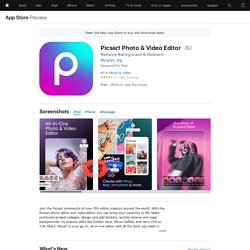
Unleash your creativity with one of the most popular apps with over 1 billion downloads to date. PicsArt gives you everything you need to create awesome edits. The best part? It’s free! Jump on the iOS 14 home screen widget trend with PicsArt! Awesome Features: PHOTO EDITOR• Try hot filters for pictures and trendy photo effects.• Access impressive background eraser: cut out photos and erase backgrounds.• Remove objects and get amazing photo retouch.• Use millions of outstanding free images or edit your own pictures.• Speak your mind: add text to photos using 200+ aesthetic fonts. • Get a stunning makeover with Beautify tools: hair color changer, makeup stickers & more.• Blur photo backgrounds with a smart selection tool. COLLAGE MAKER• Create a unique photo collage using our shape collage tool.• Try photo grid, freestyle collage, scrapbook, and frames for photos. • Go viral.
REPLAY• Recreate trending edits in a few taps. Video Editor for Chromebook & more: Free app. YouTube - Apps on Google Play. Get the official YouTube app for Android phones and tablets.

See what the world is watching -- from the hottest music videos to what’s trending in gaming, entertainment, news, and more. Subscribe to channels you love, share with friends, and watch on any device. With a new design, you can have fun exploring videos you love more easily and quickly than before. Just tap an icon or swipe to switch between recommended videos, your subscriptions, or your account.
You can also subscribe to your favorite channels, create playlists, edit and upload videos, express yourself with comments or shares, cast a video to your TV, and more – all from inside the app. • Browse personal recommendations on the Home tab • See the latest from your favorite channels on the Subscriptions tab. Extension:eduWIKI. I am moving eduWIKI from Google Code to my own repository. eduWIKI is an educational-based wiki based off of MediaWiki.

It is a MediaWiki modification for education. eduWIKI exists in two forms: Standalone installation (eduWIKI), and as a MediaWiki extension (edupak), however, edupak has been deprecated. Both are on Google Code. Currently, only English is supported; Chinese may soon follow. What is eduWIKI[edit] eduWIKI is designed for an educational institute, or just a classroom. Installation[edit] View code on Subversion (never up to date), or download here. Instructions[edit] Install regularly like you're installing MediaWiki.If you have an error, please report that to me here. See also[edit] Sign in - Microsoft OneDrive.