

Live.linux-gamers.net. Instantfox Firefox AddOn - Quick Search via your addressbar with shortcuts. Partitioning-EN-Repairing-a-damaged-Grub. Introduction If you have read the previous chapter, you know that Grub requires multiple stages to be installed correctly.

They are all installed in different locations of your hard-disk. If one of these sectors is overwritten then Grub will stop working. Fortunately there are solutions to recover your linux installation by reinstalling Grub, and you don't have to reinstall Linux entirely. All the administration programs required to re-enable Grub are part of the standard Linux installations, so the main problem is to access Linux the first time. Why Grub may break. DebianHelp.co.uk-Debian Linux Tutorials Tips System Administration Resources. Winetricks - Package and settings manager for Wine. Winetricks is an easy way to work around problems in Wine.

It has a menu of supported games/apps for which it can do all the workarounds automatically. It also lets you install missing DLLs or tweak various Wine settings individually. It can be used via gui or commandline, whichever you prefer; the commandline mode is particularly useful as a building block in fancier wine frontends and in automated regression testing. Here are a few tips on using Wine with Winetricks: Installing - More about Wine and Winetricks and how to install them RunningInstalledApps - How to run apps installed with Winetricks FeaturedGames - Screencasts of installing and running a few apps with Winetricks ResettingScreenResolution - What to do about games that don't restore the screen resolution And, for people not afraid of a little programming:
GameTree TV. Wine (software) Wine is a free and open source software application that aims to allow applications designed for Microsoft Windows to run on Unix-like operating systems.

Wine also provides a software library, known as Winelib, against which developers can compile Windows applications to help port them to Unix-like systems.[3] The name Wine initially was an acronym for windows emulator.[7] Its meaning later shifted to the recursive backronym, wine is not an emulator in order to differentiate the software from CPU emulators.[8] While the name sometimes appears in the forms WINE and wine, the project developers have agreed to standardize on the form Wine.[9] The phrase "wine is not an emulator" is a reference to the fact that no processor code execution emulation occurs when running a Windows application under Wine.
"Emulation" usually refers to the execution of compiled code intended for one processor (such as x86) by interpreting/recompiling software running on a different processor (such as PowerPC). Wine Doors : winedoors repository. Applications. Applications Guides These guides provide information about various applications that are available for Ubuntu, both from repositories and from other sources.

Accessories – Various useful utilities. Games – Information on games written for Ubuntu Linux, as well as how to run Windows games in Ubuntu. Graphics – Software for creating and manipulating images. Photo – Software for viewing and editing photos. Homepage. Ultimate Edition. Gnome Lunar Clock moon applet. Linux software and documentation for linux. Ultimate Edition Oz. Ultimate Edition.
Welcome to Linux Cd.org - Beta - Welcome. Playdeb.org. Latest applications in "Game" - Ubuntu-Tweak.com. SourceForge - Download, Develop and Publish Free Open Source Software. Getting GNOME. Download Internet - sorted by last update descending. The astronomy webcam paradise including astromovies, 3D & near infrared imaging. Useful Sites. WineHQ - Run Windows applications on Linux, BSD, Solaris and Mac OS X. USBView and other Linux USB stuff. USBView is a GTK program that displays the topography of the devices that are plugged into the USB bus on a Linux machine.

It also displays information on each of the devices. This can be useful to determine if a device is working properly or not. Requirements USBView uses GTK+ 3.x and requires that USB support to be compiled into your kernel. It successfully runs on development kernel versions greater than 2.3.18 and the 2.2.18 stable kernel.
The Linux-USB homepage can help you out getting USB running on Linux. Screenshot Here is the obligitory screenshot: Download Source for usbview-2.0 Git tree The git tree for usbview can be browsed here. As of kernel version 2.3.20 my USB Serial converter driver is in the main kernel tree. HandSpring Visor USB Driver The USB Serial driver currently supports the HandSpring Visor. Inside Out (Digi) Edgeport USB Driver See this page for more information about this driver. Writing udev rules. By Daniel Drake (dsd) Version 0.74 The most recent version of this document can always be found at: Contents Introduction About this document udev is targeted at Linux kernels 2.6 and beyond to provide a userspace solution for a dynamic /dev directory, with persistent device naming.
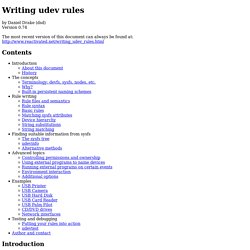
Over the years, the things that you might use udev rules for has changed, as well as the flexibility of rules themselves. This document assumes that you have udev installed and running OK with default configurations. This document does not cover every single detail of rule writing, but does aim to introduce all of the main concepts. This document uses various examples (many of which are entirely fictional) to illustrate ideas and concepts.